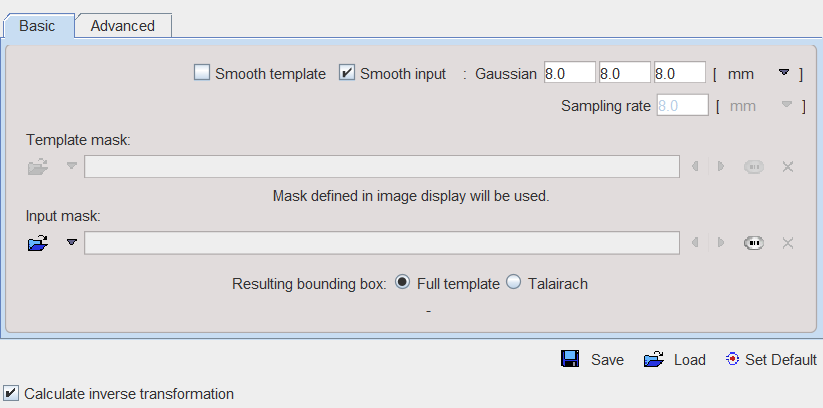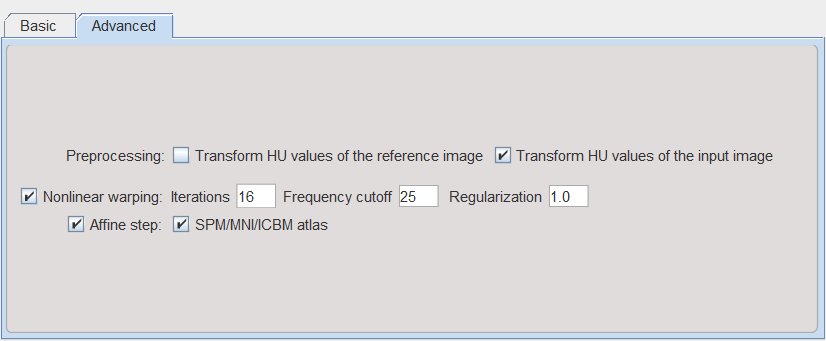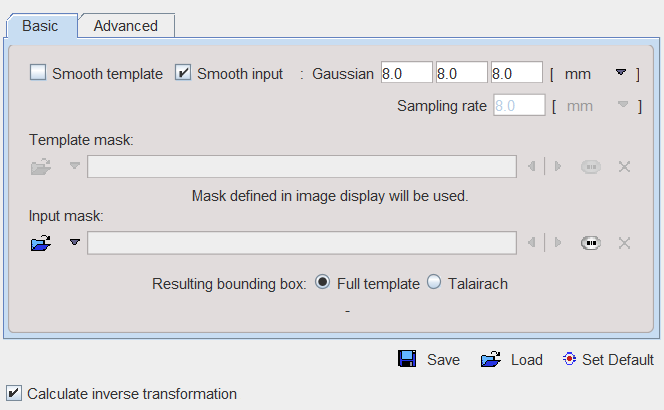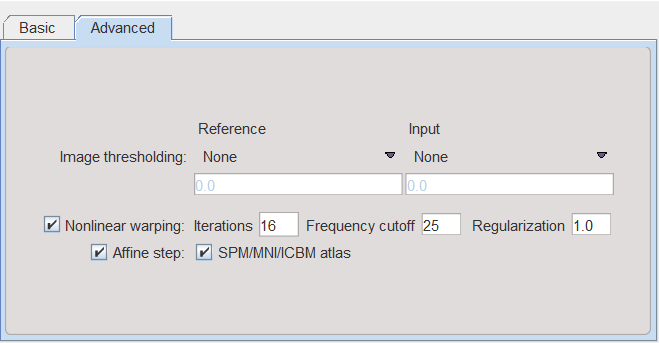The deformable registration approach is the template-based normalization of SPM8 mainly suited for the stereotactic normalization of brain images using appropriate template images which can be loaded with the ![]() button. However, application to different scenarios is also possible.
button. However, application to different scenarios is also possible.
Please first load the input images on the LOAD INPUT IMAGES sub-page. To proceed select the Deformable registration as Matching method.
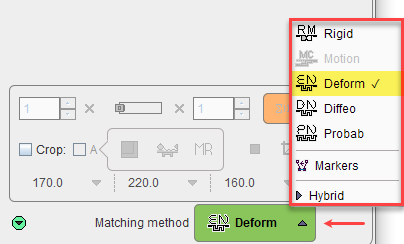
On the REFERENCE & MATCHING sub-page make sure the Species setting is correct and load the reference image either with REF load button, or using the shortcut ![]() to load an in-built template. Note that the selection of built-in templates changes according to the species selection.
to load an in-built template. Note that the selection of built-in templates changes according to the species selection.
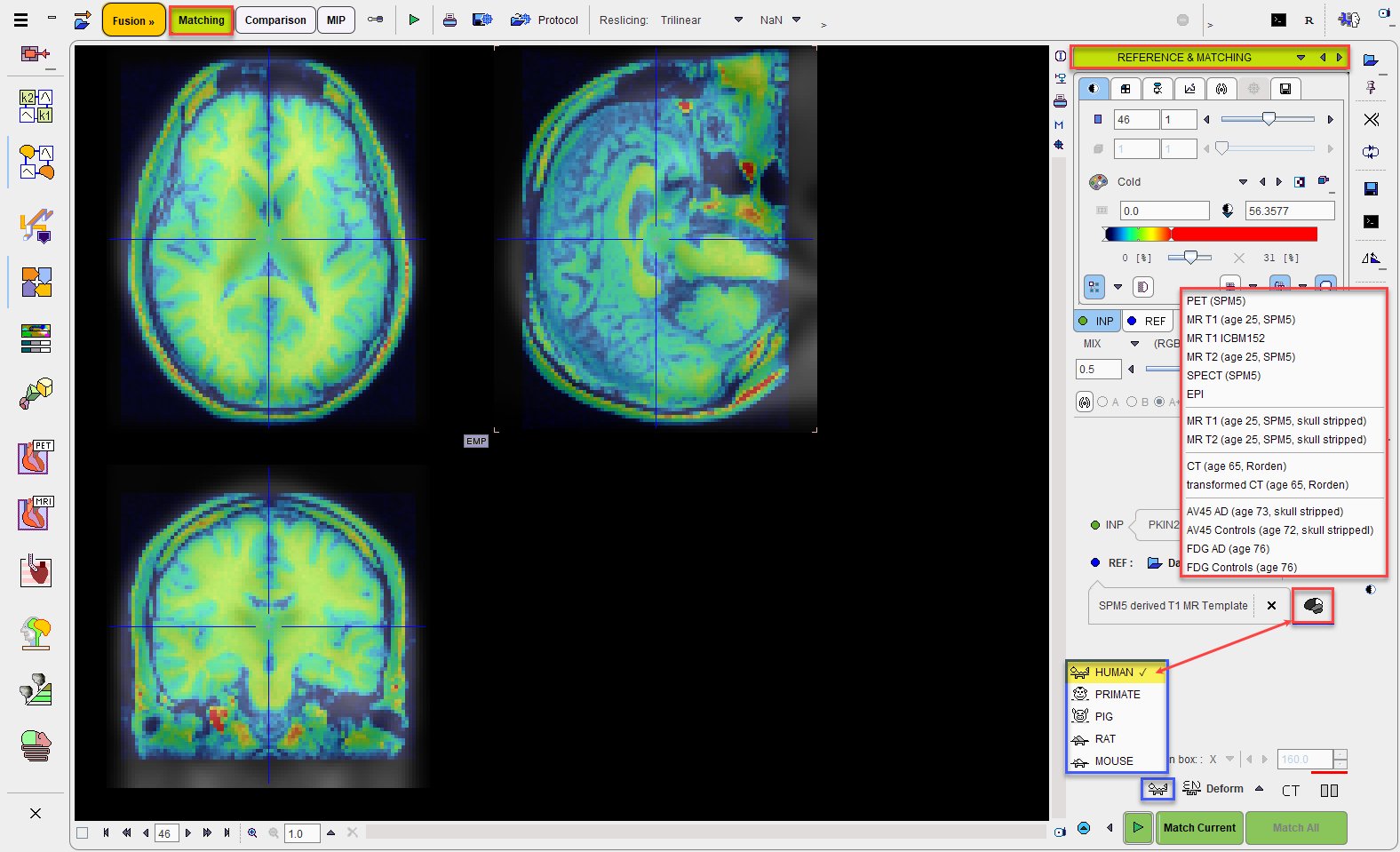
Deformable Matching Parameters
The Deformable matching algorithm uses several parameters, which are hidden from the user interface. For the HUMAN species there are two presets, ![]() for the normalization of CT brain images, and
for the normalization of CT brain images, and ![]() otherwise. The red bar above the buttons indicates which preset is active. For other species, the CT preset is absent.
otherwise. The red bar above the buttons indicates which preset is active. For other species, the CT preset is absent.
To enable a preset and edit the parameters please select one of the buttons. A dialog window opens and shows the current configuration. The HUMAN default settings are shown below and can always be restored with the Set Default button.
|
|
|
|
Note the Transform HU values options which transform the values in the CT image such that the contrast between bone and soft tissue is reduced and they are more similar to the usual anatomical images. The parameter details and the deformation method are described in a separate section.
Important: The parameter settings are serialized. The next time Deformable matching is selected for the same species, the last parameter configuration will be applied. This is particularly relevant for the Matching without Interaction functionality.
Starting the Registration
Please use the Match Current button to start the registration of the currently selected INP series to the REF series. In the case of multiple INP series the ![]() is also active. It allows matching each INP series to the REF applying the same registration parameters.
is also active. It allows matching each INP series to the REF applying the same registration parameters.