In some situation it is not necessary to step-wise run through the matching. For instance, if a similar matching task is repeated and it doesn't require any interactive adjustments, the data can simply be selected and the processing started.
Data Definition
The automatic approach requires that the images reside in the database and that Load page is configured in the main PMOD configuration. The images have to be brought to the Selected for loading area, and then the matching can be started with the ![]() button in the lateral taskbar as illustrated below.
button in the lateral taskbar as illustrated below.
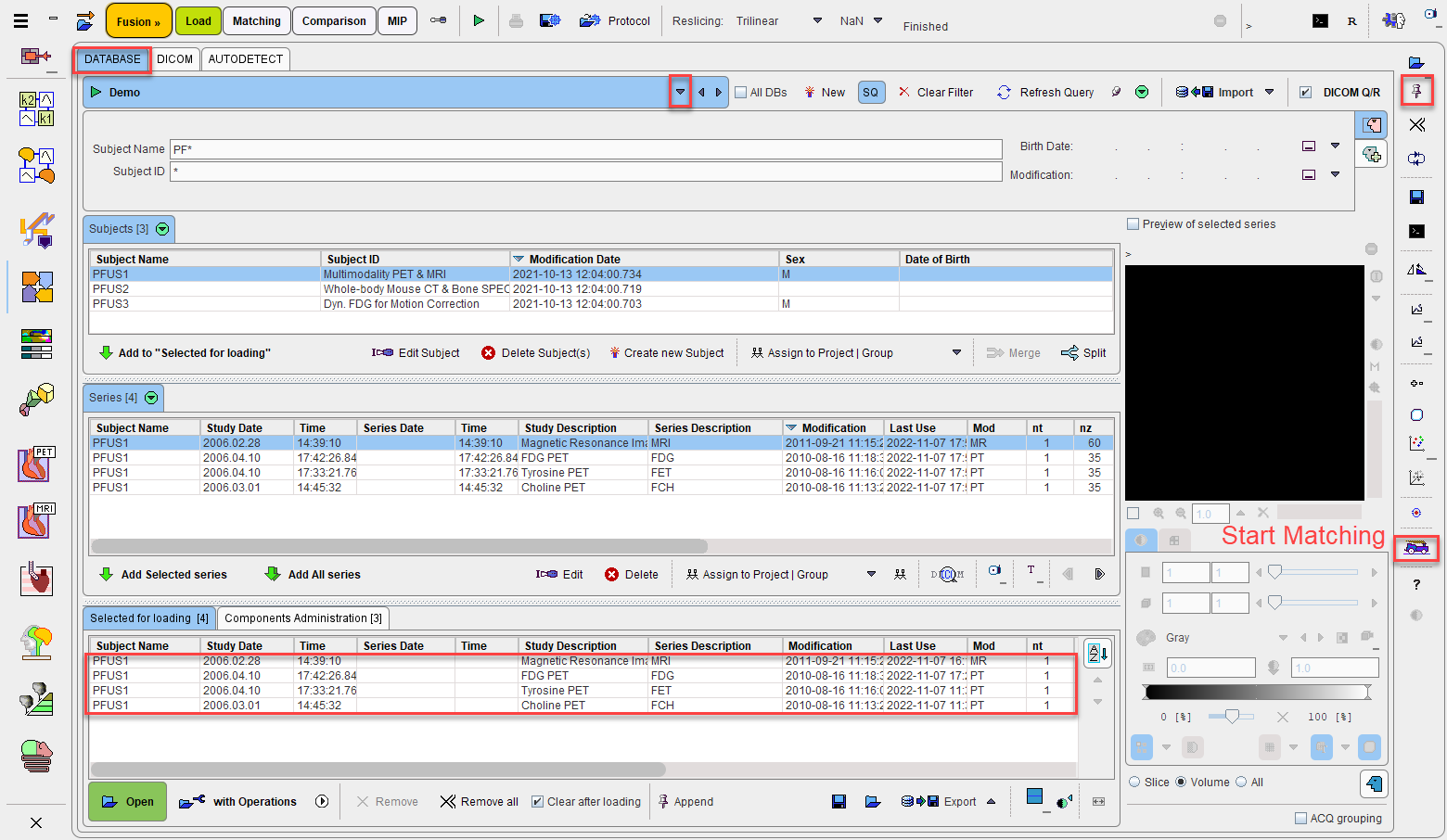
Please note that the push-pin button for the loading need to be set to "overwrite mode" as indicate din the capture above by the red rectangles.
Registration Method
The applied registration depends on Default matching method specified in the configuration.
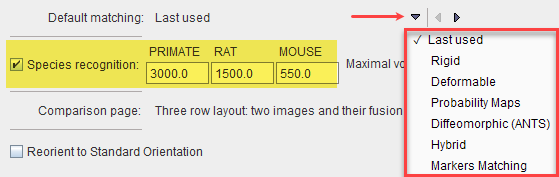
With Last used the most recently applied registration is used with all its parameter settings, whereas for the other choices the default species-dependent parameters will be applied.