Cutting Procedure
1.Make sure an oblique Planes object is available. If not, then create one with the Oblique button in the Planes tab.
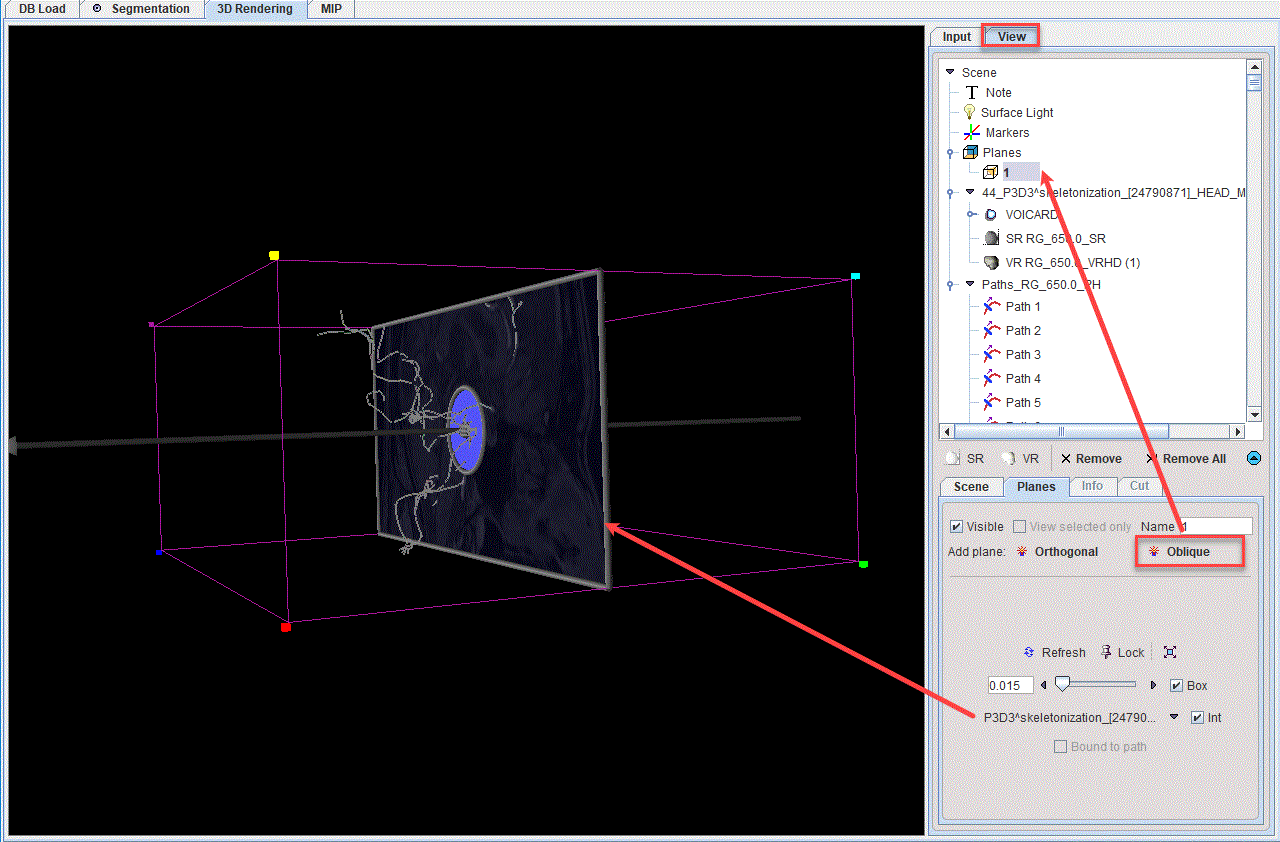
Enable Box to see the wire-frame box with the colored corners. The color circles represent octants identified by the colored bullets in the corners of the wire box. In the example above the input image was used to add a texture to the oblique plane.The Int box enables interpolation of the texture information.
1.Bind the plane with a path by selecting first the path in the tree and then selecting the oblique plane 1 as Bound Plane:
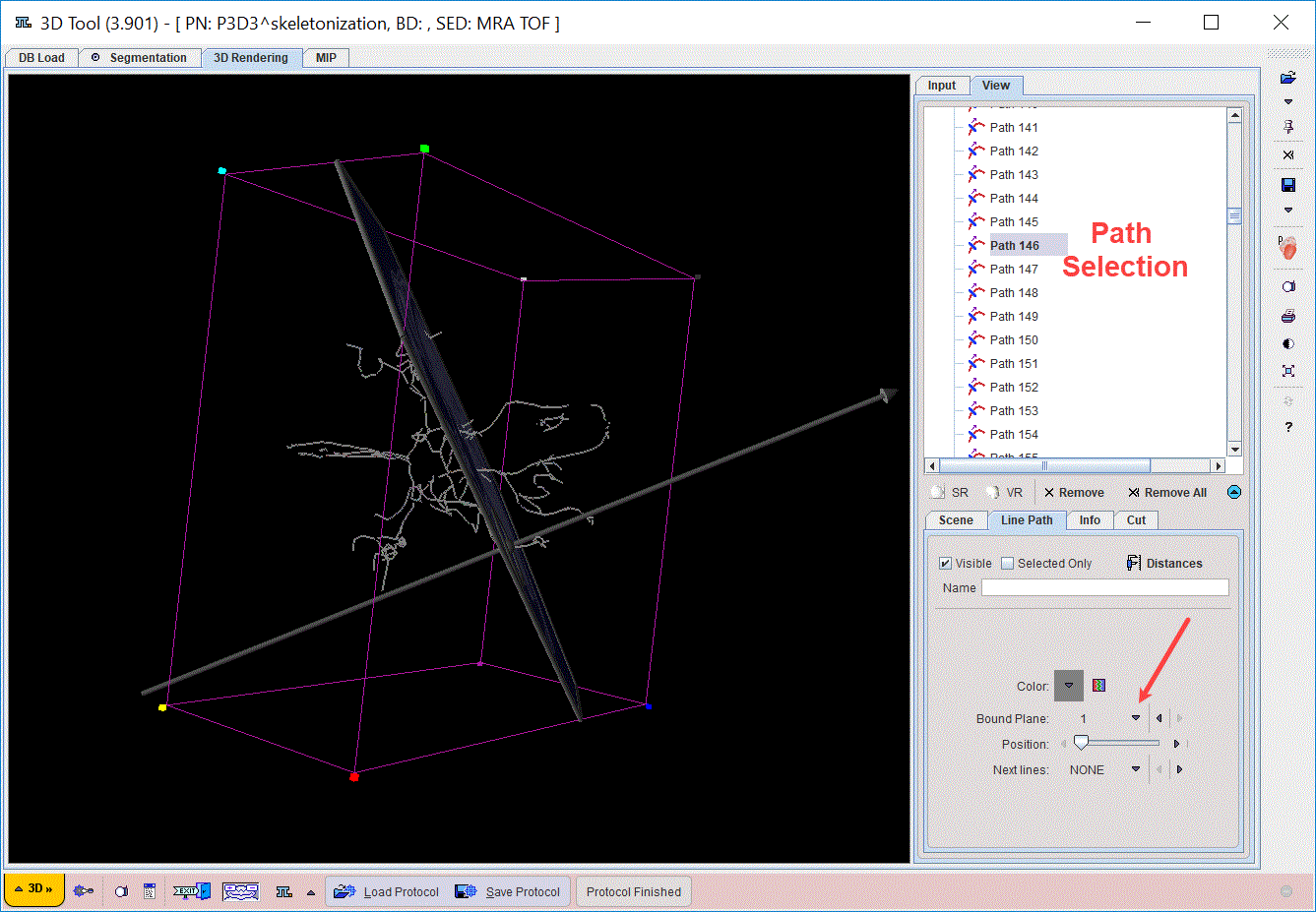
Note that the selected plane 1 is placed perpendicular to the path line. The Position slider allows moving the selected plane along the active Path. The SR object used to generate the skeleton (paths) is set to ful transparency.
1.To cut a part from the SR object used for the skeletonization select the SR object in tree and adjust the transparency. In the example illustrated below a value of 0.61 transparency is used for the solid appearance.
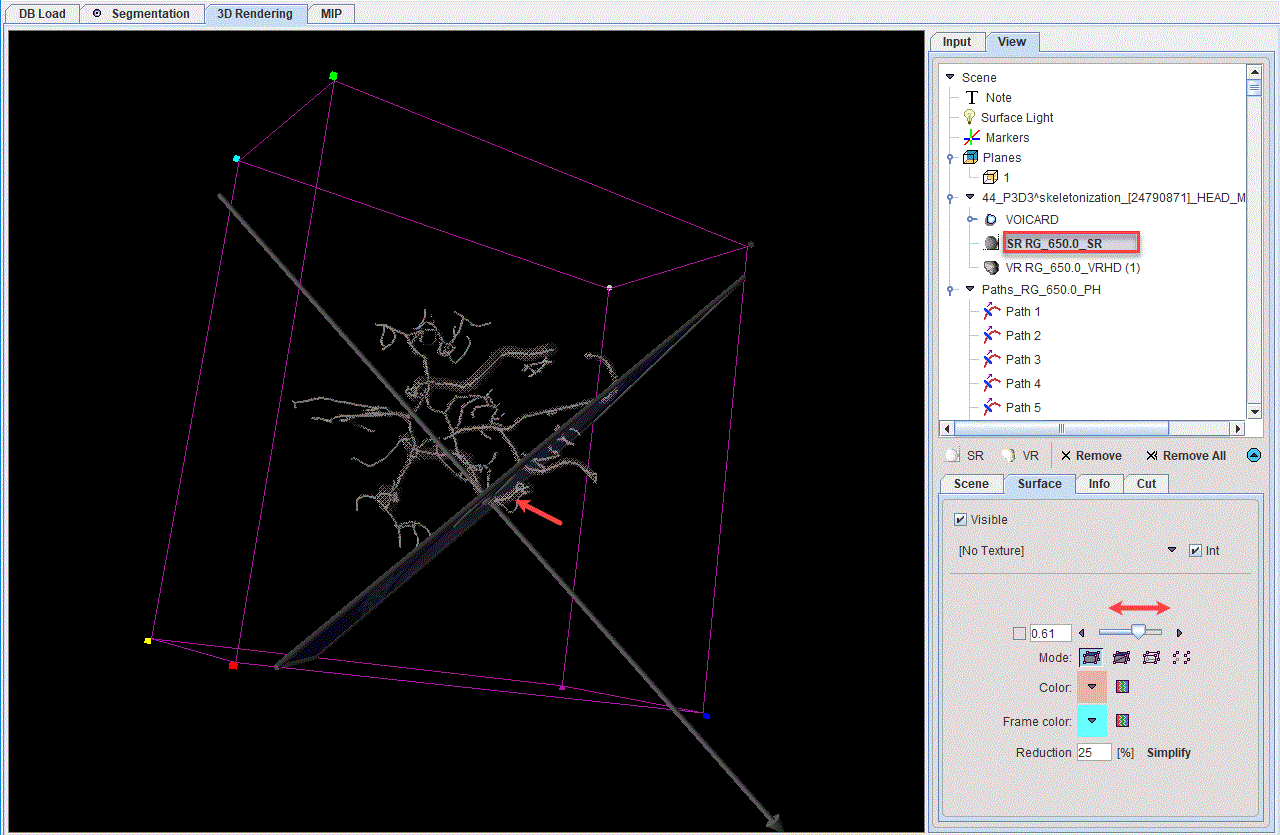
1.Select the Cut tab belonging to this object (NOT the Cut tab of the Planes object).
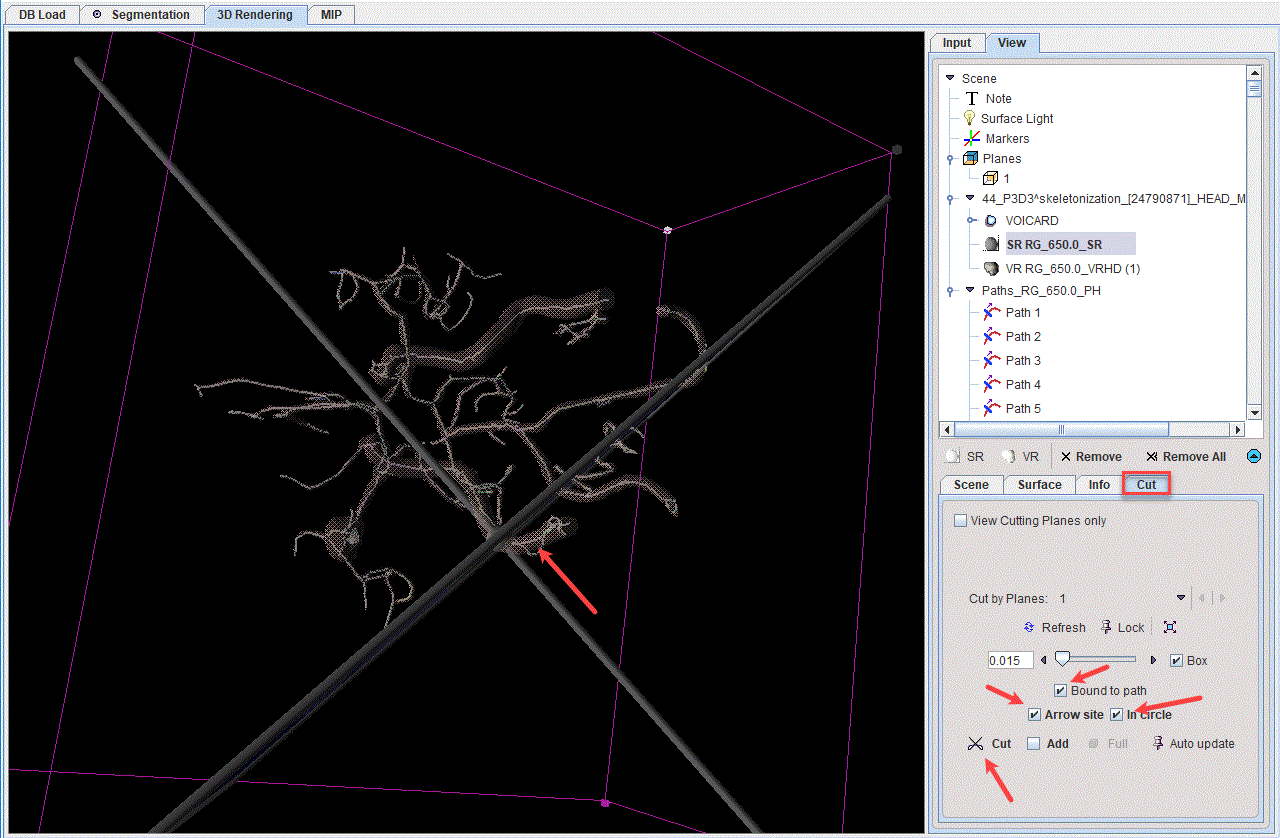
With the Bound to path, Arrow site and In circle boxes enabled the Cut button is activated. The Cut button starts a process which clears all information of the selected object on the defined side and area and refreshes the rendering scene. The part of the SR object on the same side as the arrow head is cut from the scene. There is now an indication in the object tree which objects have been cut:
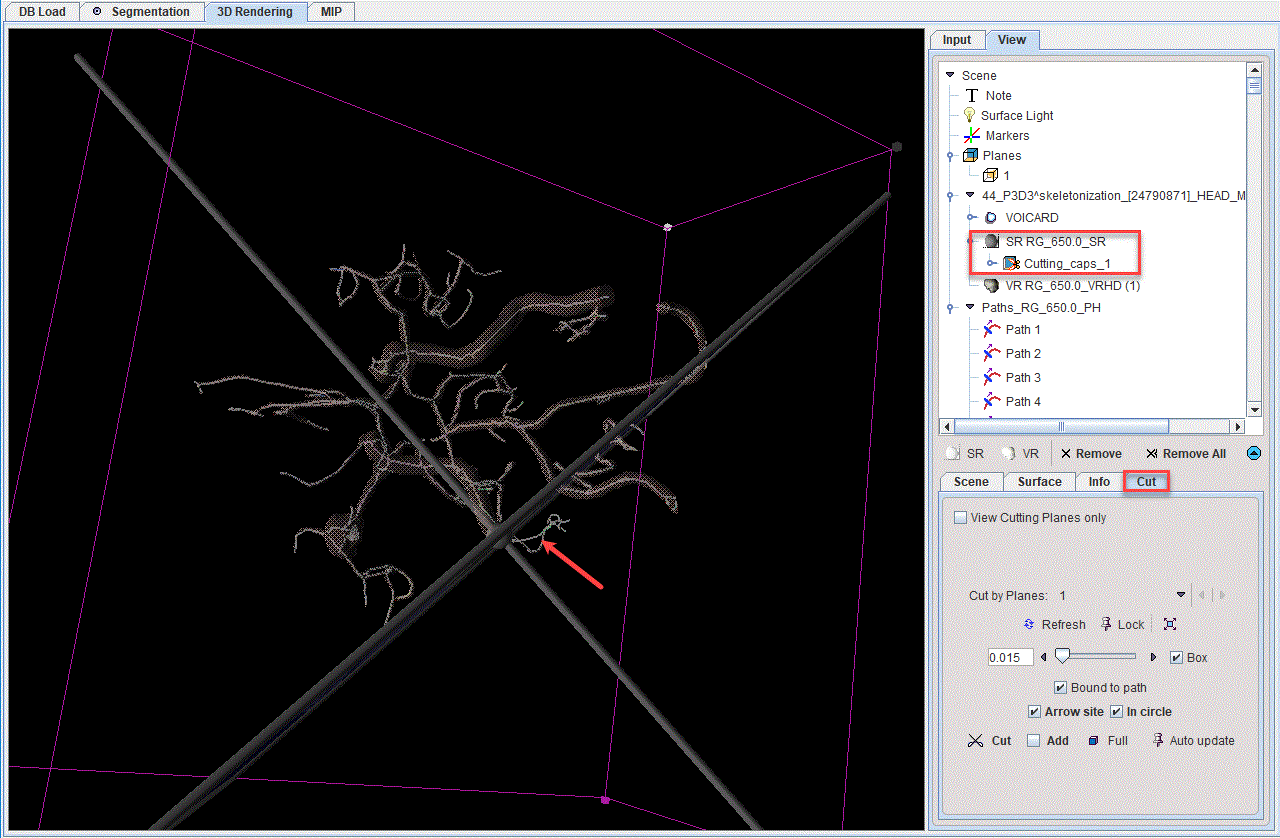
1.To add a cut for the same object in the scene the Add box has to be enabled. With the Arrow site box disabled the part of the object, In circle and Bound to path on the opposite side of the arrow head will be cut:
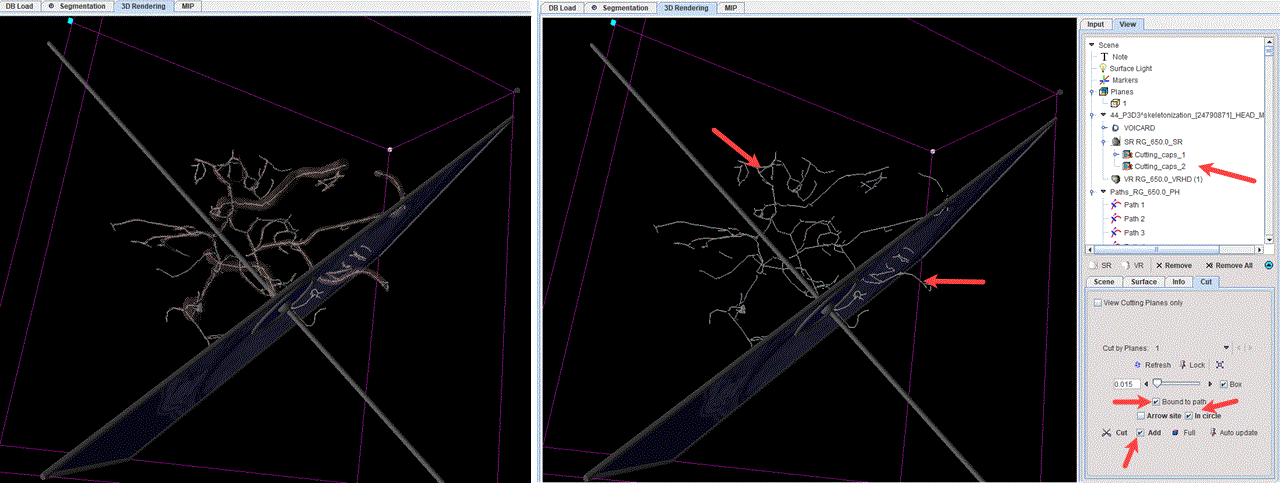
Please note that in the capture above parts on both sides of the cutting plane were cut. This occurs because the SR object was created using a region growing algorithm and the different paths of the skeleton are connected to each other. Particularly, the path 146 which is bound with the cutting plane is connected with all the other available paths.