Step-wise processing is started by selecting the second tab, initially labeled SEGMENT+AI, and thereafter FUNCTIONAL (LOCAL MEANS).
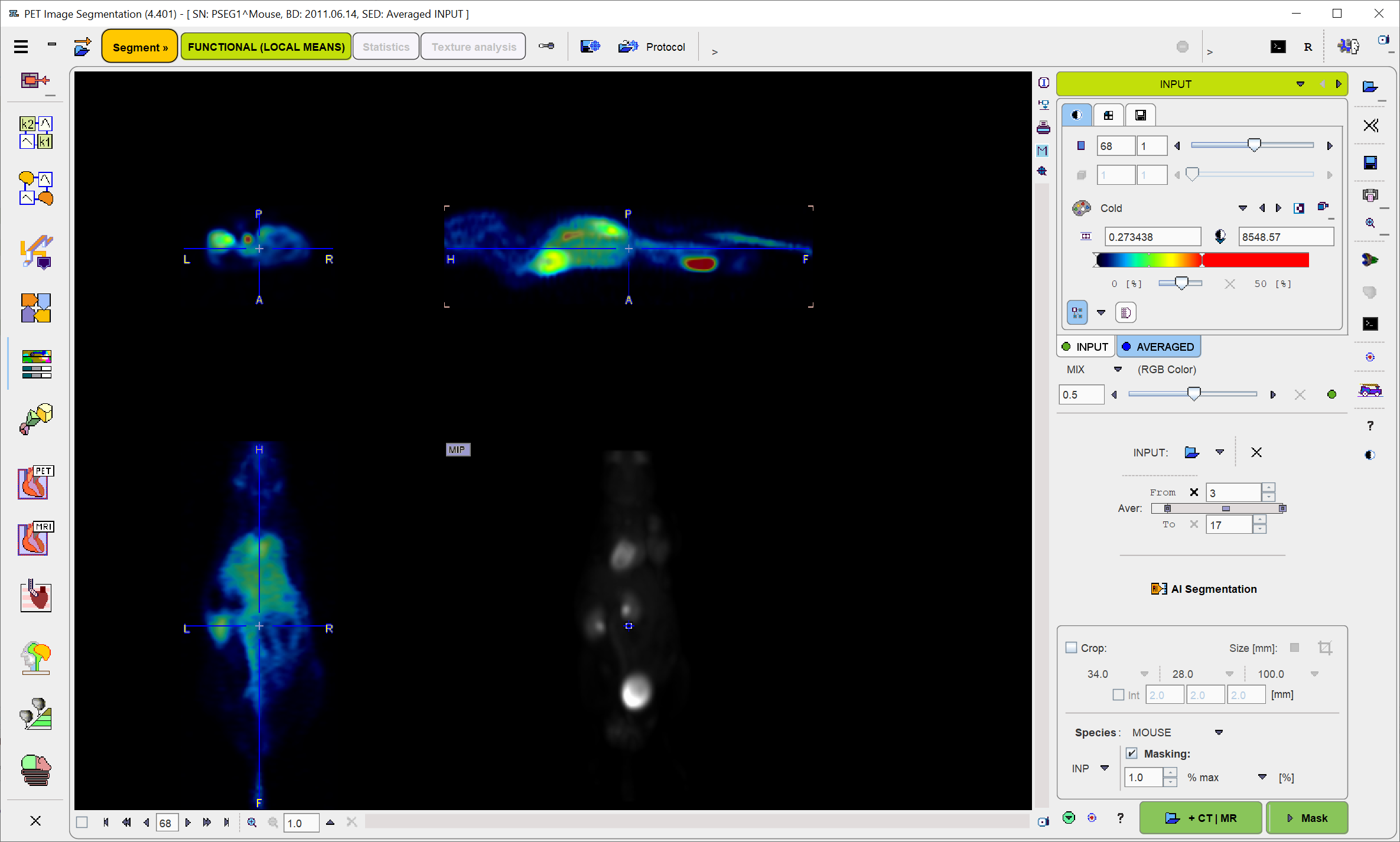
On the first panel labeled INPUT, the input (e.g. PET) image is loaded, optionally cropped and interpolated, and the mask configured as described above.
The shortcut button AI Segmentation allows trimming the workflow for the AI purposes and skipping the unnecessary masking step.
As the FUNCTIONAL (LOCAL MEANS) method requires dynamic data, an additional static series is generated by averaging a range of frames. The aim is to generate an image which is useful as anatomical reference for the segment interpretation, as well as for creating the body mask.
The averaging range can be defined by the From and To number fields, or dragging the range indicators in the Aver bar. The averaged image is assigned to the AVGERAGED image tab. The original and the averaged images are shown in a fusion rendering which can be adjusted in the fusion control area below the image selection tabs. After any modification of the frame range, the average image is recalculated and the display updated.
Depending on the availability of CT or MR images and the mask configuration, an appropriate action button should be activated in the lower right.