Segmentation is a crucial step of 3D rendering. In P3D this task is preferably performed in the Segmentation page. The Input tab on the 3D Rendering page offers similar functionality, but is more difficult to use because of the compact size.
Segmentation Page Layout
The Segmentation page is organized as follows:
▪The input images are shown in the upper left. An overly color is used to highlight the pixels which qualify for the current segmentation settings. This segmentation preview is only approximate.
▪The segmentation method is configured in the lower left by a list selection. The parameters of the selected method are updated accordingly. P3D offers several general segmentation methods for finding the object contours. The contour finding process can further be restricted by an enclosing volume-of-interest (VOI).
▪The actual segmentation is initiated with the Segmentation button. It produces a binary image in the upper left with a black background and the white object.
▪Useful segmentations can be recorded by the Add Segment button and appear in the list in the lower right.
▪Render selected converts the selected segments into objects on the 3D Rendering page.
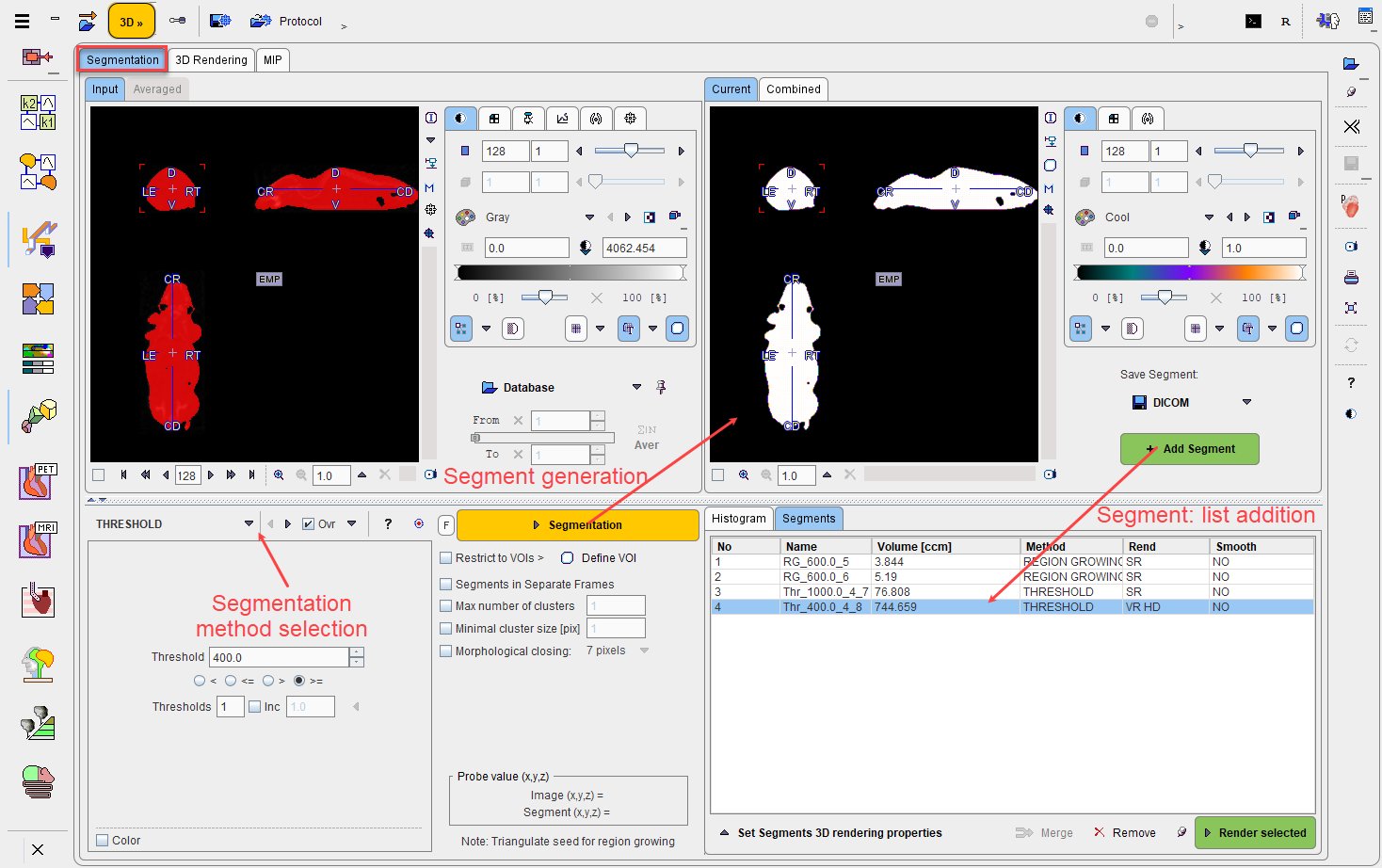
The different steps outlined above are described in the following sections.