The loaded images are stacked in the Input display in the upper left. The current image can be selected with the down arrow as illustrated above.
When working with dynamic series, the segmentation can be applied to the currently displayed frame, or to each frame separately as described below. Alternatively, a frame average image can be created with a range specified by the From and To numbers. The average is calculated by the Aver button and the result image is available on the Averaged pane.
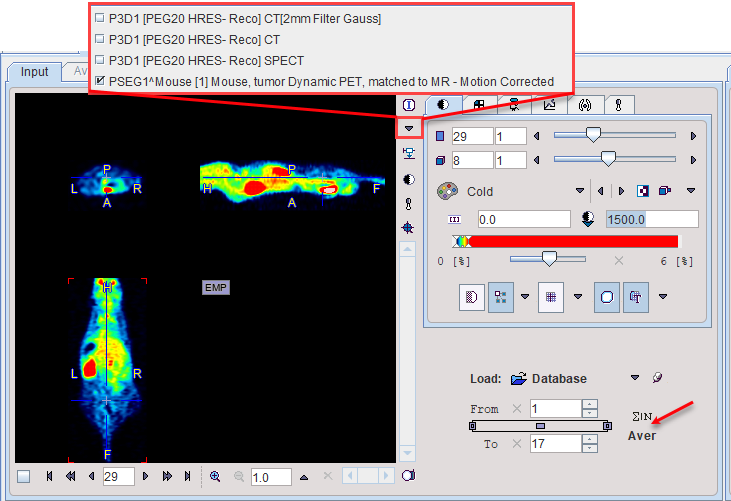
Each Input study has its own segmentation definition which will be updated when switching between the studies. Therefore, to begin with a segmentation task, first select the appropriate Input study, and then adjust the segmentation method.
The segmentation will use the current image in the upper left.