Establishing a Cardiac Norm requires a substantial preparation and analysis effort. Therefore, a cardiac database represents a valuable asset which should be sharable with others. The Edit Norm tool supports the easy export of databases.
Exporting a Brain Norm
1.Open Edit Norm.
2.Activate the button Create New Norm + [Delete|Export|Rename] existing.
3.A dialog window opens for selecting the Cardiac Norm to be exported.
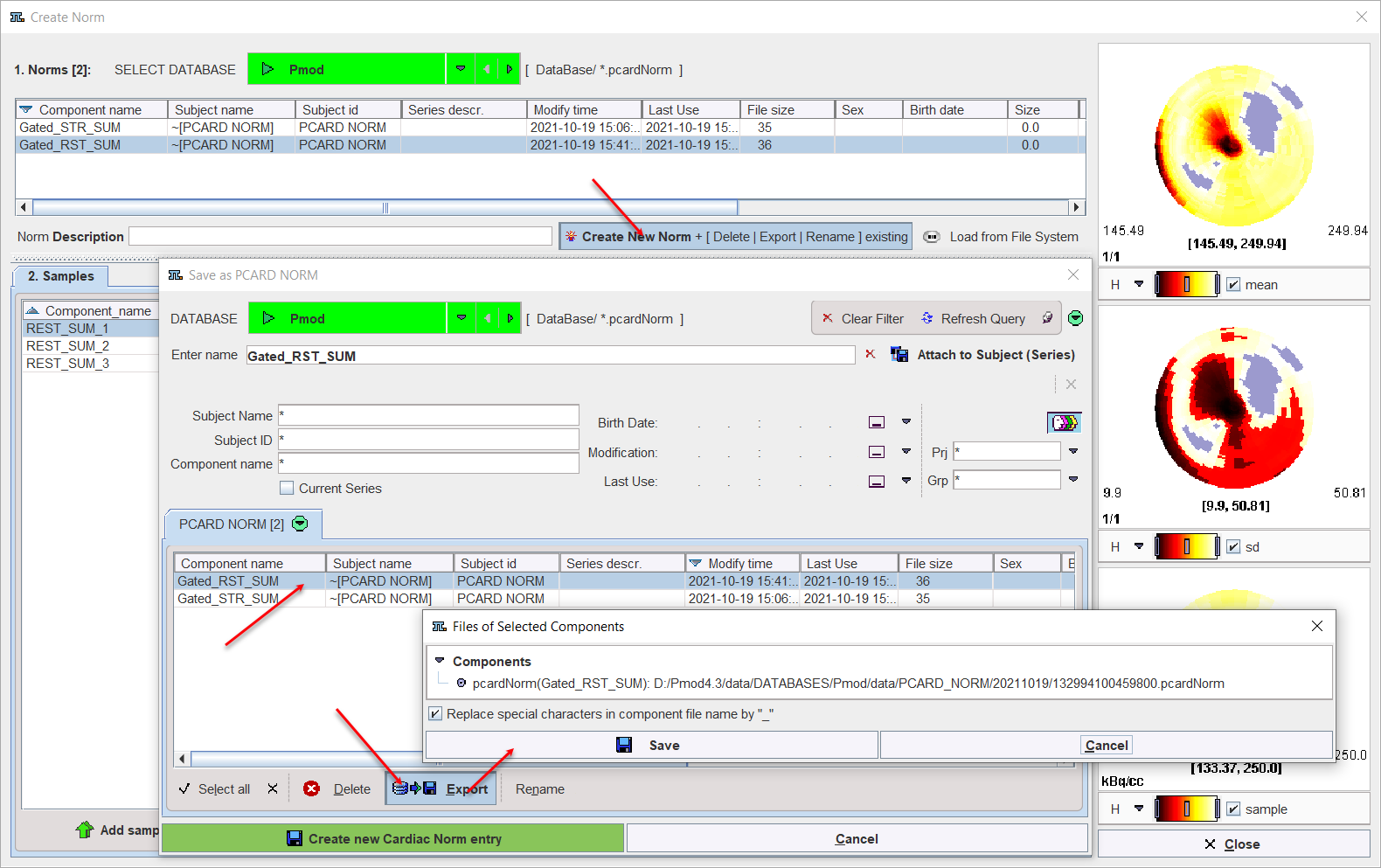
4.In the DATABASE list select the database containing the Cardiac Norm to be exported, and then select the appropriate entry in the list of PCARD NORM.
5.Activate the Export button. A new dialog window appears indicating the exported information. When the Save button is activated, another window opens for defining the export directory. After confirming the directory path with Select the norm definition files and the directory with the polar plot samples are saved as illustrated below.
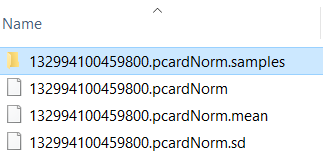
Finally, close the dialog window with Cancel.