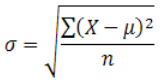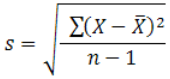Statistics Calculation
The descriptive statistics are calculated using the values of all pixels classified for a VOI. With Binary classifications each included pixel contributes equally. Pixels with NaN value are excluded from statistics. Correspondingly, they don't contribute to Volume or NumberOfPixels.
With Fraction mode classification, however the contribution of a pixel is proportional to the fractional area fi included in the contour (fi=1 fully included, fi=0.5 50% included). This weighting applies for the Average, the Standard Deviation, the Volume, the Total and the AUC. For the other measures, which don't support fractional contributions, only the pixels with fi>0.5 are used.
The statistics calculation using a probabilistic atlas is similar to the fraction mode. The contribution of a pixel is proportional to its probability pi for belonging to the VOI (pi=1 certainly included, pi=0.5 included with 50% probability). For measures, which don't support fractional contributions, only the pixels with probability above a user-defined threshold (pi>pt) are used.
Notes:
1. Due to calculation of the fractional area, statistics using the Fraction mode is substantially more time-consuming.
2. The fraction mode is not effective for automatically generated VOIs (iso-contouring, atlases), because the contours follow the pixel boundaries.
Statistics Measures
The statistics measures of interests can be configured with the configuration button ![]() as illustrated below:
as illustrated below:
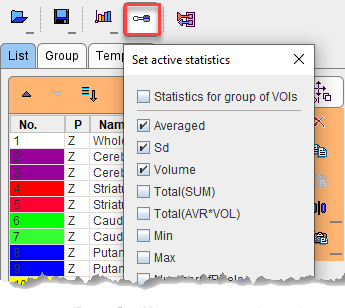
The selection is serialized. Please note that at least one statistic measure is required to be configured. Following measures can be configured:
Averaged |
Average of the pixel values. Fraction mode: Sum(fi*vi)/Sum(fi). vi value of pixel i. Probabilistic atlas: Sum(fi*pi)/Sum(pi). pi probability of pixel i for belonging to VOIi. |
Sd |
Population standard deviation of the pixel values. Fraction mode: a weighted standard deviation is calculated accounting for the pixel area included in the contour. Probabilistic atlas: a weighted standard deviation is calculated accounting for the probability of pixel i for belonging to VOIi. |
Volume or MTV |
Volume of the VOI pixels. It is based on the pixel size in x and y and the slice thickness in z. Fraction mode: Sum(fi)*pixel-volume. Probabilistic atlas: NumberOfPixels*pixel-volume. In the context of oncology, the volume is called MTV (Metabolic Tumor Volume). |
Total(SUM) |
Sum of the pixel values. The interpretation depends on the image contents. In the case of activity units the result will be total activity in the VOI. Fraction mode: Sum(fi*vi), Probabilistic atlas: Sum(pi*vi). |
Total(AVR*VOL) or TLG |
Average of the pixel values multiplied by the VOI volume. The interpretation depends on the image contents. In the case of activity concentration units, the result represents total activity in the VOI. Fraction mode: Sum(fi*vi)*pixel-volume, Probabilistic atlas: Average*Volume. In the case of SUV units, the result is called Total Lesion Glycolysis (TLG). The TLG is usually calculated in combination with a lower range. |
Min |
Minimum pixel value. Fraction mode: Considers pixels with fi>0.5. Probabilistic atlas: Considers pixels with pi>pt. |
Max |
Maximum pixel value. Fraction mode: Considers pixels with fi>0.5. Probabilistic atlas: Considers pixels with fi>pt. |
NumberOfPixels |
Number of pixels included in the VOI. Fraction mode: Considers pixels with fi>0.5, Probabilistic atlas: Considers pixels with pi>pt. |
NumberOfEffectivePixels |
Fraction mode: Sum(fi). Probabilistic atlas: Sum(pi). Otherwise equal to NumberOfPixels. |
HotAveraged |
The highest pixel values averaged. The default Number of Hottest Pixels values to be averaged can be set in the User configuration, and can be changed in the upper part of the statistics window. Fraction mode: Considers pixels with fi>0.5. Probabilistic atlas: Considers pixels with pi>pt. |
Stdv |
Sample standard deviation of the pixel values. Fraction mode, Probabilistic atlas: analogous to Sd. |
Q1 |
First quartile of the VOI pixel values. Fraction mode: Considers pixels with fi>0.5. Probabilistic atlas: Considers pixels with pi>pt. |
Median |
Median value of the VOI pixel values. Fraction mode: Considers pixels with fi>0.5. Probabilistic atlas: Considers pixels with pi>pt. |
Q3 |
Third quartile of the VOI pixel values. Fraction mode: Considers pixels with fi>0.5. Probabilistic atlas: Considers pixels with pi>pt. |
AreaUnderCurve |
Static data: Averaged times frame duration. Fraction mode: Sum(fi*vi*t)/Sum(fi) (t = acquisition duration). Probabilistic atlas: Sum(pi*vi*t)/Sum(pi). |
HypoxiaIndex |
Fraction of pixels in the VOI which have a value above the threshold in the Hypoxia Threshold field. Fraction mode: Considers pixels with fi>0.5. Probabilistic atlas: Considers pixels with pi>pt. |
HypoxicVolume |
Represents the number of voxels inside a VOIs with value greater than the hypoxia threshold multiplied by the volume of the pixel size. |
NumberOfNaNs |
Represents the number of voxel with NaN value inside the VOI |
VolumeWithoutNaNs |
Volume of the VOI pixels which value is different from NaN. It is based on the pixel size in x and y and the slice thickness in z. Fraction mode: Sum(fi)*pixel-volume. |
Additional Measures with Time-consuming Calculations
SurfaceArea |
Estimate of the VOI surface which is obtained by triangulating the contours and accumulating the triangle areas. Fraction mode: Considers pixels with fi>0.5. |
Sphericity |
Index of how spherical a VOI is. The values range between 0 and 1 (perfect sphere). Wikipedia. Fraction mode: Considers pixels with fi>0.5. |
DiameterMax |
Maximal distance between any two pixels in the VOI. The calculation can take substantial time and is restricted to VOIs enclosing less than 100'000 pixels. Fraction mode: Considers pixels with fi>0.5. |
Fractal Dimension (FD) |
Measures the complexity of a 3-dimensional structure, approximated by a sphere, by calculating its box-counting dimension. Is an index for characterizing fractal patterns or sets by quantifying their complexity as a ratio of the change in detail to the change in scale. Wikipedia. It does not provide an absolute quantification and it is a real value between 0 and 3. Small values of FD in 3D VOIs indicate a complex structure. Fraction mode: considers pixel with fi>0. For 2-dimensional ROIs (ROIs on one slice) the FD value is between 0 and 2. |
FD_LConfidence Interval |
Low confidence interval of the FD. Fraction mode: considers pixel with fi>0. |
FD_HConfidence Interval |
High confidence interval of the FD. Fraction mode: considers pixel with fi>0. |
Peak |
Average of a sphere with predefine volume (default: 1ml) which is placed in the VOI such that the average is maximized. |
A convenient tool, the fractal generator, is available in Pmod. It is accessible with the Load button configured on Generated:
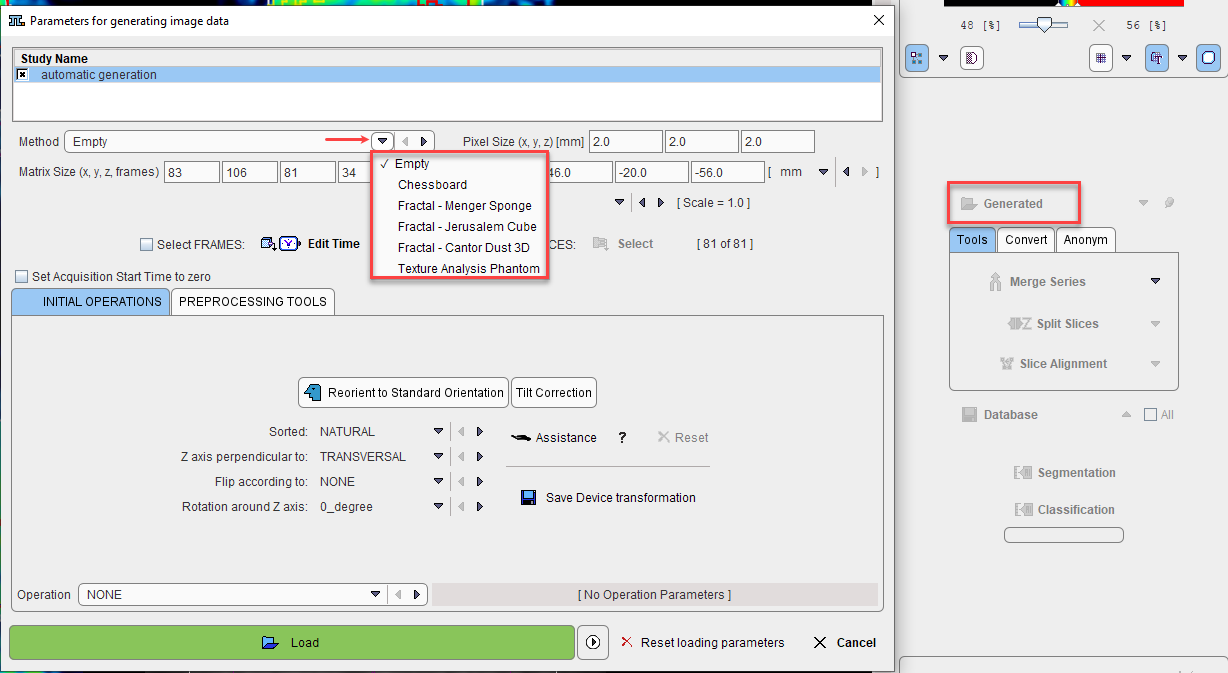
The tool allows creating data with well known fractals like Menger Sponge, Jerusalem Cube, Cantor Dust 3D. The FD value calculated with PMOD for a known fractal structure is very similar to the theoretical value. Wikipedia. The difference is due to the limited sample size.