Sample Selection
When exporting an R workspace for external training the selection in the 2. Samples list is relevant. Only the selected samples will be exported and used for the training. An error message will be shown if only a single sample is selected during the export.
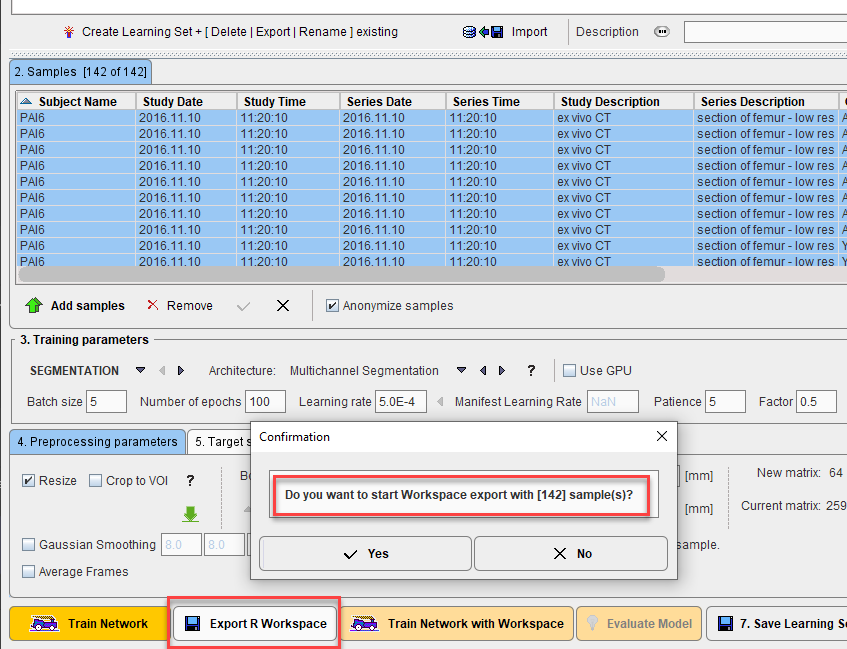
Note that the Anonymize samples option is useful when exporting an R workspace, ensuring that no subject information will be transferred to another workstation or cloud-computing infrastructure:
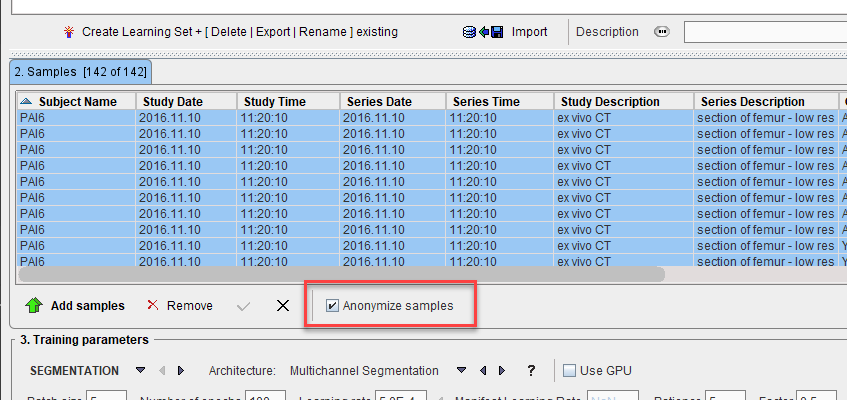
R Workspace Export
The EXPORT button opens the PMOD R Console, executes the preparations including data pre-processing, and opens a dialog window for saving the workspace. Typically Save to File System will be used to make it easily available for transfer to a different training environment.