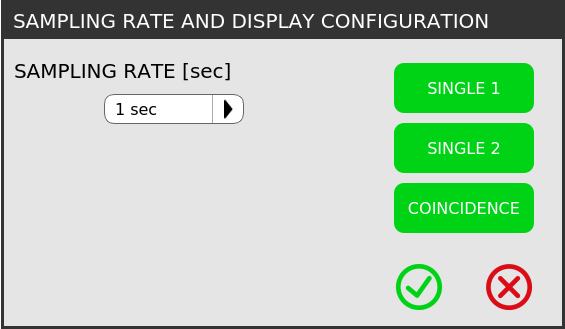The touch screen has 3 main tabs: Measurement, Graph and Configuration.
The Measurement tab displays the singles, the coincidences and the Coincidence Time. Data acquisition can be started with the green “play” button ![]() in the lower right corner, and stopped again with the red “stop” button
in the lower right corner, and stopped again with the red “stop” button ![]()
Internal data recording (twilite three only) is started using the "save" button ![]() , which will animate when data is being recorded (animation at sampling rate selected on Configuration tab, see below).
, which will animate when data is being recorded (animation at sampling rate selected on Configuration tab, see below).
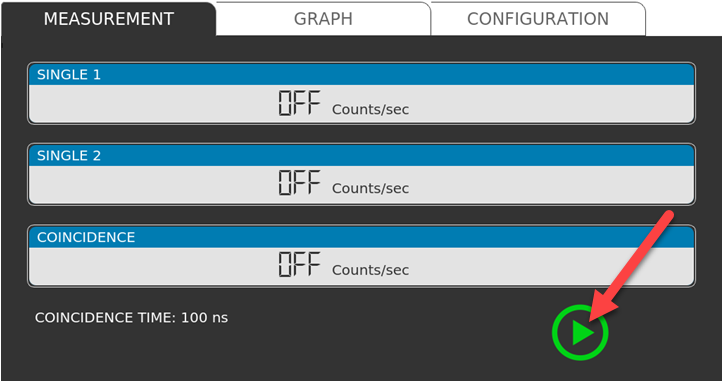
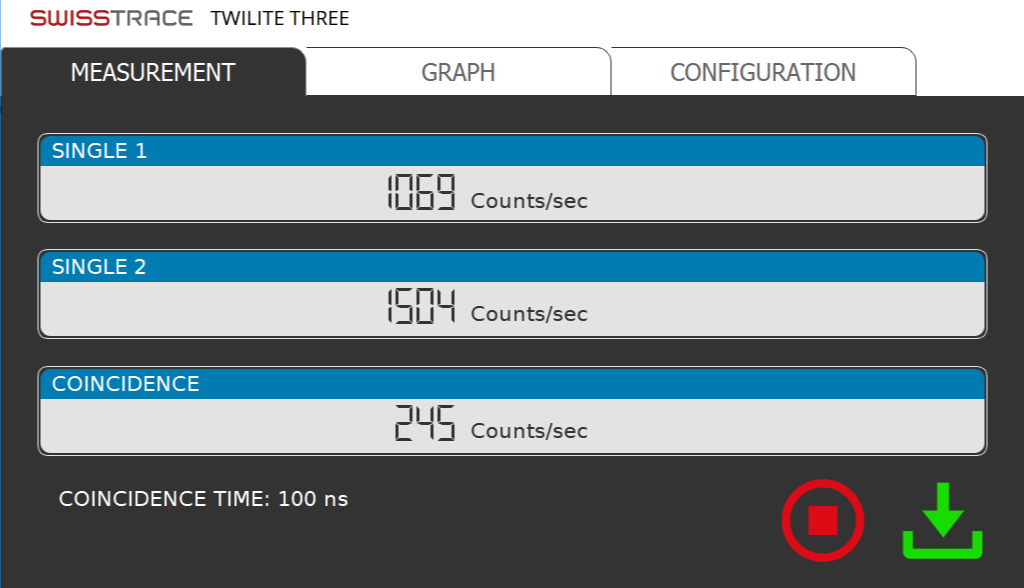
The Graph tab displays the counts shown on the Measurement tab. All data points since power up are appended to the graph, but the graph can be restarted using the "wipe clean" brush icon ![]() .
.
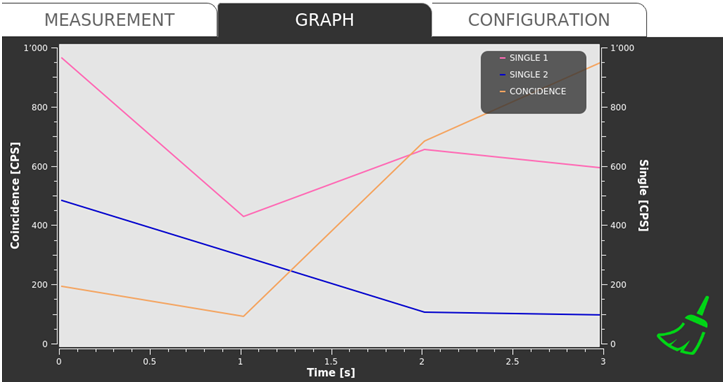
An example of data acquired during an overnight quality control measurement are shown below:
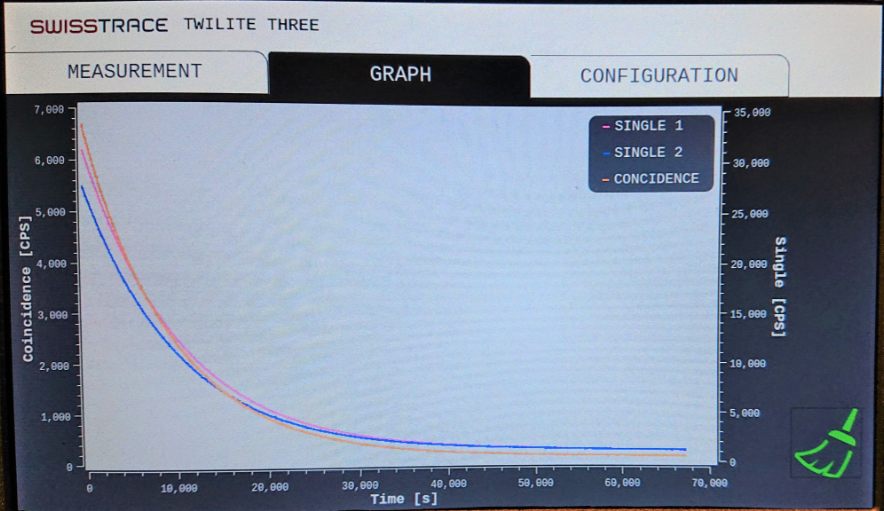
On the Configuration tab, several parameters are displayed and can be set:
1.Network Configuration: the field displays the mode (manual or automatic), IP address, subnet and the MAC address
2.Coincidence Time displays the chosen coincidence time
3.Sampling Rate and Display Configuration shows the sampling time for singles and coincidences, and which of the channels is displayed on the Graph tab.
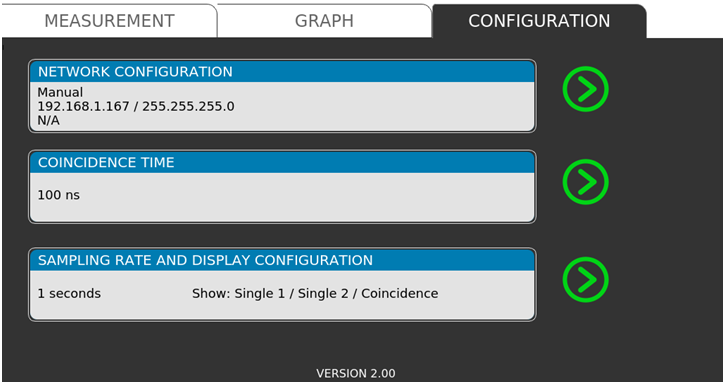
Each set of parameters can be accessed using the green "arrow" buttons to the right ![]() .
.
In Network Configuration, the network properties are defined. The network connection can be defined manually or automatically:
1.Manual: the IP Address and the Netmask are typed in manually.
2.Automatic: DHCP, the IP address is requested from the network.
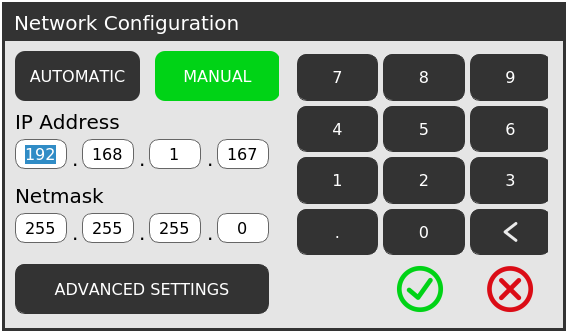
In the field Coincidence Time the coincidence time can be chosen. We strongly recommend the default 100 ns.
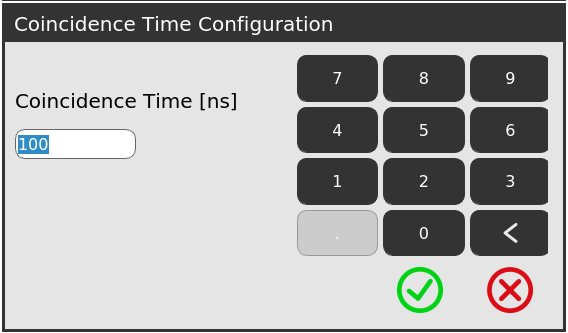
In the field Sampling Rate and Display Configuration the sampling time can be set. Longer sampling intervals reduce noise in the resulting data, but are not recommended for studies with bolus tracer injection (the peak concentration is very transient and may be missed with sampling rates longer than the recommended 1 second). Longer sampling intervals may be useful in calibration and quality assurance measurements, described later. Sampling rates of 1, 2, 5 and 10 seconds are available. These rates are mirrored in the PSAMPLE module.