The result of the PET-PET matching is shown on the MATCHED PET page and should be validated using the available fusion functionality.
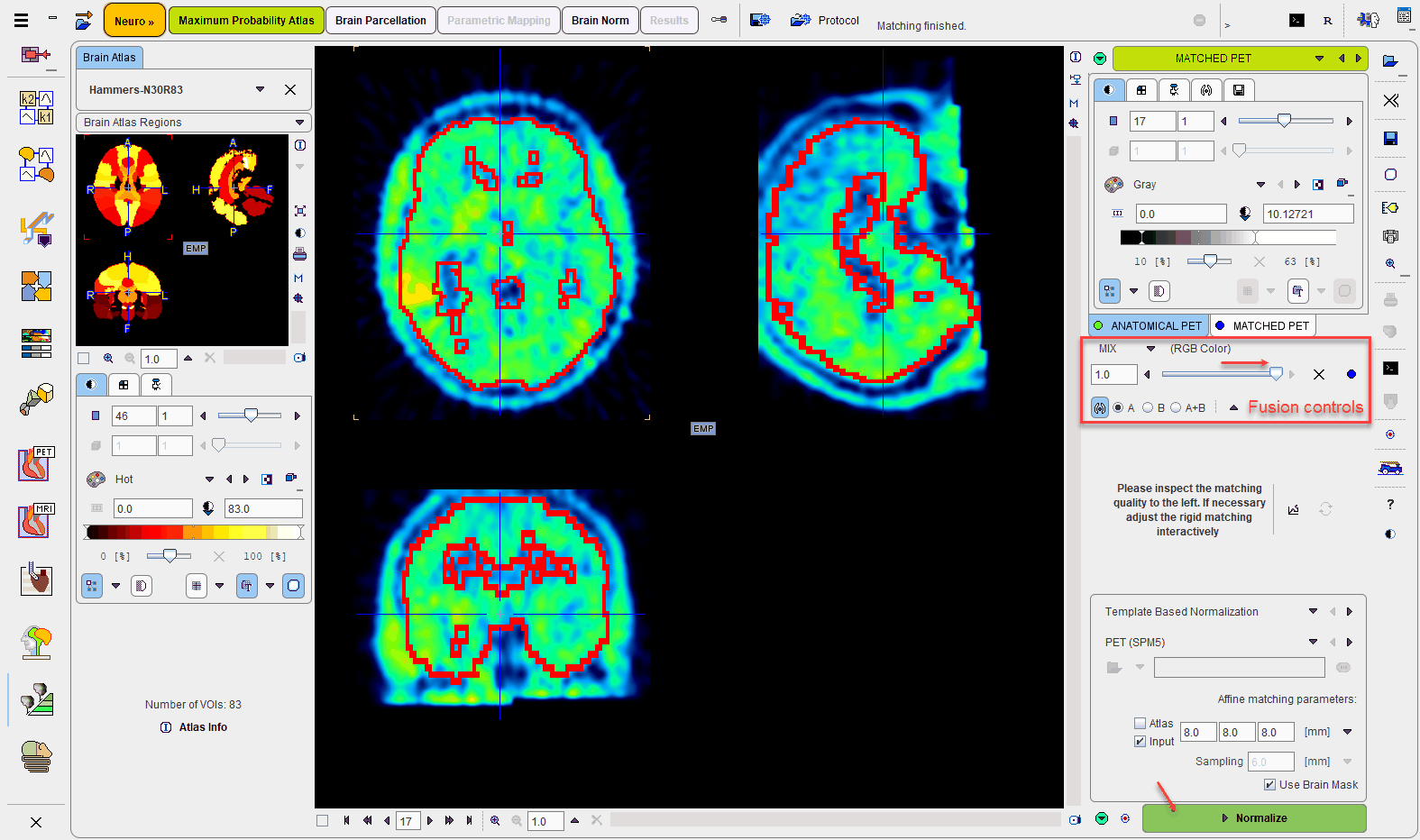
Stereotactic Normalization
The configuration of the Template BrainNormalization is crucial. PET is the default selection and refers to the PET template provided with SPM5 (Statistical Parametric Mapping). It was constructed by Friston et al. at the Wellcome Department of Cognitive Neurology (University College London, UK) using Oxygen-15 water PET images of 12 normal subjects scanned in resting condition with eyes closed. In order to get a reasonable stereotactic normalization, the averaged PET image should have sufficient resemblance with the perfusion-weighted pattern of the PET (SPM5) template. Often, such a pattern can be obtained by averaging the early phase of PET tracer uptake, and FDG uptake usually resembles perfusion (in the absence of substantial pathology such as tumours).
The amyloid tracers, e.g. AV45, have different pattern distribution as compared to the SPM5 Oxygen-15 water PET template. When such images data are analyzed the PET based normalization will not work. Therefore, we created group specific (Controls and AD) AV45 PET templates using ADNI data. The description of the template methodology is available for direct download. The same methodology was used to create group specific FDG PET templates using FDG images available via ADNI repository database.
The additional templates are available for selection in the predefined PET template list:
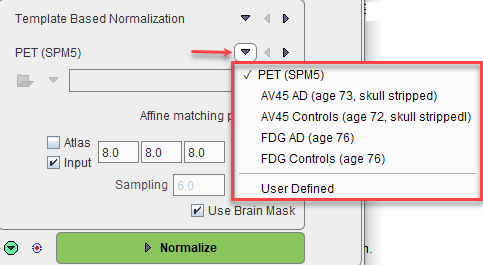
The User Defined entry allows an arbitrary file to be defined as normalization template, which naturally needs to fit the atlas anatomy.
If the normalization has been performed before and the transformation saved, it can be used selecting the User Defined Transformation entry instead of the Template Based Normalization option.
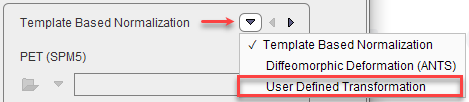
Finally load the transformation with the ![]() button.
button.
User Defined Templates
If the normalization results are not satisfactory, the user is advised to create their own PET template representing the uptake pattern of the specific tracer in the atlas space. Such a template can be constructed from the images of normal volunteers using the Brain Norm Creation facility of the PNEURO tool. Once such a template is available, select the User Defined entry in the Template Brain Normalization list and configure the template with the load button as illustrated below.
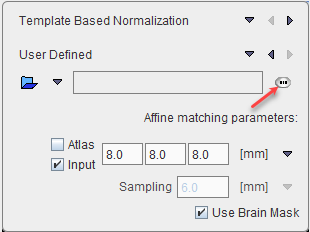
The other relevant normalization parameter is the Smooth option which will optionally smooth the Atlas and/or the Input image with a Gaussian filter of the specified FWHM. Smoothing should usually be applied, because the template images are normally averaged across a population and therefore smoother than the image from an individual subject. An alternative to specifying the smoothing is to define directly the Sampling increment. The normalization is started using the Normalize action button.
Diffeomorphic Deformation (ANTS)
Implements the Advance Normalization Tools in the PNEURO work flow. Please note, that this method is much slower than the SPM based elastic mapping. It will depend on the image, whether the improved accuracy is worth the long waiting times.
First, select the atlas template which is most similar to the analyzed image. The User Defined entry allows an arbitrary file to be defined as normalization template, which naturally needs to fit the atlas anatomy.
Various Deformation options are available for selection as illustrated below:
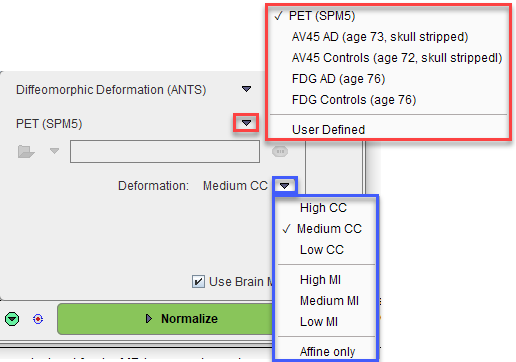
After selection, when hoovering with the mouse button above the selection, a tool tip will be displayed, indicating the Deformation method (cross correlation=CC, mutual information=MI or Affine only) and the parameters that are going to be used for the matching procedure. Please note that this parameters cannot be modified. The High deformation methods are the most time consuming calculations as they represent the most accurate ones. The calculation time is shorter for the Medium and Low deformation methods.