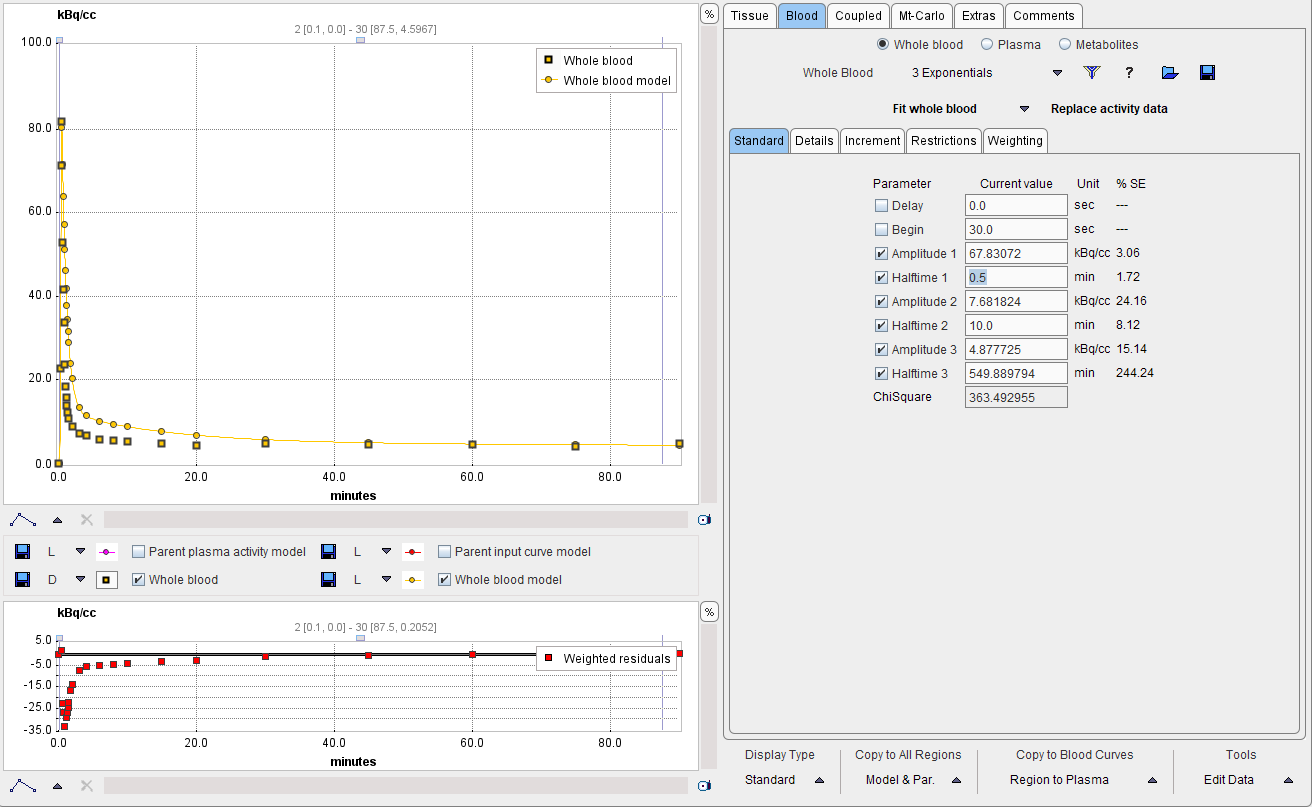Types of Blood Information
PKIN supports four types of blood data which together allow computing the input curve.
1.The tracer activity concentration in whole blood. This information is used for the spillover term in the compartment models as well as in combination with the plasma fraction.
2.The total activity concentration of tracer in the plasma part of the blood.
3.The plasma fraction (concentration ratio of tracer in plasma to tracer in whole blood). The plasma fraction is multiplied with the whole blood concentration to calculate the total concentration of tracer in plasma.
4.The parent fraction (concentration ratio of unchanged tracer to total tracer in plasma). The parent fraction is multiplied with the total plasma concentration to calculate the input curve.
Note that the plasma options 2. and 3. above are excluding each other. If plasma activity has been loaded, the plasma fraction option cannot be used. On the other hand, if the plasma fraction has been loaded, the plasma activity option cannot be used.
Input Curve Calculation
The input curve is defined as the activity concentration of parent tracer in the arterial plasma. Depending on the imported data, the input curve needs to be calculated differently. Some typical scenarios are:
•External metabolite correction: In this case the loaded plasma activity concentration already equals the input curve.
•Use of parent fraction: In this case the plasma activity concentration (which should equal total activity in plasma) is multiplied with parent fraction for calculating the input curve.
•Use of plasma fraction: In this case the whole blood activity is multiplied with the plasma fraction for calculating the plasma activity concentration. If the plasma fraction includes the metabolite correction part, the plasma concentration already represents the input curve. Otherwise, a parent fraction needs to be loaded, and the input curve results from multiplying the whole blood curve with the plasma fraction and then the parent fraction.
In practice, PKIN behaves as follows:
•As soon as a whole blood activity concentration curve is loaded and no other information is available, it is also used as the input curve. To this end the plasma mode is set to "fraction", and a Fix plasma fraction model is applied with a factor of 1.
•As soon as a plasma activity concentration curve is loaded, any plasma fraction data is discarded, and the plasma mode set to "activity". The activity interpolation defaults to Lin. Interpolation. The setting of the parent fraction is not changed.
•As soon as a plasma fraction curve is loaded, any plasma activity concentration data is discarded, and the plasma mode set to "fraction". The fraction interpolation defaults to Lin. Interpolation. The setting of the parent fraction is not changed.
•A parent fraction equal to 1 is applied as long as no parent fraction curve is loaded, or no analytical parent fraction model selected. Correspondingly, the input curve corresponds to the plasma activity concentration.
Organization of the Blood-related User Interface
The different blood-related information parts are readily available for configuration via the radio buttons Whole blood, Plasma and Metabolites on the Blood tab as illustrated below.