The PGEM tool can be configured according to user preference using the icon next to the Flow menu button.
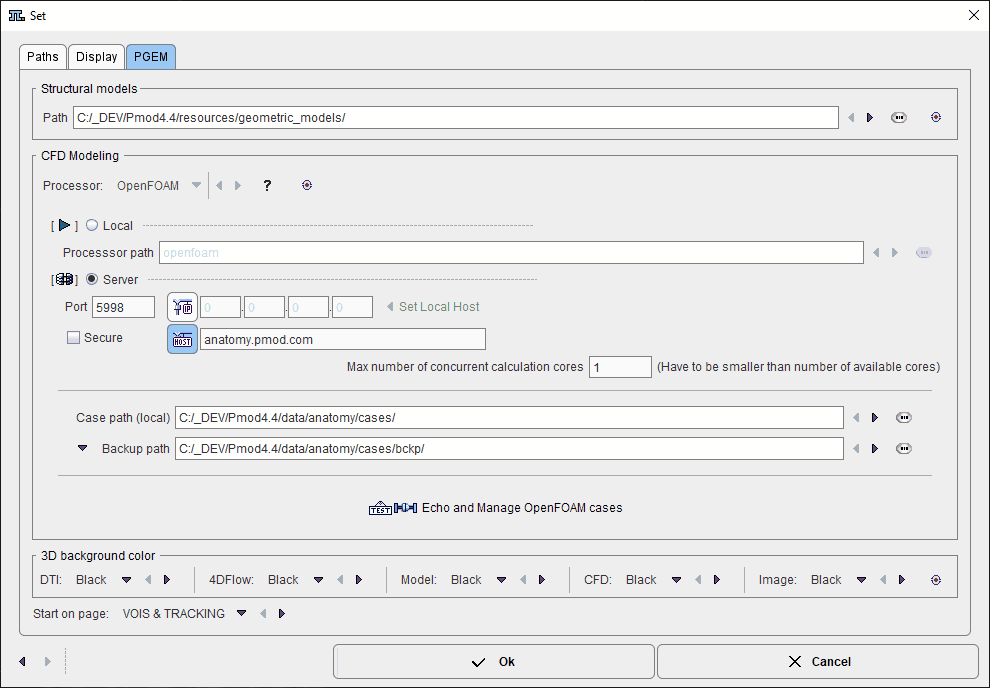
The Structural models path defines, where the created models will be stored.
In the CFD Modeling section the OpenFOAM CFD server can be configured. Per default, PMOD comes configured with an OpenFoam server hosted on a PMOD machine (anatomy.pmod.com:5998). However, this open foam server should only be used for tests, and not for productive data processing. We recommend users to set up their own server, which is easy to do and free of charge. A description of the OpenFOAM installation on Ubuntu and the PMOD configuration is available in the following section.
The Case path (local) allows defining the directory where the CFD cases will be downloaded from the OpenFOAM server. Similarly, a Backup path can be configured.
The 3D background color settings serve for predefining the background in the scenes created by the different workflows.
The Start on page should be configured such that the most frequently used page is opened when starting PGEM up.