The View menu line is located at the top of the docking interface. It consist of the yellow menu button, View, followed by the main module pages, functional buttons, an area for progress information and other buttons common for all PMOD modules. The currently active page, e.g. VOIs in the example below, is highlighted in green color.
![]()
Only the local menu, the configuration, and protocol functionality are documented in this section, the other elements are standard in PMOD and documented in the PMOD Docked Interface.
Menu Content
The yellow menu button allows: accessing options for the data loading and saving, the aggregation interface, the Pipeline batch processing interface, creating DICOMDIR, starting the DICOM Querry/Retrieve, the acceptance test, the local configuration and the View Quit button.
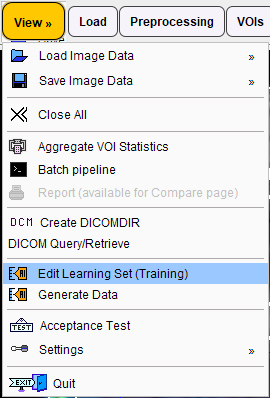
In addition, the Learning Sets for AI projects are prepared via the Edit Learning Set(Training) option in the main View menu. Simulated data to be used for the AI trainings can be prepared via the Generate Data option in the same menu. Please refer to the dedicated PMOD Artificial Intelligence Framework (PAI) user guide for detailed information about the learning sets preparation, prediction, classification and case studies.
Configuration
See Tool configuration section.
Protocols
![]()
PMOD supports protocols in the View module. It is used for the acceptance test and for repeat data loading. By loading a protocol file the processing can exactly be restored at any later time. The protocol also supports VOIs saving when available.