In order to prepare appropriate pipeline definitions please perform as follows:
1.Define the pipeline steps in the Pipeline Definition User Interface.
2.Include one or two example files in the List of input studies.
3.Define the output: the results to be saved and the output destination. When the output destination is the file system the path to the out folder is required. With the database setting the selected database will be used as output destination for saving.
4.Test the pipeline to make sure the processing and the output settings are working properly.
5.Save the processing definition in the def folder location on the file system. Note that the Save List of input files and Save Output settings boxes have to be enabled.
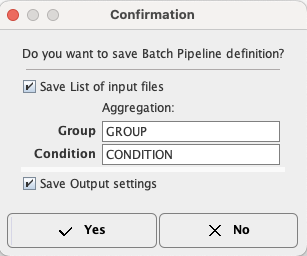
An example of a pipeline with output saving configured for the file system is illustrated below:
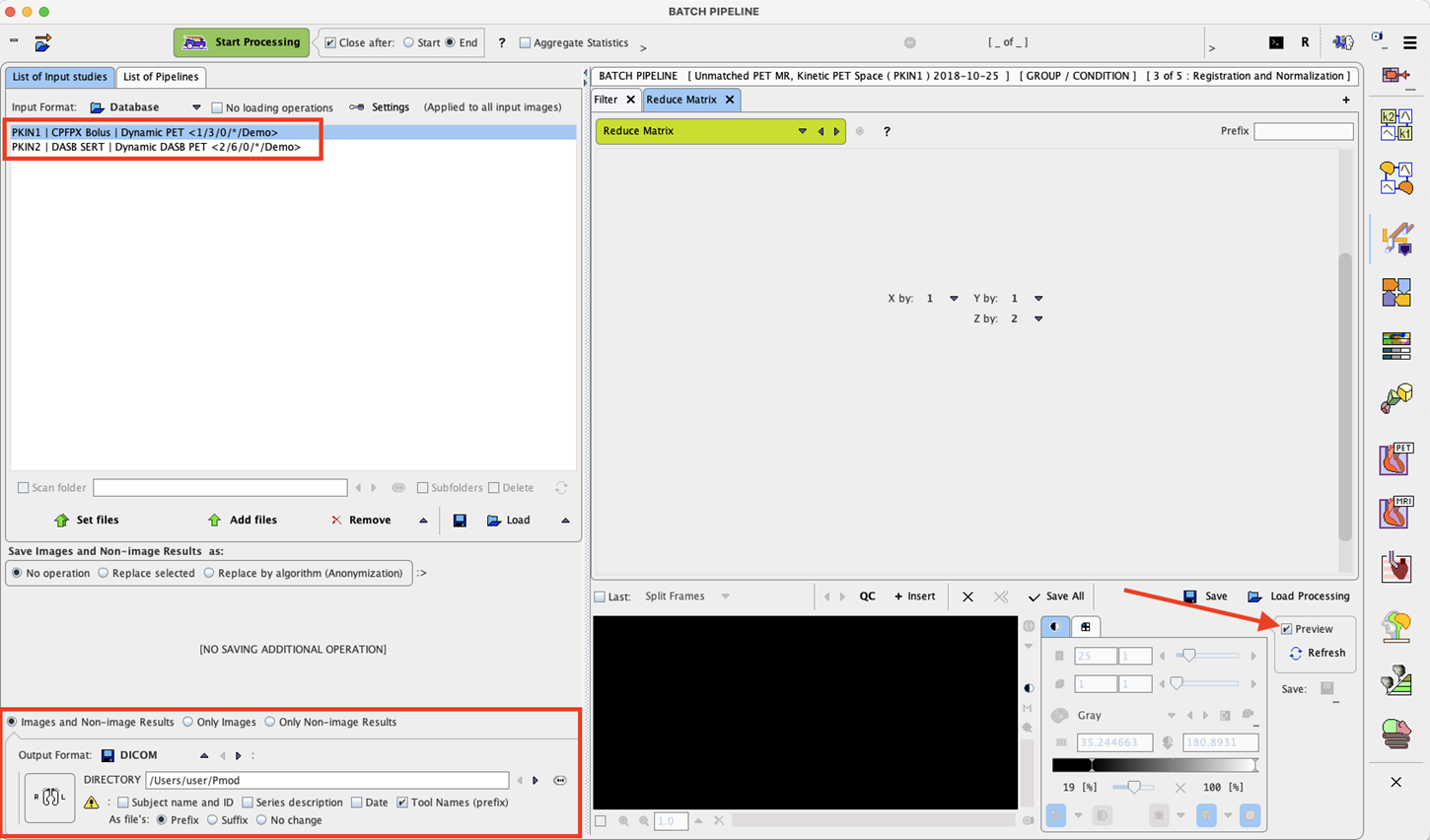
The output configuration set to the Demo database should look similar to:
