The labels of the ANATOMICAL layout correspond to the setting of the Anatomical modality selection, in the documentation example MR. In the case of a different modality they will appear accordingly.
Anatomical Image Loading
Load the brain MR image series of the same subject using the load MR button and adjust the controls so that the image appears with appropriate contrast.
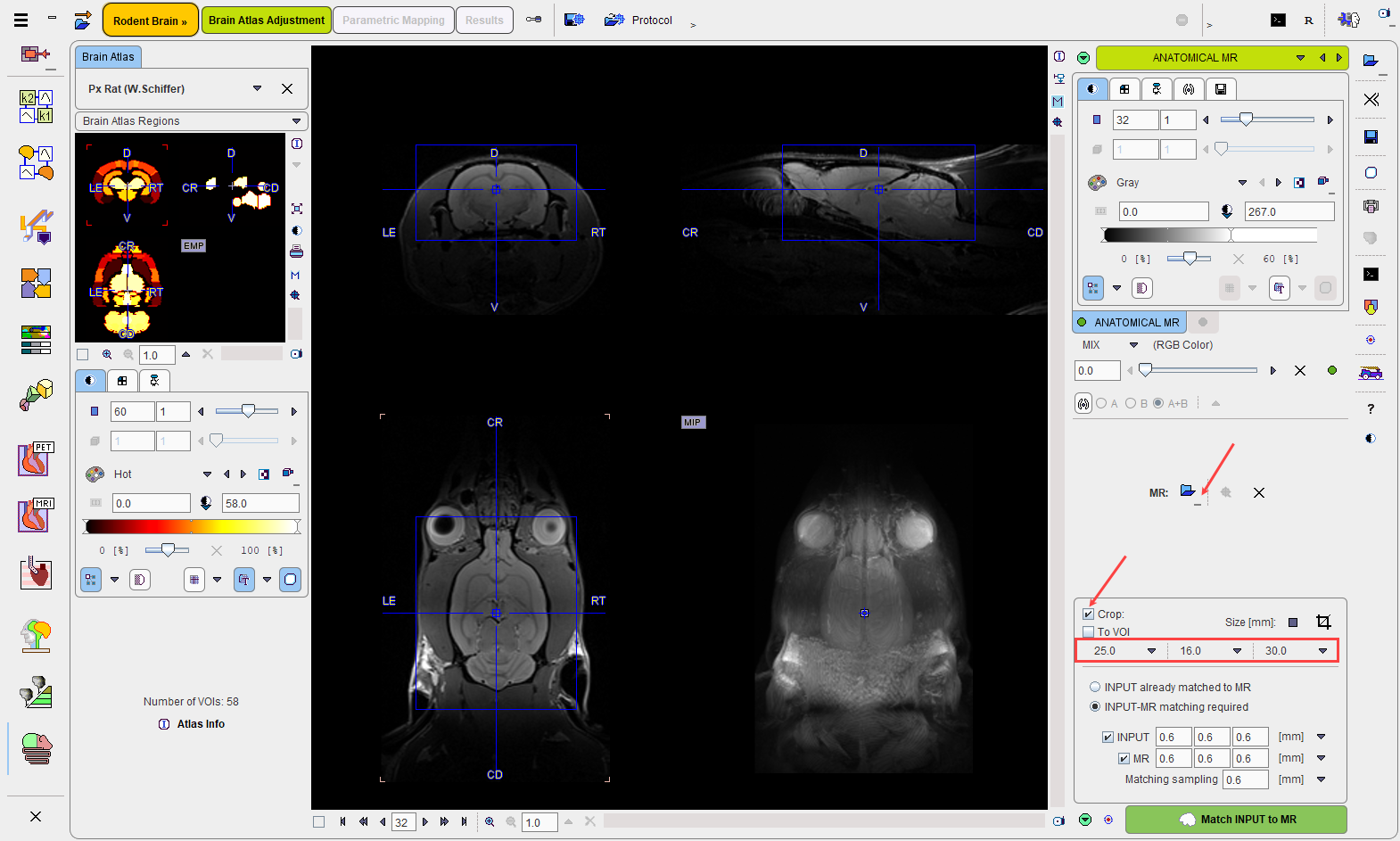
Anatomical Image Cropping
Crop the Anatomical image in a similar way as the Input image. In this case the crop box appears as blue rectangles in the image. The box size is initialized to the size used for the Input image.