The VOIS page shows the MR image as well as the outlined brain structures.
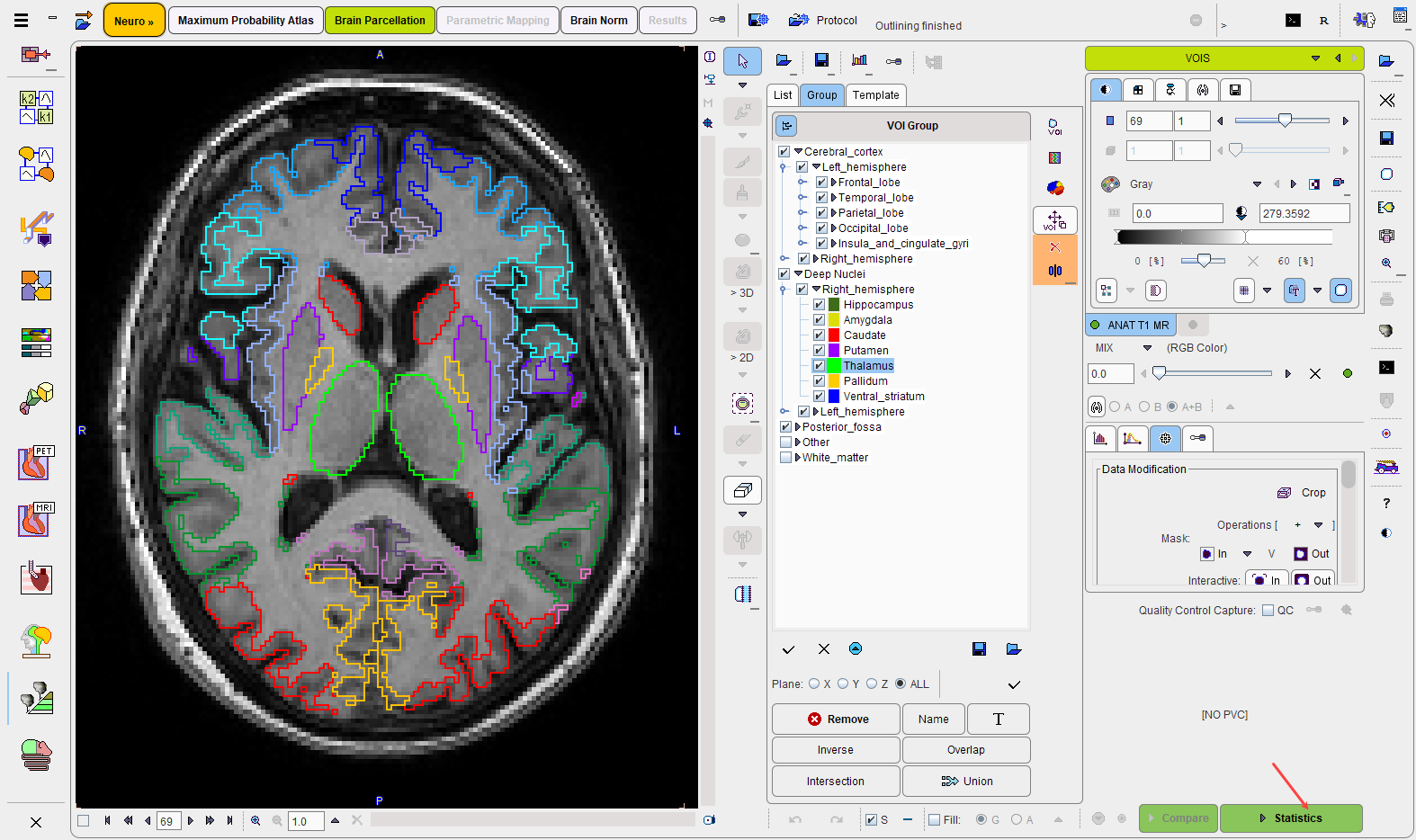
VOI Editing and Selection
At this time the contour VOIs can be adjusted interactively using the VOI features, as described in the PMOD Base Functionality Guide and in the Introduction. Note that the List tab should be selected while making adjustments, and that depending on the configuration only a reduced set of VOI tools is available.
Statistics Calculation
Once the VOIs have been outlined and carefully checked by the user, it is recommended to first save them, then proceed with calculation of statistics using the Statistics action button. The result (for the selected VOIs only) is shown on the separate Results page of the PNEURO tool, from where it can be further evaluated.