The section Run Automatically contains three boxes.
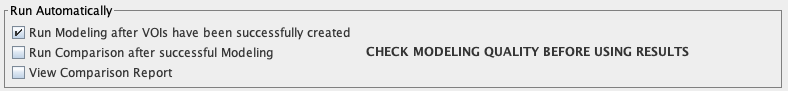
If they are checked, a processing will be started as soon the data for it is available:
▪Run Modeling... If this box is checked, TACs are calculated and the modeling performed as soon as a complete set of VOIs has been defined.
▪Run Comparison .. : If this box is checked, the results of kinetic modeling analysis are automatically transferred to the comparison page. Note that it is advised to inspect the results of kinetic modeling before relying on the generated report.
▪View Comparison Report: If this box is checked, the report page is shown each time data is transferred to the comparison page.