The tool for Cardiac Norm creation and maintenance can be started using the Edit Norm entry in the Cardio PET menu.
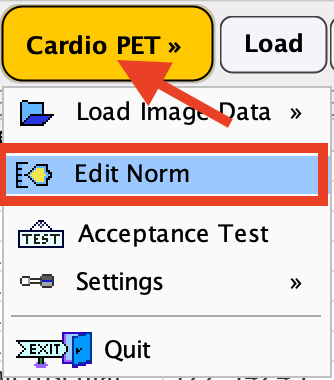
The vertical panels to the right of the dialog window allows displaying the different polar plots involved in the Cardiac Norm calculation: e.g. the calculated average polar plot on the top panel, the calculated standard deviation polar plot in the middle panel and the original polar plot of the currently selected control sample.
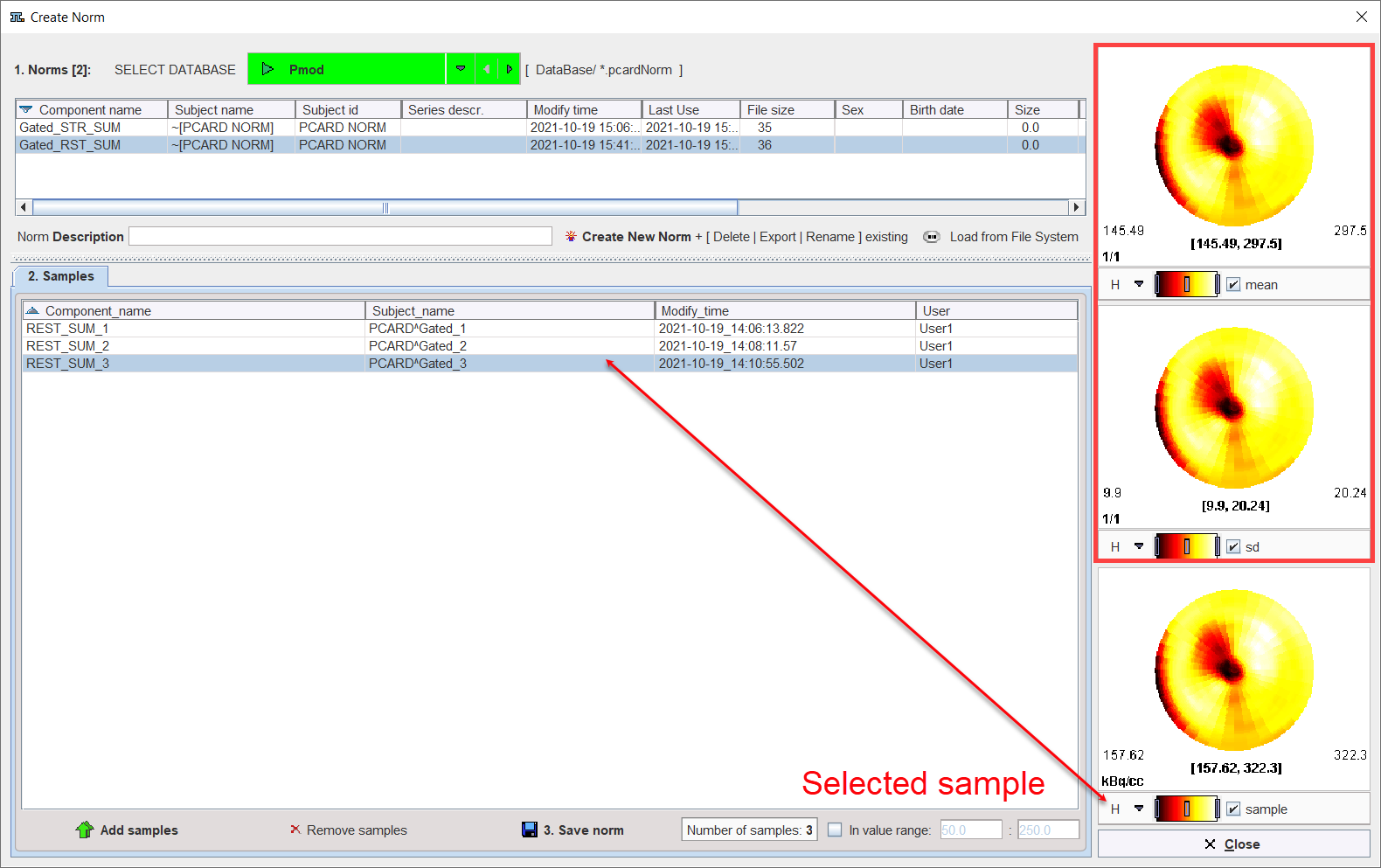
The principle in the Cardiac Norm editor is to work from top to bottom following the numbered user interface elements.