Activate the Create New Norm button. In the dialog that appears, the PMOD database is used to create and save the definition of the new Cardiac Norm:
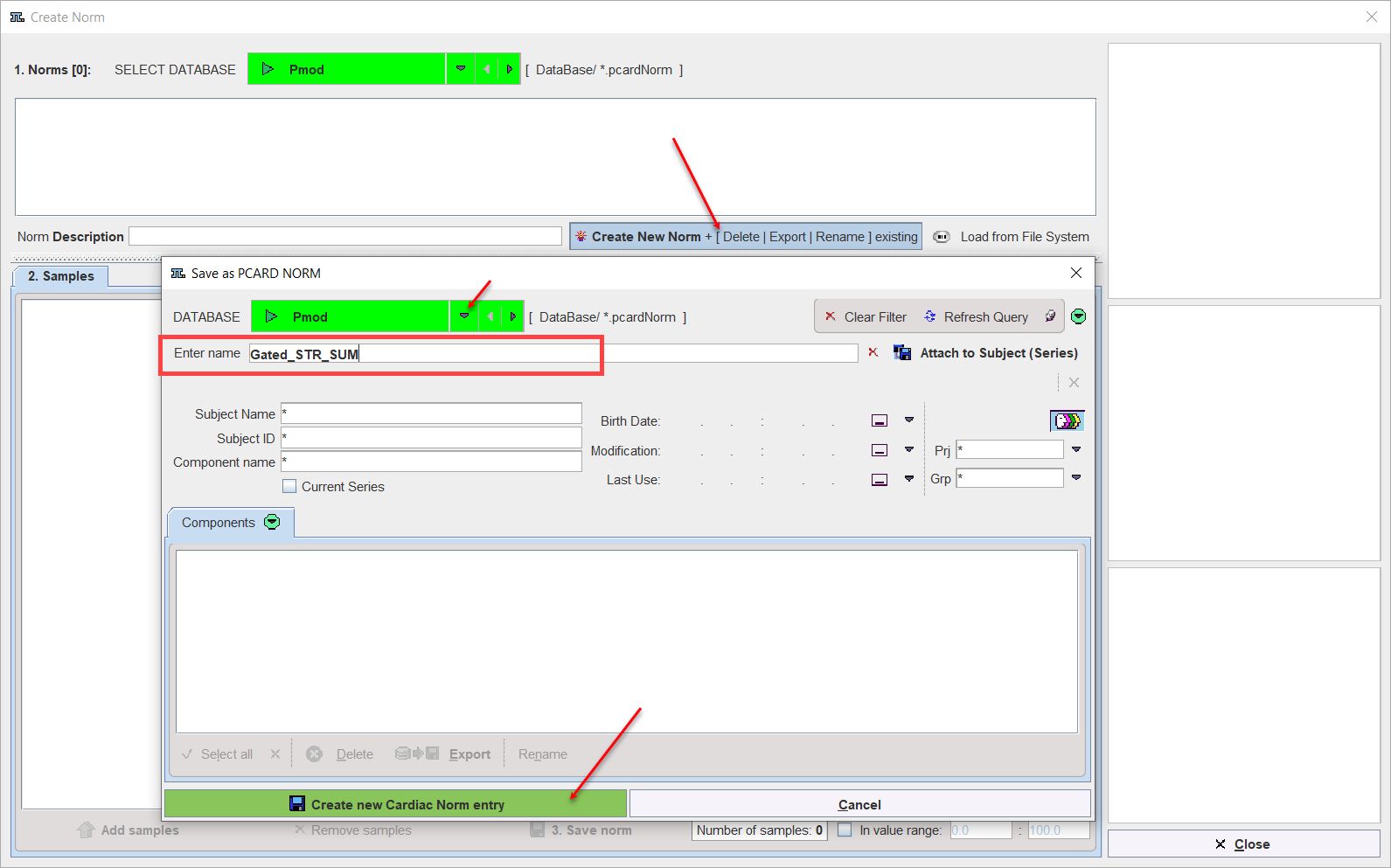
enter a name into the Enter name field, and activate the Create new Cardiac Norm entry button to create an empty Cardiac Norm definition. Note the norm Description text field which allows explanatory comments to be added to the definition.