The VOI Statistics tool allows applying a set of VOIs to the current images in the pipeline.
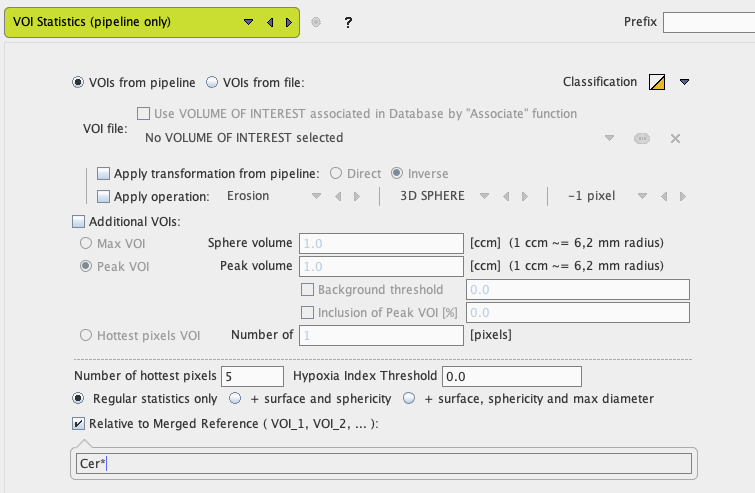
Definition of VOI Set
The VOIs can be provided in three ways:
▪VOIs from pipeline: The last VOIs produced in the pipeline are applied.
▪VOIs from file: One option is to use VOIs which have been produced previously and associated to the current pipeline images.
![]()
▪VOIs from file: Another option is to use a fixed VOI set.
![]()
This is particularly useful for data which have been transformed to a template space, such as the MNI space.
The selected VOIs can optionally be transformed before application to the images:
▪Apply transformation from pipeline: The idea here is that the VOIs have been derived using an image different from the current images, and that the pipeline has recorded the appropriate transformation for bringing the VOIs into the space of the current image. Such an application is described in the example below. The Direct or the Inverse transformation can be applied, as appropriate.
▪Apply operation: The operations offered for VOI modification are the Erosion or Dilation by a number of pixels. Erosion allows shrinking VOIs from the outside. This may be useful for reducing the partial-volume effect. Dilation grows the VOIs by adding additional layers.
The Additional VOIs option triggers calculation of additional VOIs which are derived from the VOI set:
▪Max VOI: For each VOI the maximal pixel will be located and sphere VOI with the defined Sphere volume created.
▪Peak VOI: For each VOI a sphere VOI with the defined Peak volume will be created in such a way that the included uptake is maximal.
▪Hottest pixels VOI: For each VOI a VOI will be created consisting of the Number of individual pixels with highest uptake.
Definition of Statistics Type
The statistics calculation will result in the same measures as with interactive VOI evaluation. The Classification switch defines the inclusion criterion of boundary pixels, and the + surface and sphericity and + surface, sphericity and diameter options allow obtaining extended statistics.
The Relative to Merged Reference option allows calculation of the uptake relative to a reference tissue, often called SUVR. The VOI names to serve as the reference can be specified by a comma-separated list of exact VOI names like Cerebellum_l, Cerebellum_r, or using the "*" wildcard character such as in Cerebellum* to enclose all VOI names starting with "Cerebellum". With this example specification, the average uptake in any region will be divided by the average uptake in all cerebellum VOIs.