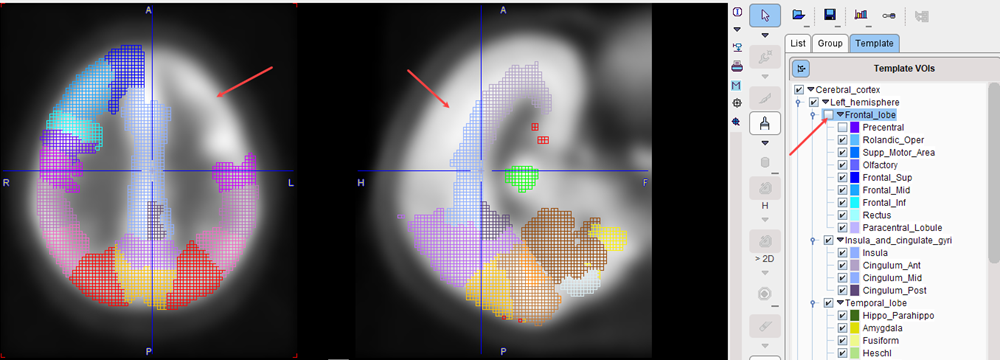Atlas VOIs are structurally organized in a tree. The selection of a VOI subset is supported by a dedicated user interface illustrated below. It appears on the Template panel when selecting an atlas, and on the Group panel after the atlas VOIs have been converted to contour VOIs.
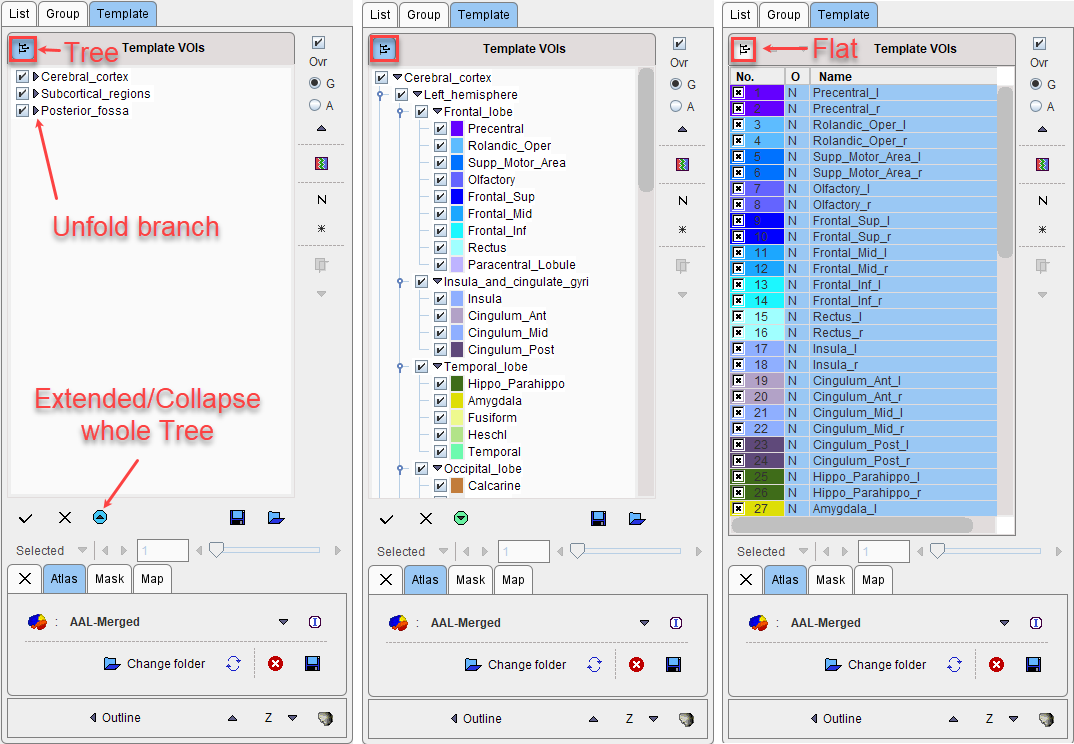
The branches on the top level in the example above are the Cerebral_cortex, Subcortical_regions, and the Posterior_fossas as illustrated in the left panel above. The full tree can be opened easily by the button indicated below the tree area. The tree view can be flattened to a simple list by the button at the top indicated in the right panel. The statistics will only be calculated for the selected VOIs.
Tree Manipulations
Branches in the tree can be opened/closed with the little arrows left to the branch names.
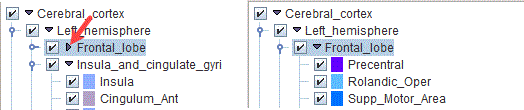
Tree Selections
The structures of interest are the ones with checked boxes to the left of their color code. Simply click into a box for changing the selection. In the example below the Precentral VOI has been de-selected.
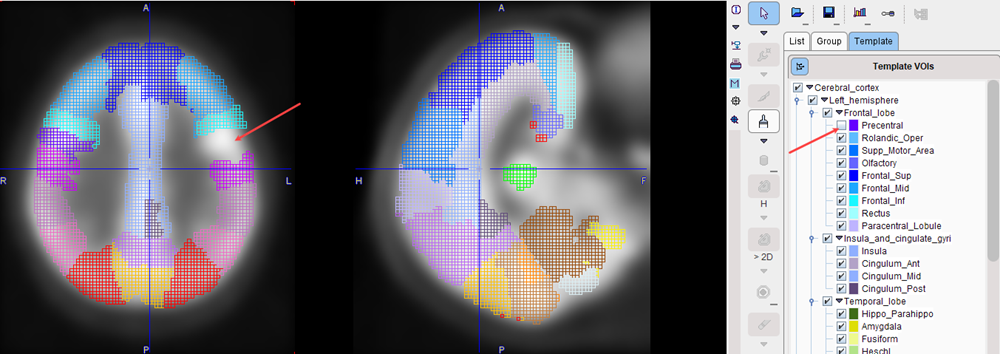
If the selection of a branch is removed, all VOIs belonging to it will be de-selected.