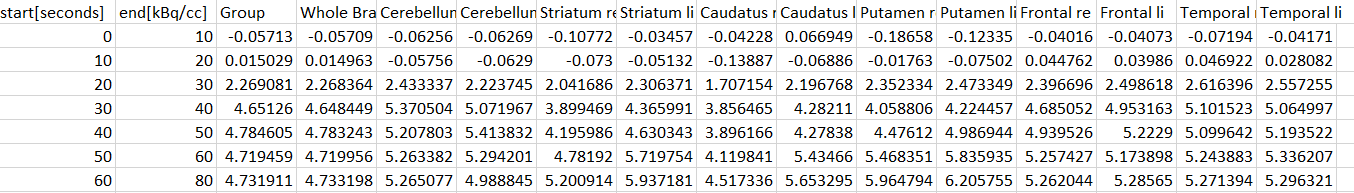If the PKIN option is not available, the TACs of a dynamic series can also by obtained with the Default Statistics button ![]() , resulting in the dialog window illustrated below.
, resulting in the dialog window illustrated below.
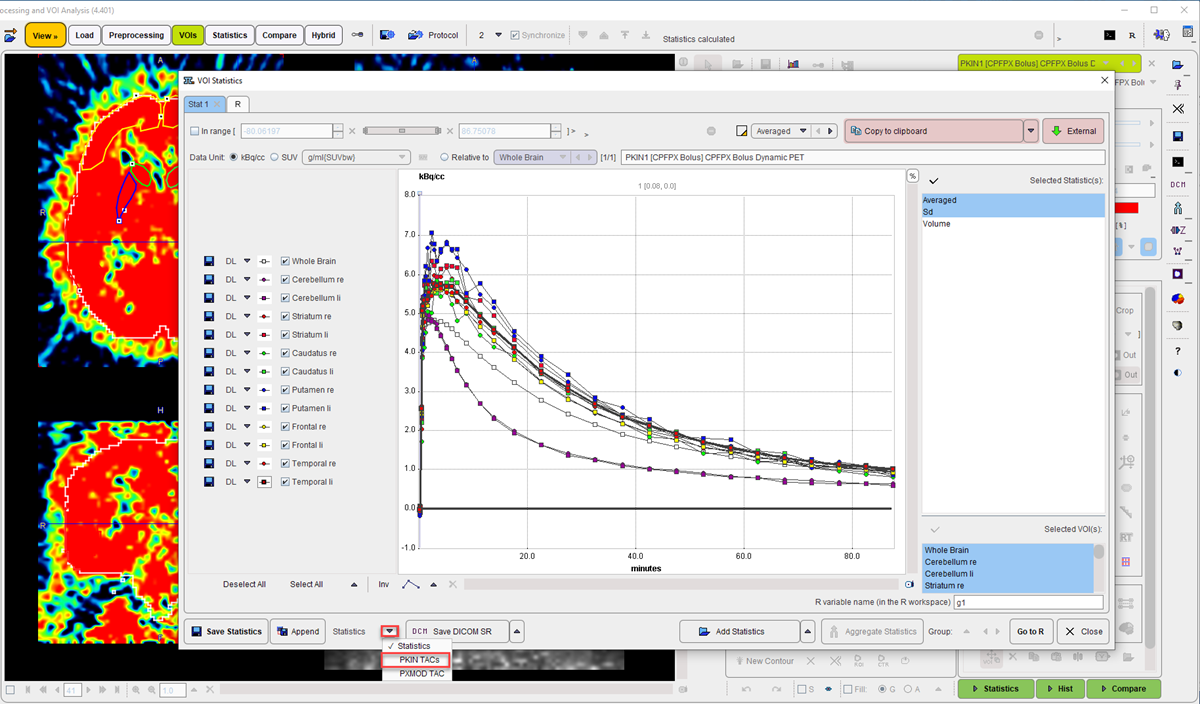
In Selected Statistic(s) enable the Averaged entry, choose the PKIN TAC(s) Format and then use Save Statistics to create a simple text file with VOI average values at the different acquisitions in the columns as illustrated below. This file can directly be loaded in PKIN.