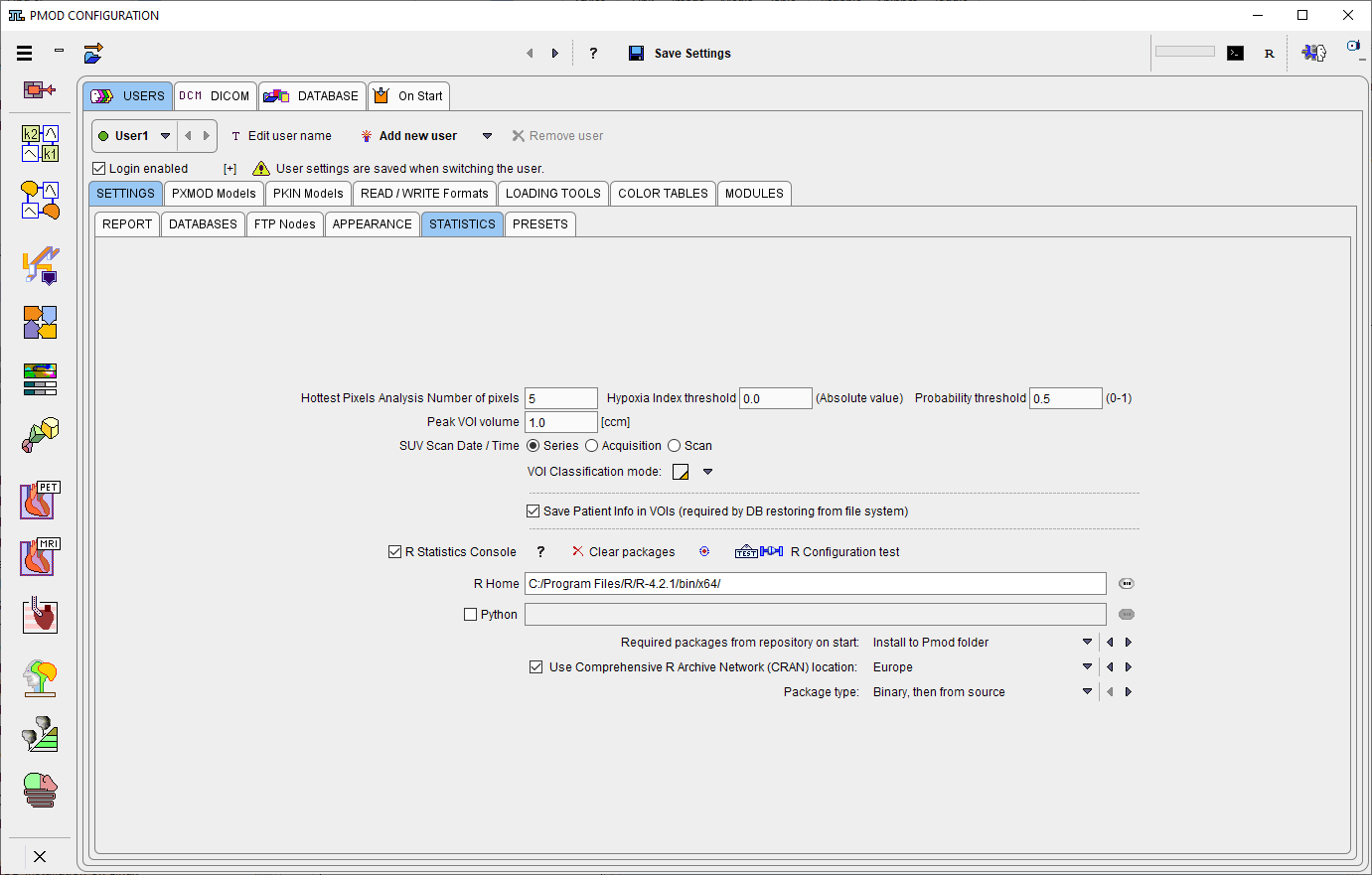
One of the VOI statistics results is the average of the highest pixel values. The Hottest Pixel Analysis Number of Pixels specifies the default how many pixels are included in this analysis. The Hypoxia Index threshold establishes a threshold for the hypoxia index calculation (hypoxia index = number of pixels in the VOI which have a value above the threshold divided by total number of pixels). Probability threshold defines the level which is used for converting VOI probability atlases into discrete VOIs. The Peak VOI volume defines the sphere volume which is used for the Sphere with Max Average (Peak VOI).
The SUV calculation requires information about the time the PET scan was decay corrected to. This information may be encoded in different DICOM fields, depending on the manufacturer. The SUV Scan Date/Time allows establishing a convenient default for the user's environment. VOI Classification mode sets the default Inclusion Criteria for Pixels.
If Save Patient Info in VOIs is enabled, information about the patient and the image is encoded in the VOI file. This allows reconstructing the relation between image and VOI, but may become a privacy issue when data is exchanged.
The PMOD_R console provides statistical analysis via the R package. The R Statistics Console is configured by default and should be adjusted. If the user doesn't want to use this functionality, it should be disabled. The configuration of the R Statistics Console is mandatory for the PAI module.