Data replication is a method to copy data between two PMOD databases without any interactive loading/saving operations. The preparation steps are the same as for export DICOM data. But instead of selecting the backup option button, the Replicate to button is selected and the appropriate target database configured among the available ones.
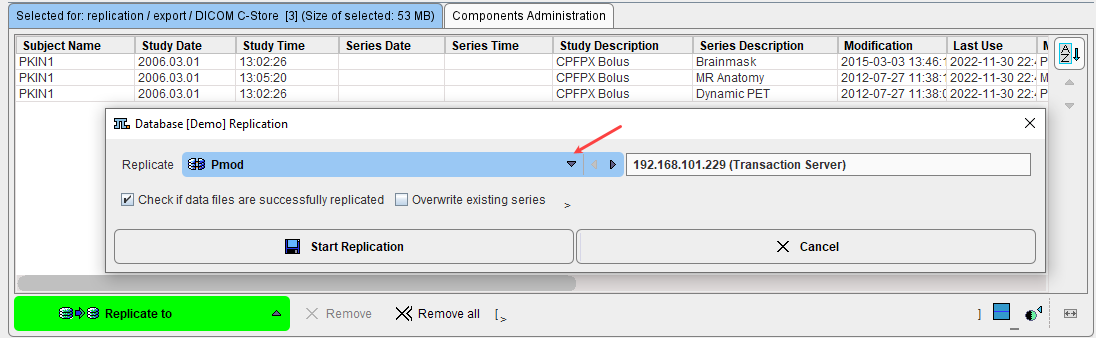
Activating Replicate to will then copy all selected data to the target database. For instance, data related to a single project could be copied to a newly created dedicated database, which will provide a faster response to queries than a big general database.
The Move to button also performs a database replication, but additionally deletes the source data after successful replication.