The main purpose of Replace Images is to switch processing to a new data set, while the results generated so far (transformation, VOIs) are still available.
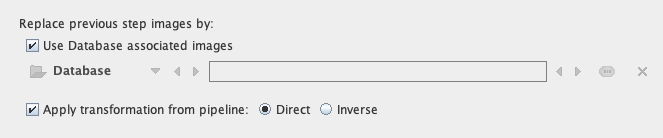
The main replacement mechanism is via image association.
As an example, consider that a PET and an MR are associated, and processing is started with loading the MR for generating VOIs. Replace Images swaps the role: The PET images are loaded, and from then on the (original) MR images are considered as the associated images.
If the images are not matched, a transformation calculated previously in the pipeline (or its inverse) can be applied to the images swapped in.