PMOD includes a functionality to directly send a problem report to the support staff of PMOD Technologies. This report can include the log output, screen captures and a problem description entered by the user.
Every PMOD tool contains dedicated selection buttons available in the upper right corner of the docking interface for creating the report. They are part of the common functionalities present in the top Menu line.
The capture button ![]() (Ctrl+Shift+P) creates a capture of the entire screen (not only the PMOD window) and adds it to a buffer of up to 20 captures. The console button
(Ctrl+Shift+P) creates a capture of the entire screen (not only the PMOD window) and adds it to a buffer of up to 20 captures. The console button ![]() opens the Console dialog window illustrated below.
opens the Console dialog window illustrated below.
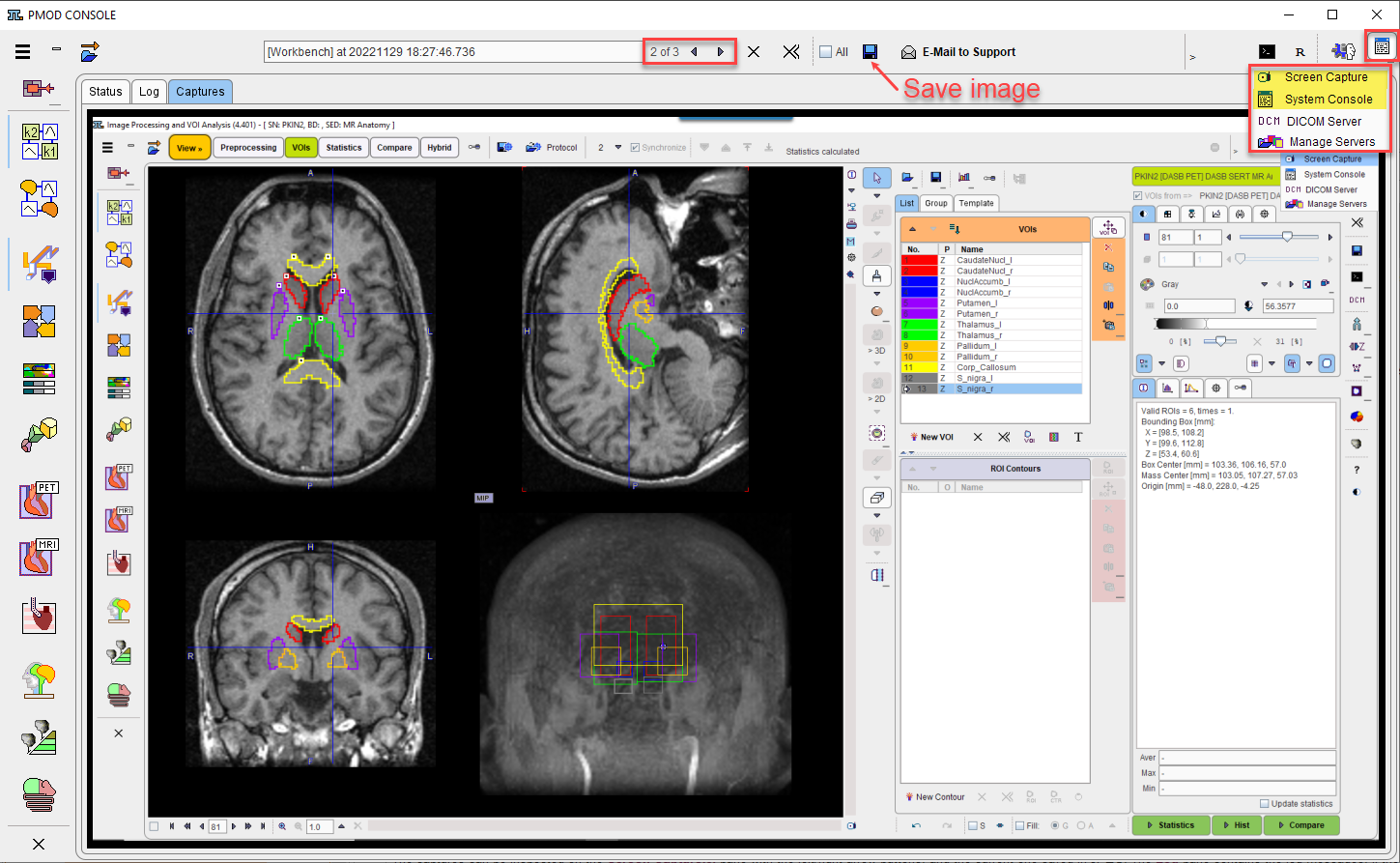
The captures can be inspected on the Captures pane with the left/right arrow buttons, and the current one saved in JPEG. The Log pane contains the log messages, if the terminal output has been configured to be saved in a file on the On Start tab of the Users Configuration. Its contents can be updated by the Refresh Log button. Once in a while it is recommended to use Clear Log, to avoid excessive length of the log file.
To submit a problem description please activate the E-mail to Support button. It opens a dialog window,
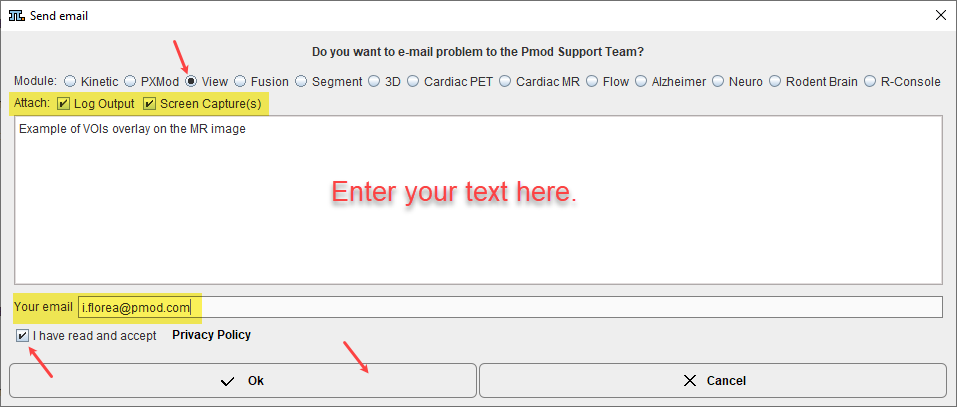
wherein the user can select the affected Module, and confirm whether the Log Output and the Screen Capture(s) should be Attached. The problem description should be typed into the text field, and the user's email address into the Your email field. Note that multiple addresses can be specified, separated by the colon character (;). It is mandatory to enabled the Privacy Policy box otherwise the message will not be sent out. Finally, use the OK button to submit the report, or Cancel to cancel.
Note: Although the standard mailing port is used, corporate firewalls may prevent PMOD from submitting the e-mail. In this case a notification will be shown, and the user needs to report the problem either through his support login, or by standard e-mail to support@pmod.com.