When loading DICOM data, the directory of the last DICOM loading operation is referred to. To locate the proper directory use the Change Folder button and activate the ![]() button to initiate scanning for DICOM files. If no DICOMDIR exists, all files of the directory are scanned and all valid DICOM series listed.
button to initiate scanning for DICOM files. If no DICOMDIR exists, all files of the directory are scanned and all valid DICOM series listed.
Most of the functionality is common with the DICOM image loading interface as illustrated below:
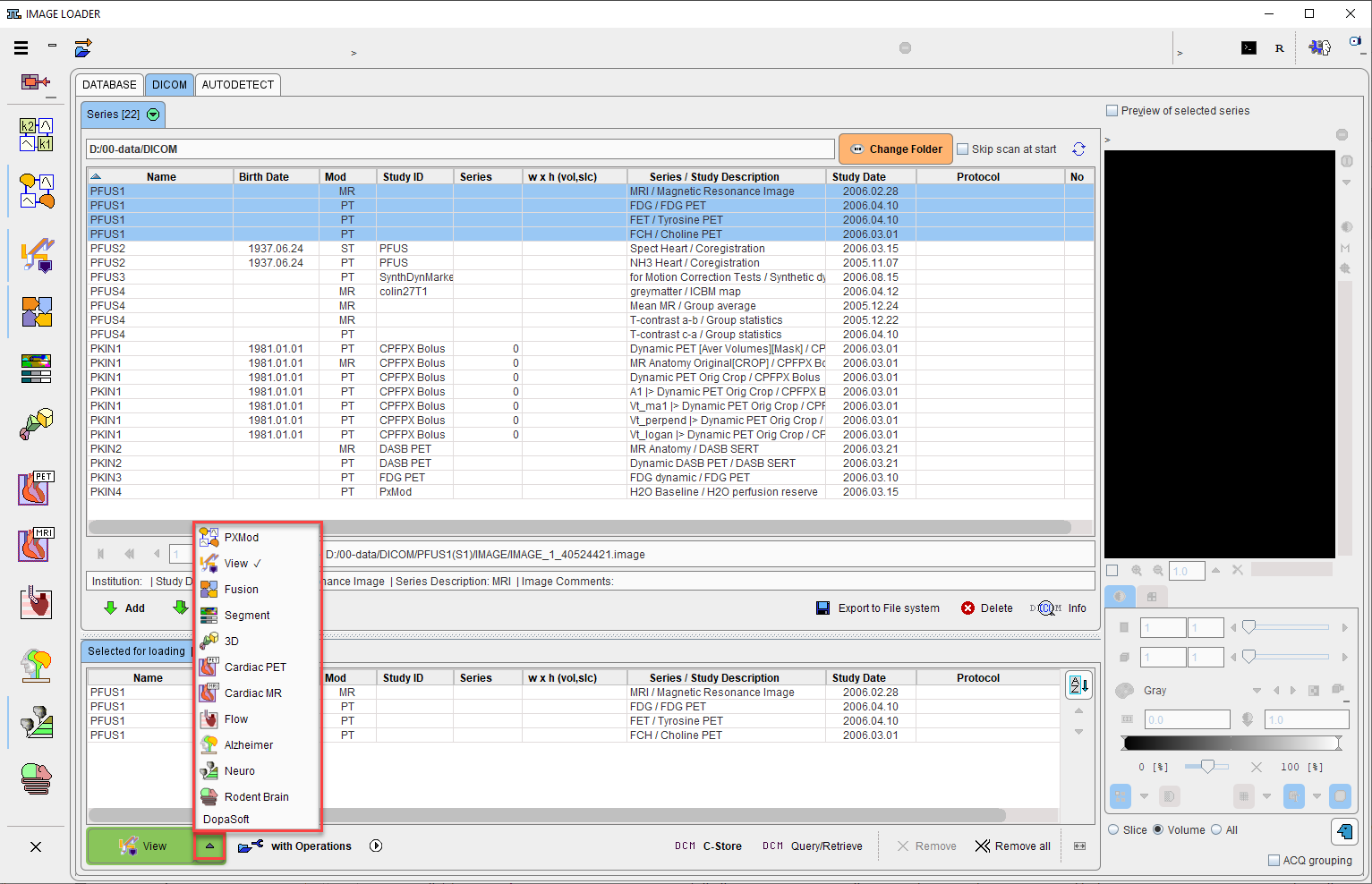
Additional functionality is added in the bottom line for the Selected for loading images: load the image(s) directly or with Operation in one of the modules available in the selection list (highlighted with red rectangle in the capture above). To load the image(s) directly, select the module with the left mouse button, for example View in the example above. The list closes, the button changes to the new option, and the button operation is executed: the image is loaded and visualized in the selected module. The with Operation button starts loading the image series in the module that was last used for direct loading. It opens a dialog window for specifying pre-processing options as described in Image Data Transformations during Loading