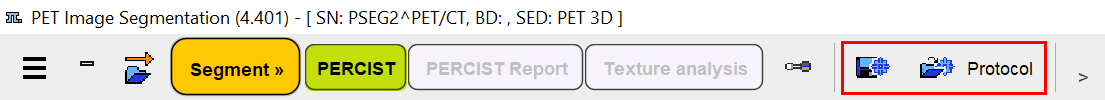Use of SUV for PERCIST
For processing human FDG data with the PERCIST workflow it is recommended enabling the global Oncology settings (open Users Configuration facility, SETTINGS/PRESETS panel). It will establish use of SUV display units as the default, enable patient information overlay in the images, and always show the MIP with inverted grey color table in the orthogonal layout.
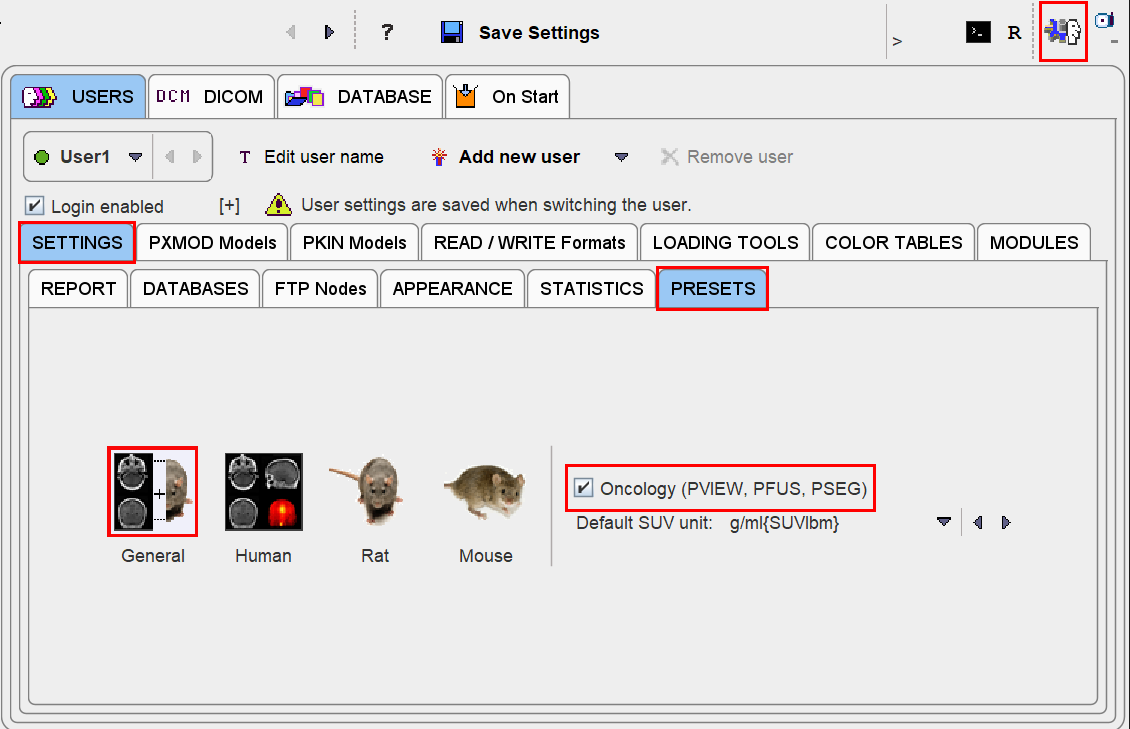
AI Segmentation
The shortcut button AI Segmentation available on the INPUT loading page allows trimming the workflow for the AI purposes and skipping the unnecessary masking step.
Anatomical Reference Image
While segmentation is mostly based on the functional images, anatomical CT or MR images can provide additional information. They can be used for creating a mask which restricts the segmentation, for fusion with the functional image or the segments, and for adding segments manually.
Note that multi-modal data needs to be matched before using them in PSEG. In order to conserve the better resolution of the anatomical modalities, it is recommended to match the PET series to the MR or CT series, for instance using PMOD's fusion tool.
Motion Correction of Dynamic Data
Movement during the dynamic acquisition should be avoided. While internal organ movement and bladder filling are difficult to handle, global relocation should be corrected before the segmentation process. PMOD's fusion tool includes a motion correction facility which has been successfully applied.
Protocol File
A segmentation can be tedious and involve interactive work. All of this can be saved in a protocol file using the Save Protocol button in the lower status line. The state at the end of segmentation can then exactly be recovered by the Load Protocol functionality.