Please use the ![]() button to save the raw acquisition data. A dialog window appears for definition of the name and location of the result file. If the PMOD database functionality is enabled, a database saving dialog is shown, and a name can simply be entered.
button to save the raw acquisition data. A dialog window appears for definition of the name and location of the result file. If the PMOD database functionality is enabled, a database saving dialog is shown, and a name can simply be entered.
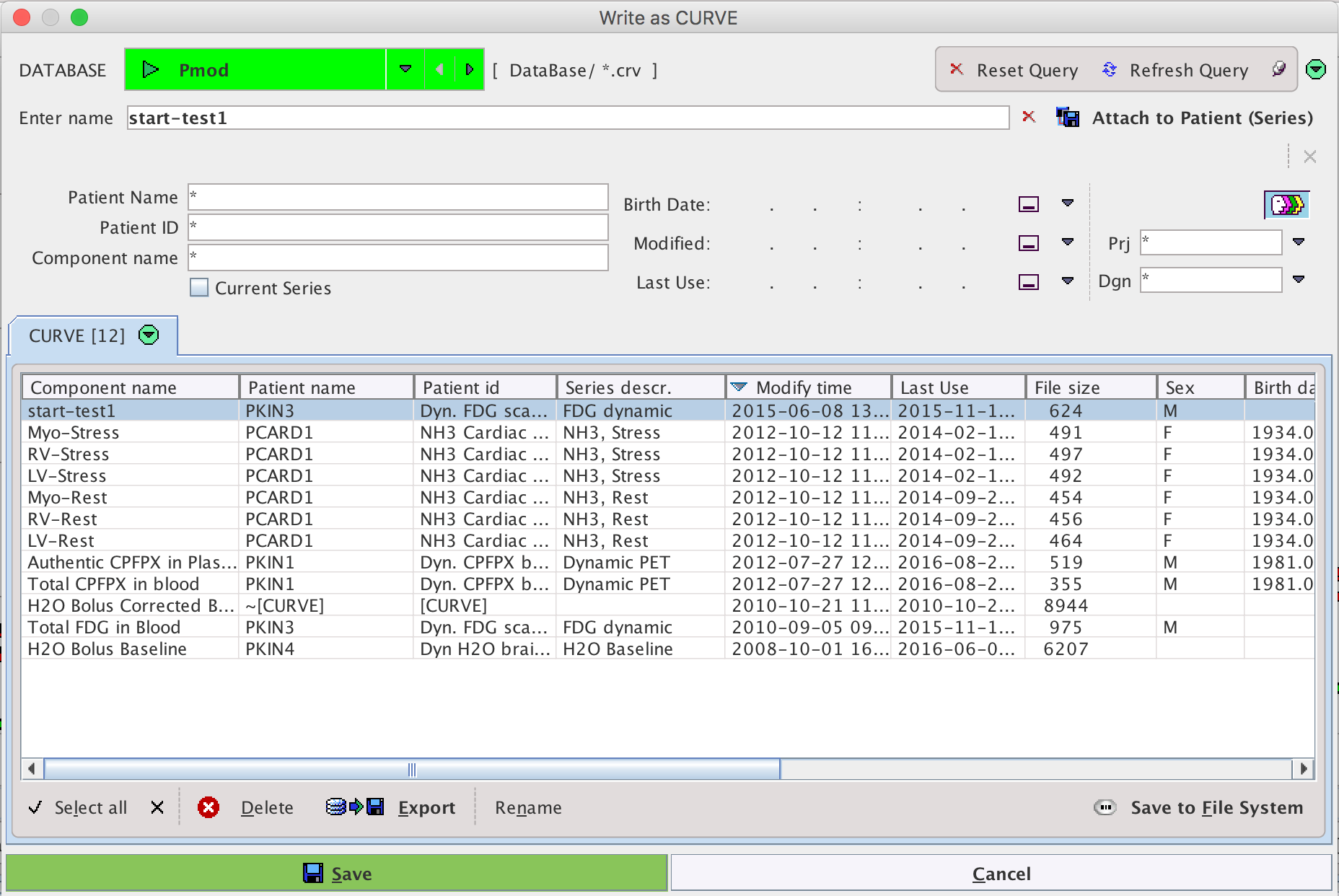
To save the raw data outside the database, use the Save to File System button. In the dialog opened, navigate to the target directory, enter a File name, and Save.
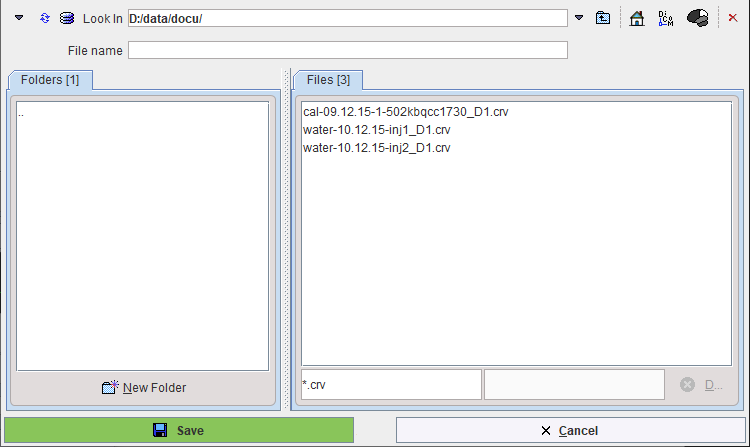
The saved raw data file has a .crv suffix and can be visualized in Excel (import data from file, tab separated) or a text editor. It is organized in columns with the date and time of the sample (space separated), and the number of coincidences and singles during the integration interval.
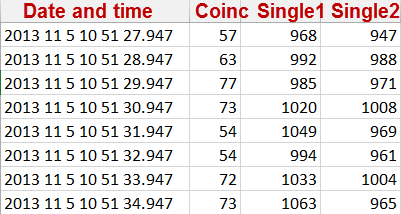
In case of multiple device acquisition, the save process is similar to that described above. The activation of Save button will generate a text file for each device. During the saving procedure, the software appends to the file name the suffix _Di, where i can be 1, 2, 3, 4 or 5.