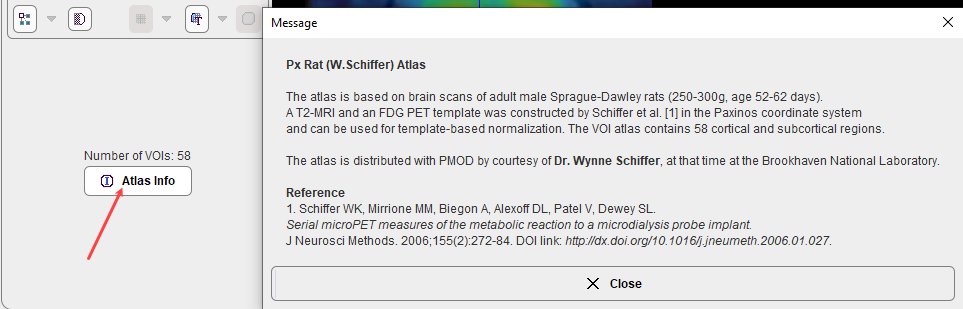The atlas to be used for the analysis can selected in the Select Atlas panel.
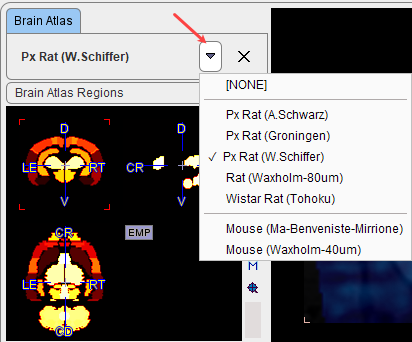
If the panel is not visible, please activate the toggle button illustrated below in the upper right of the Brain Atlas Adjustment page.
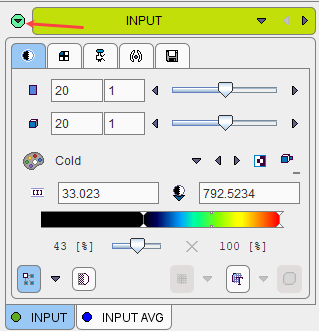
Note that all rodent atlases in the sub-directory resources/templates/voitemplates are listed.
Atlas Information
An atlas consists of three different parts. The displayed information can be selected as illustrated below.
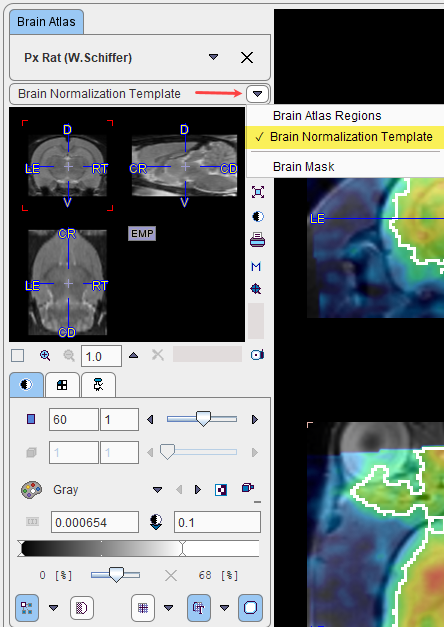
The Brain Atlas Regions are shown per default. They represent the brain regions encoded in the atlas.
Brain Normalization Template shows the anatomical image in the atlas space which is currently configured for the normalization. Note that some atlases offer several modality-specific templates, among which the user should choose the most adequate one in the parameter section of the atlas normalization. In the example below the T2 MR template acquired with a surface coil was selected.
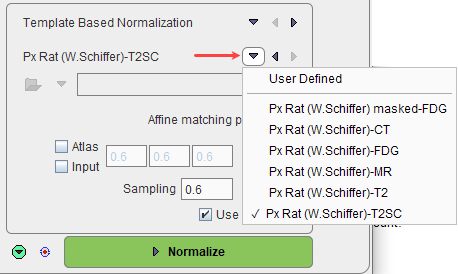
Brain Mask shows the mask in the atlas space which is applied during spatial normalization to limit the optimization procedure to the brain information. All non-negative pixels will be taken into account.
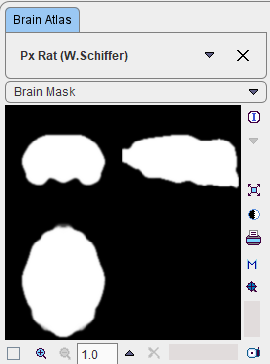
The Atlas Info button brings up a dialog window with a short summary of the atlas characteristics.