The 4D Flow analysis requires two data sets, "Magnitude" and a "Flow velocity", which are generated by MR reconstruction. The magnitude image shows anatomical detail and has arbitrary scaling, whereas the flow velocity image is a 3D vector field of the flow vector in real-world units.
Most conveniently, the 4D Flow images are loaded using the ![]() button in the taskbar to the right. Note that the flow magnitude and the flow vectors can be selected and loaded at once. PGEM figures out the roles of the two data sets based on their dimension. In the example below flow has been recorded at 19 different times during the heartbeat. The flow magnitude data set MAG therefore has a value of 19 in the nv column. The flow velocity in each point is a three-dimensional vector and therefore the FLOW data set requires three times as many volumes, namely 57.
button in the taskbar to the right. Note that the flow magnitude and the flow vectors can be selected and loaded at once. PGEM figures out the roles of the two data sets based on their dimension. In the example below flow has been recorded at 19 different times during the heartbeat. The flow magnitude data set MAG therefore has a value of 19 in the nv column. The flow velocity in each point is a three-dimensional vector and therefore the FLOW data set requires three times as many volumes, namely 57.
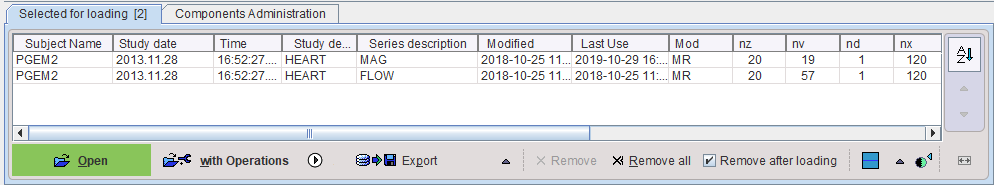
As an alternative, the 4D Flow radio button can be set to Magnitude and the data loaded with the indicated button. Again, both the magnitude and velocity can be loaded at once, if the velocity vector information is in a single file.
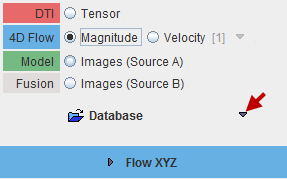
In case each flow vector component is stored in a separate file, loading works differently. First load the magnitude image with the radio button Magnitude, then the three direction components radio button Velocity [3] as illustrated below. Note that the three series have to be selected and brought into the correct order (x, y, z) before loading them.
![]()
As a result of this loading, the workflow type is defined as "4D Flow" and the internal program switches are configured accordingly. Particularly, the action button in the lower right is set to blue color and indicates that the next step continues on the FLOW XYZ sub-page.
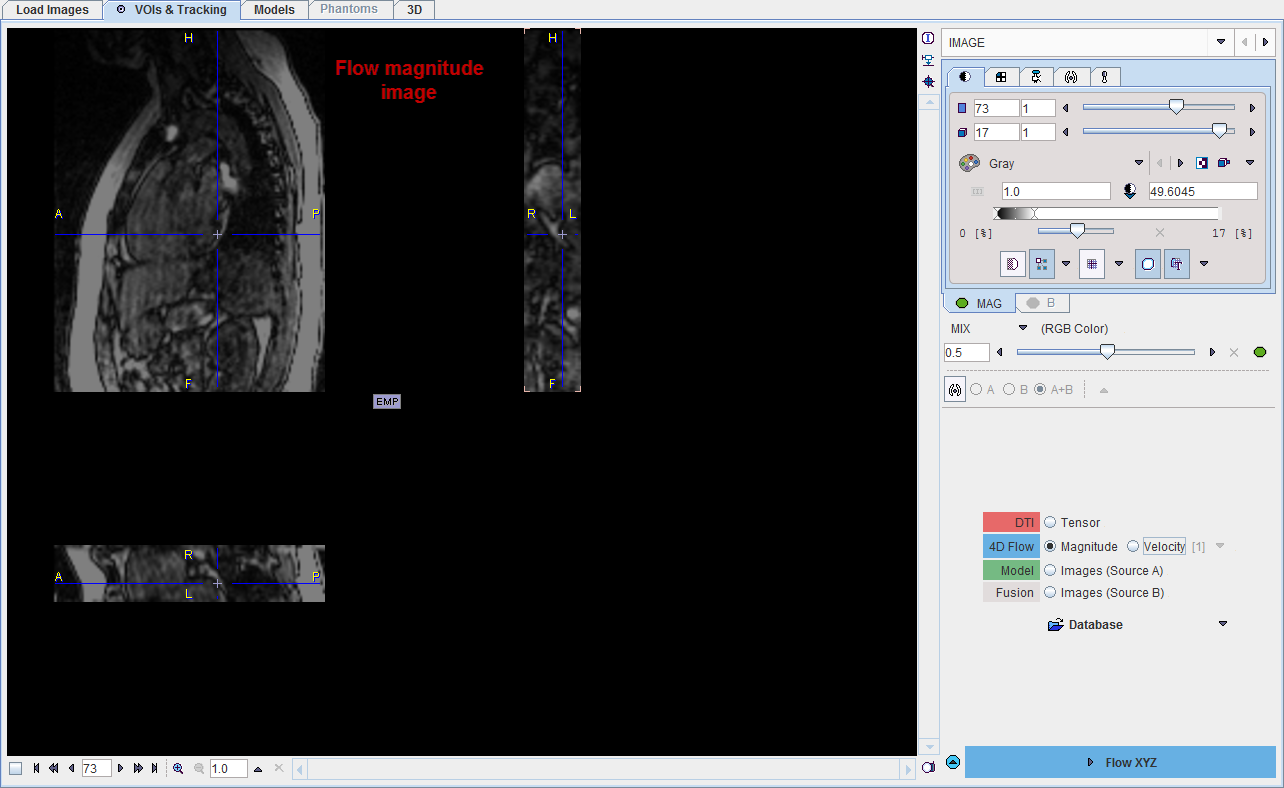
Please activate ![]() to proceed.
to proceed.