The movie player allows showing movies of slice images through the volume or through time (dynamic studies only), as well as rotating MIPs if the 3D button was selected in the layout.
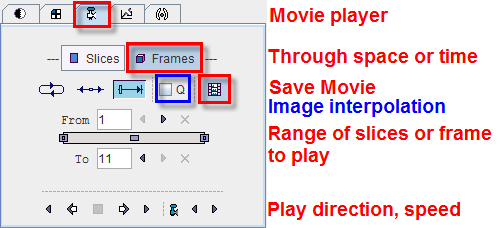
Please use the Q box to enable image interpolation when working with low-resolution images. If the save movie button is activated at the time the user hits the start button, a dialog window appears requesting information for movie generation.
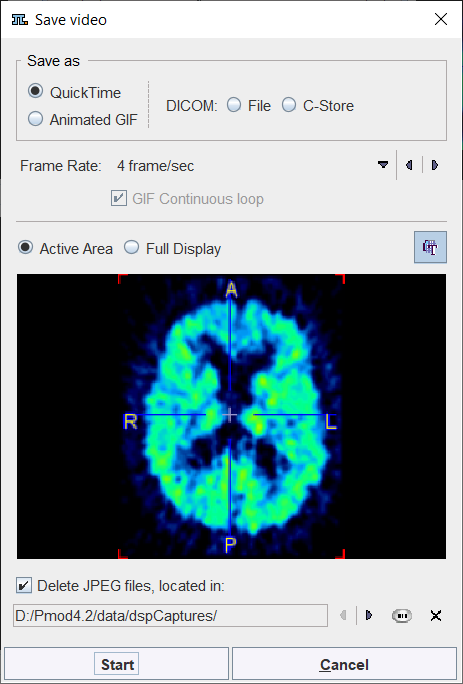
The movie formats include Quicktime or DICOM, and the active image or the entire image viewport can be captured. The movies are generated from intermediate JPEG files, which can optionally be kept for other uses.
A movie of the active image can also be started/stopped with the CTRL+M shortcut without the need to open the movie tab.