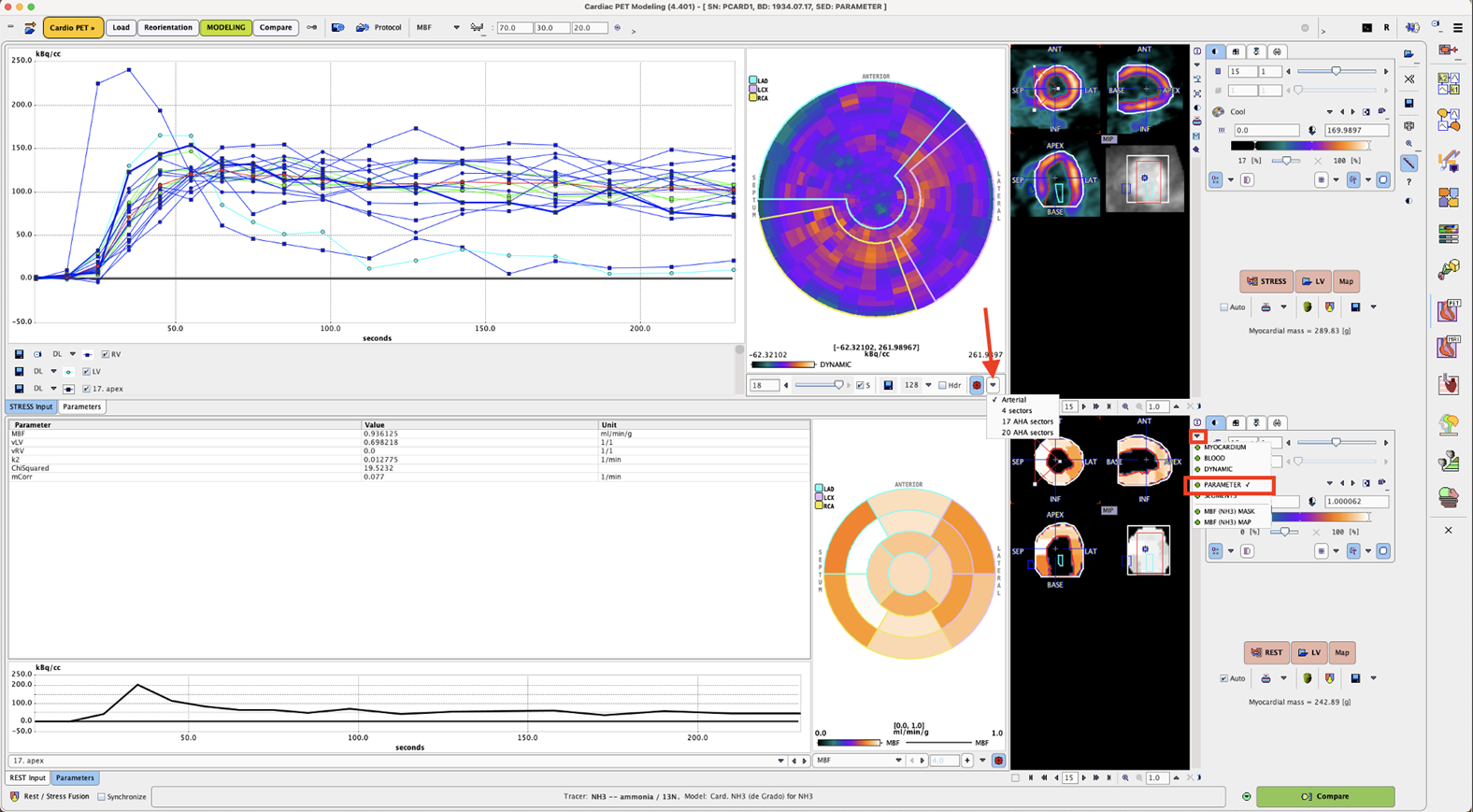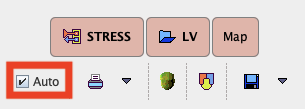The behavior after completion of the TAC-calculations depends on the configuration of the KM buttons on the Kinetic Modeling page:
|
With this manual configuration the PCARDP tool just switches to the Kinetic Modeling page and shows the calculated TACs. |
|
With this automatic configuration the PCARDP starts modeling of the calculated TACs with the configured model immediately in the background (recommended). The model is fitted to each of the TACs, the results are returned and then shown on the Kinetic Modeling page for inspection. |
The data and the fitting results are organized on the Kinetic Modeling page.