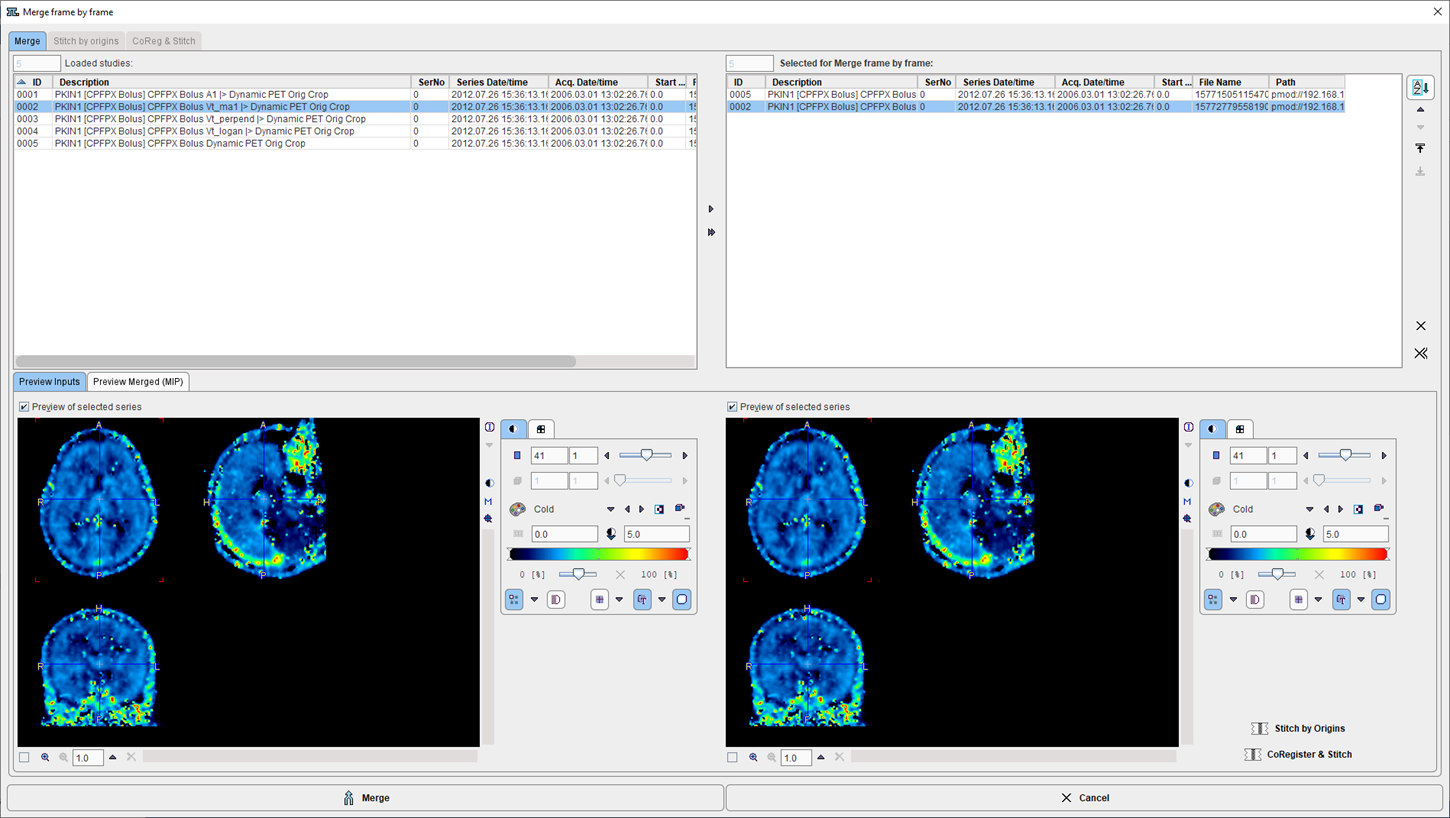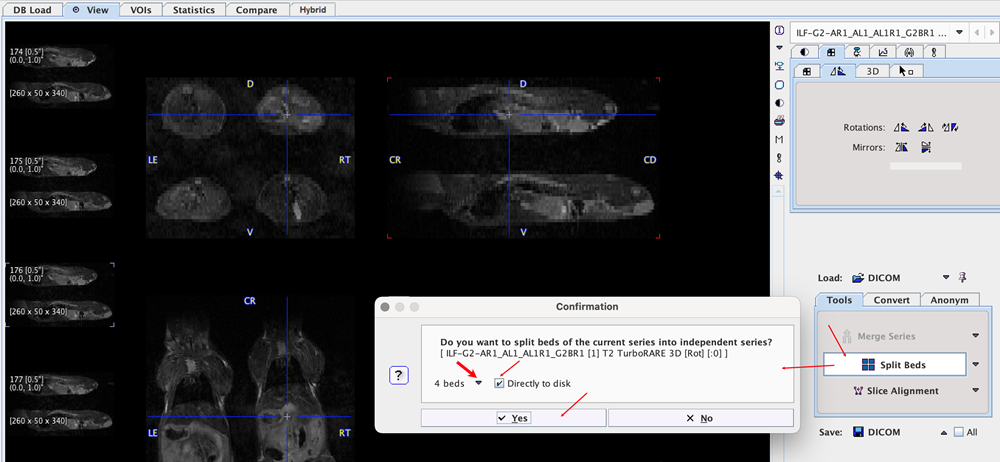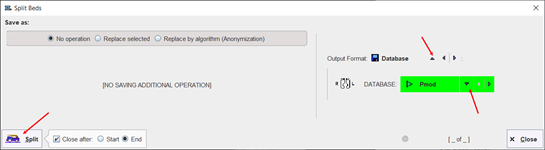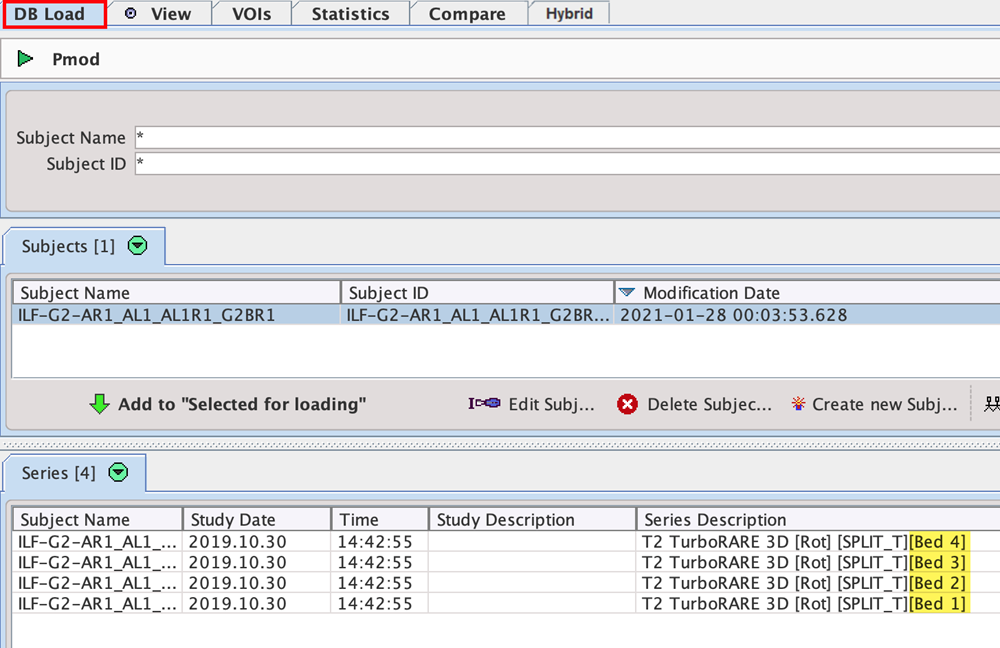In addition to standard image viewing the PVIEW tool allows performing the following distinct operations available on the Tools tab:
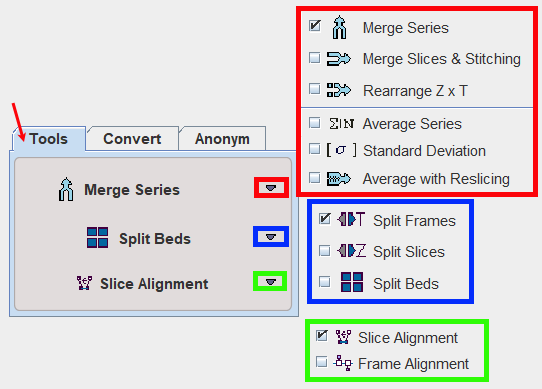
Most functions only get active when more than one image series have been loaded into PVIEW.
Functionality:
Merge Series |
Merging a number of static image series into one dynamic study. This function is explained in a separate section. |
Merge Slices |
Merging of a number of static image series in axial direction. Activating Merge Slices opens a dialog window for choosing among the loaded series and changing their order. The studies selected for merging are then combined in the axial direction to form a static series with extended coverage.
There are two options available for merging: Merge one single frame study and Merge frame by frame. This function is only reasonable for image series covering adjacent axial fields-of-view such as in whole-body scanning. Note that at least two studies have to be selected for merging |
Rearrange Z&T |
The result is a one multiframe study with a new number of slices and frames. |
Average series |
Calculating the average value of each pixel across the loaded image series. Result is the average image series, while the individual image series are removed from PVIEW. |
Standard Deviation |
Calculating the standard deviation of the values in each pixel across the loaded image series. Result is the standard deviation image series, while the individual image series are removed from PVIEW. |
Average with reslicing |
Allows reslicing to a common space and averaging. Result is an averaged image series, while the individual image series are removed from PVIEW |
Split Frames |
Splitting a dynamic image series into a set of static series. Activating the button causes PVIEW to split the current dynamic series into a set of static series (one per time frame) which can be separately displayed. If the To disk box is checked, the Output Format selection becomes active. In this configuration, a saving dialog appears when the Split Volumes button is activated, and the new static series are saved to disk. |
Split Slices |
Splitting a 3D static image into a set of 2D static series. If the To disk box is checked, a dialog window appears allowing to select the Output Format. |
Split Beds |
Supports multiple mouse bed splitting. Result consists of independent bed series from parts of the selected series. When activated a dialog windows open allowing to select the number of beds in the image:
To save the result on the database or on the file system enable the Directly to disk box. IN the new dialog window configure the Save as and the Output Format and start the procedure with the split button.
The results are saved to the configured location. In the capture below is shown the result of a 4 beds split with the output format configured for the the database:
|
Slice Alignment |
Calculates a rigid 2D transformation between marker pairs defined on slices. The first slice with valid markers serves as the reference. This function could be useful when merging slices which have been acquired separately (eg. by autoradiography of small animals) into a volume. Note that at least three markers on two slices need to be defined. |
Frame Alignment |
Motion correction for a dynamic series with external markers (translations only). Calculates the transformation between frames and corrects them based on the assumption that the maximal value contained in a VOI should remain stable. Note that at least one VOI must be defined (in case of multiple VOIs the first one on the list is going to be used during the correction). It is important that VOIs are in dynamic mode. |