DICOM Operations using a Database
If the database is configured, PMOD can save images and all other information types such as VOIs, transformations, kinetic modeling files etc. in the same manner as described for the DICOM objects.
A Save operation sends a request to the database containing all relevant meta-information about the data (patient name, study, series, data type, etc) and the data itself. The database server then saves the data into a directory structure and adds the access information into its tables.
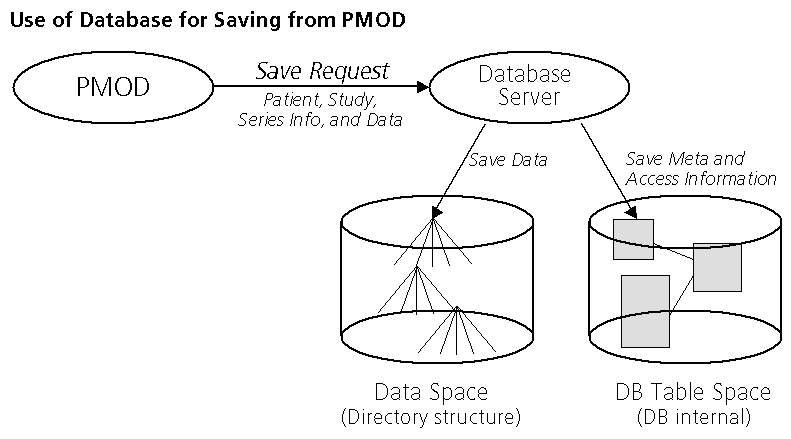
When Load operations are performed, this access information is presented to the user in a way which allows performing database searches, and if a data set is selected, it can be loaded into the PMOD tool using the internal access information.
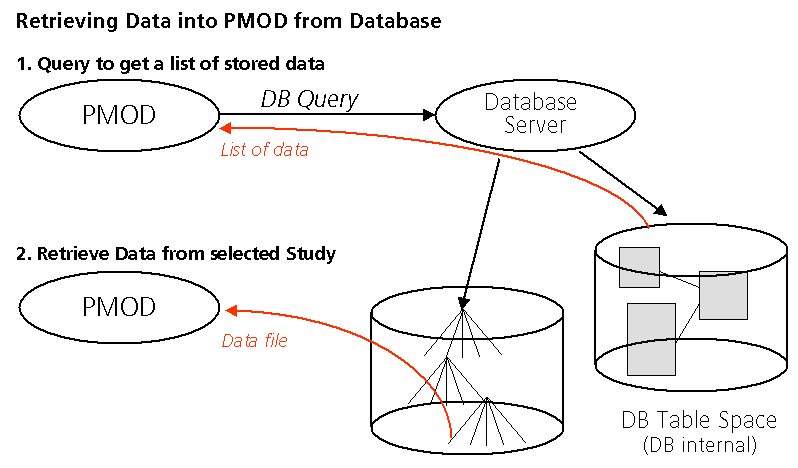
Benefits of Using the Database
There are several benefits resulting from the use of the PMOD database:
▪A unified user interface is shown when loading or saving all types of data.
▪The searching process supports many filters and is very fast.
▪Loading of the data itself, particularly the DICOM images, is fast.
▪The databases can be shared over the network between different PMOD installations.
Database Engines
The PMOD database functionality is based on an external SQL database engine. Two such databases are currently supported:
▪Derby (default), an embedded database bundled with Java which requires no installation. The use of JavaDB is encouraged, and at some time point support of mySQL might be suspended.
▪mySQL (deprecated) is a database which runs on different platforms. Note that only mySQL server versions up to 5.0 are supported. Therefore, mySQL is only recommended for continuing legacy databases. In all other cases, JavaDB should be used.
In this section it is assumed that the database engine is working properly.
Database Access Types
There are two different types of databases in PMOD:
1.JDBC Databases: These are SQL databases to which PMOD communicates using the Java Data Base Connection (JDBC) interface. Typically, the JDBC Databases reside on the local machine. The user can create new JDBC databases from the PMOD configuration utility. If he wants, he can make them available to PMOD installations on different computers by a PMOD protocol called Transaction Server (TS, see below).
2.Transaction Server Databases: These are SQL databases which are not directly accessed, but indirectly through a PMOD installation usually residing on a different computer. As the transaction server databases are managed by a different PMOD installation, they cannot be created or deleted, but only used for reading and writing.
The transaction server concept is most useful in an environment of multiple PMOD installations. On one of the PMOD installations, the PMOD JDBC databases are created. On the same system, the PMOD DICOM server is started, and saves the received images in one of the databases. All other PMOD installations access the databases just through the transaction server as illustrated below.
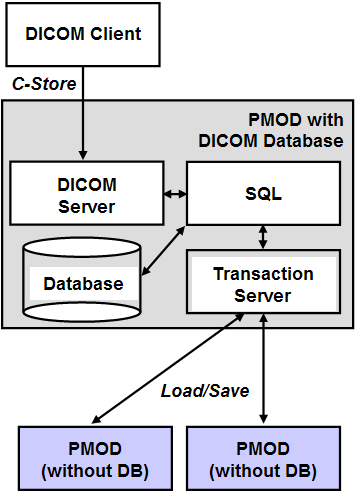
Note: After the installation of Pmod4.4, an empty Pmod database and a Demo database with various example data are available (if the example database was selected for installation). These databases reside within the PMOD installation directory. We recommend creating new databases for productive work on a separate disk which is regularly backed up, and to use transaction servers for data sharing.