The fusion images in the third row of the Compare page are relatively small. To investigate them closer please select the Hybrid tab which shows a page with just the fusion image and the image controls.
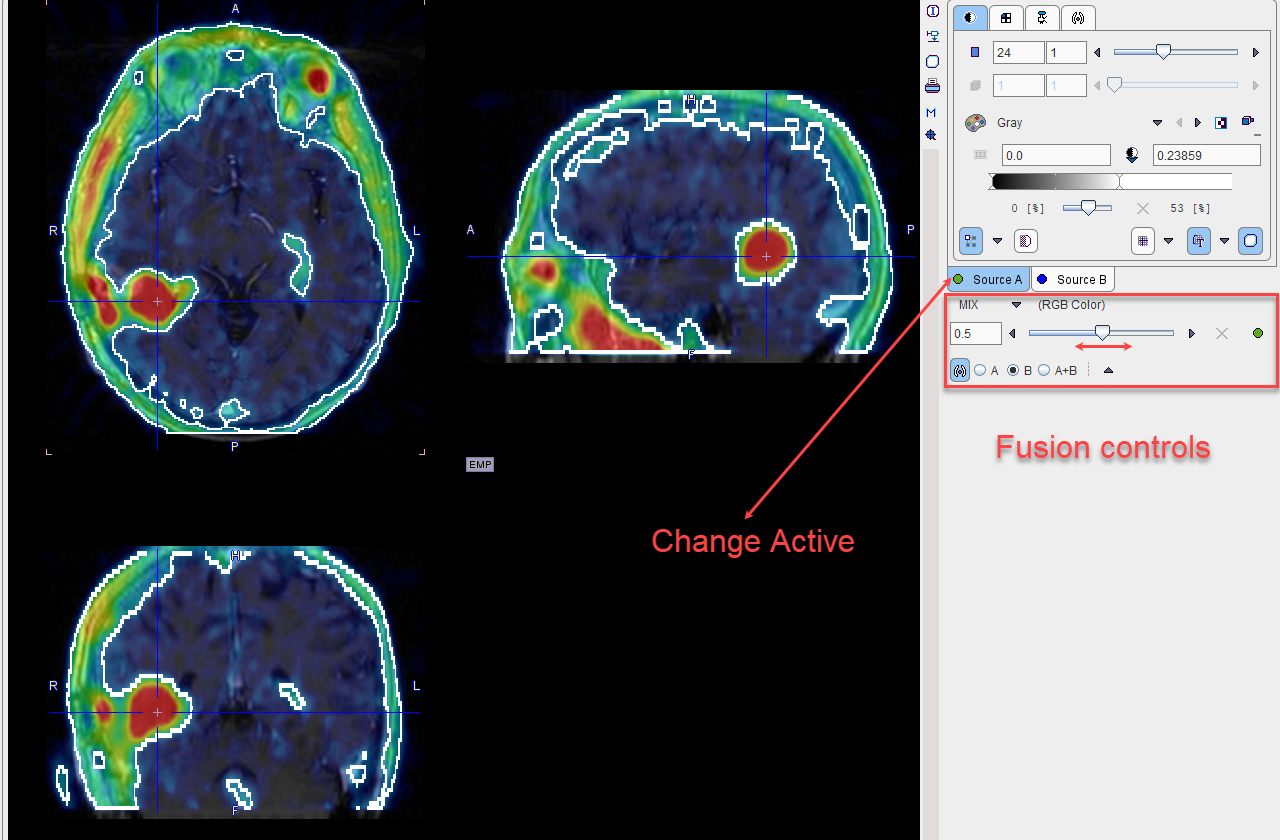
To adjust the color of the studies, either of the tabs Source A or Source B must first be selected. To show different studies on this page, please go back to the Compare page and display them in the upper two rows, then switch again to Fusion. All fusion capabilities are available, and the fused representation can be saved in JPEG or in DICOM format.
Note: In contrast to the image fusion tool it is not possible to outline VOIs directly in the fusion images. Selecting the VOI button just switches the display back to the VOIs page.