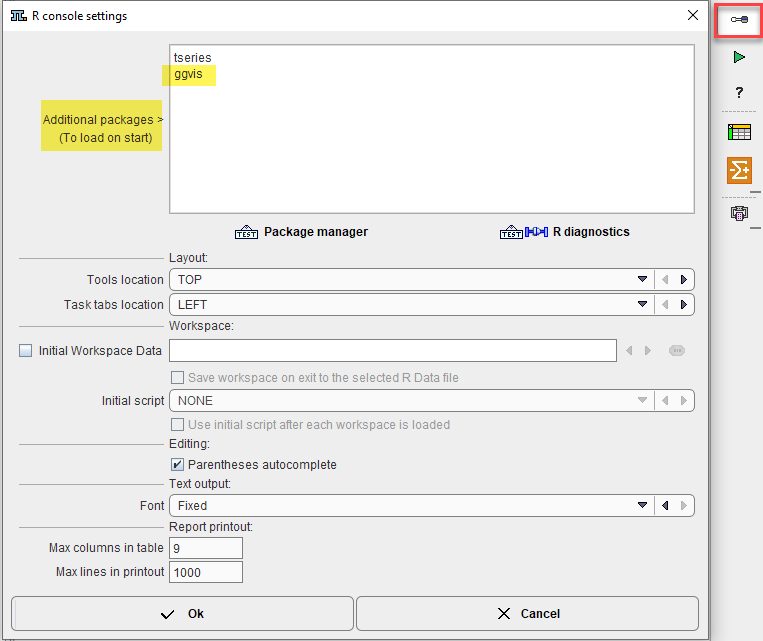The Package Manager displays all the Required packages that are available after configuration and installation of the PMOD R. All packages should have status OK as illustrated in the capture below:
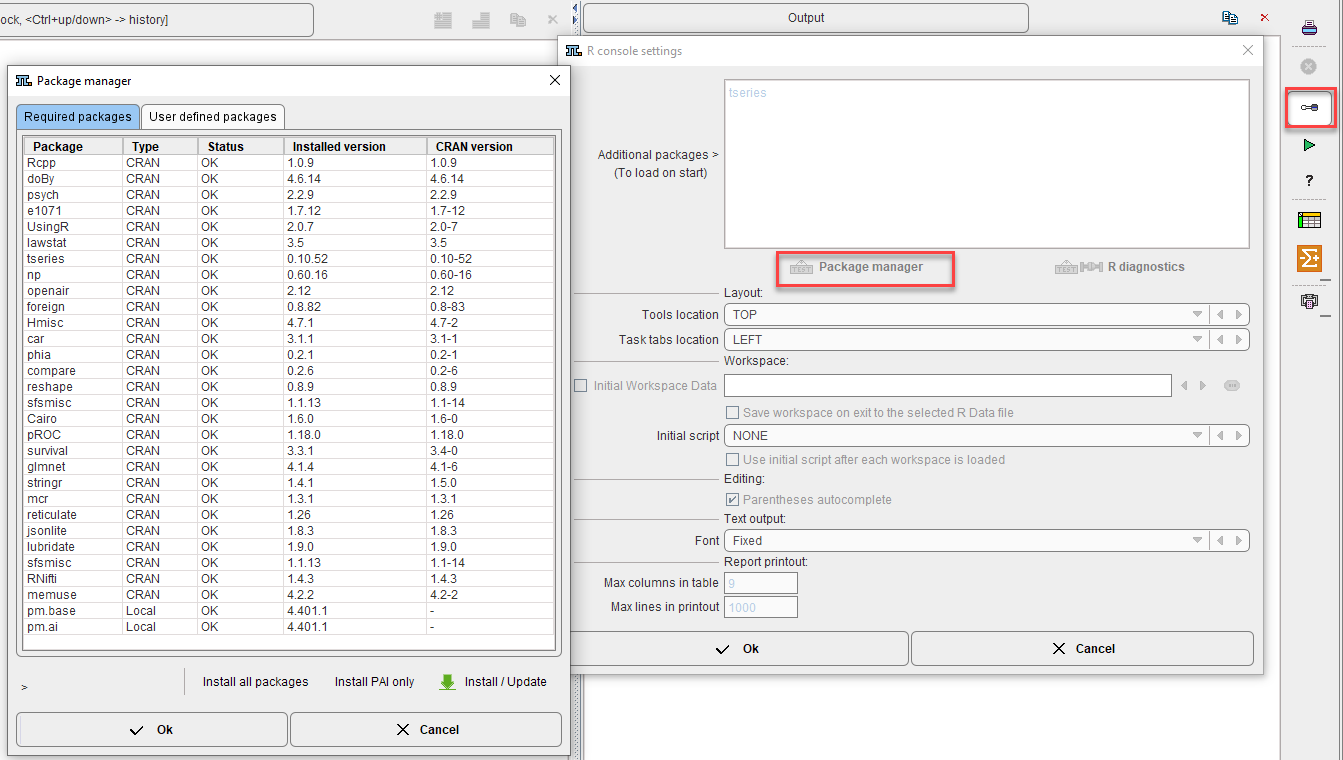
There is a huge number of public packages available covering a large spectrum of functionality. Users may want to use functions contained in such packages for their own developments. To do so, the package needs to be added to the User define packages list. First, type the package name in the New package field and activate the +Add button. A Confirmation window appears with information about the package version available, as shown below.
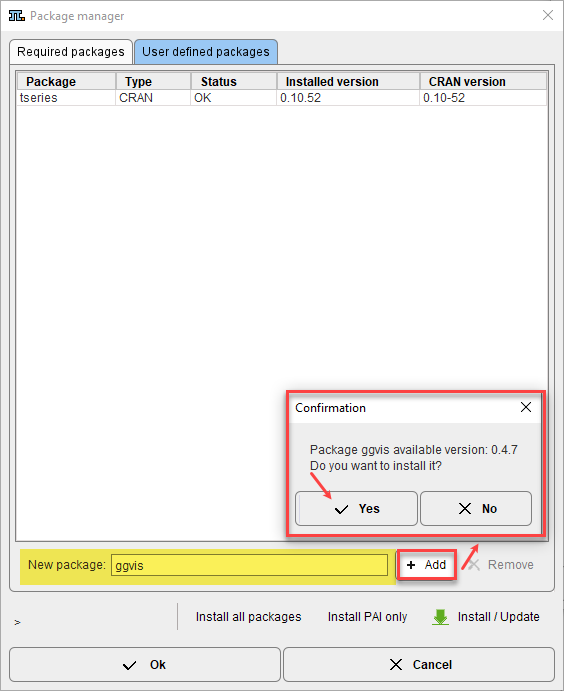
Closing with Yes to proceed with the installation. Once completed, the package should be loaded and become available on the User defined packages list:
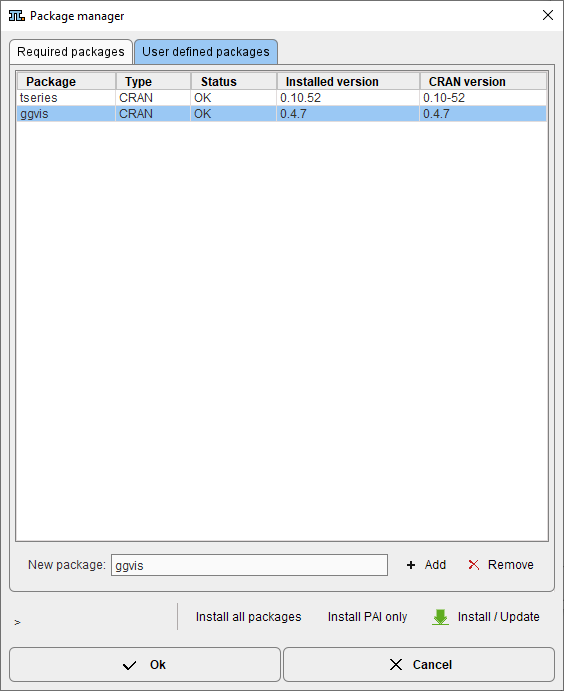
With more than one package on the list the X Remove button becomes active.
To update an available package, select an entry in the list and activate the Install Update. Finally close the Package manager with OK. The next time the local R configuration is open the Additional packages list (to load on start) is update according to the content of the Users define packages tab: