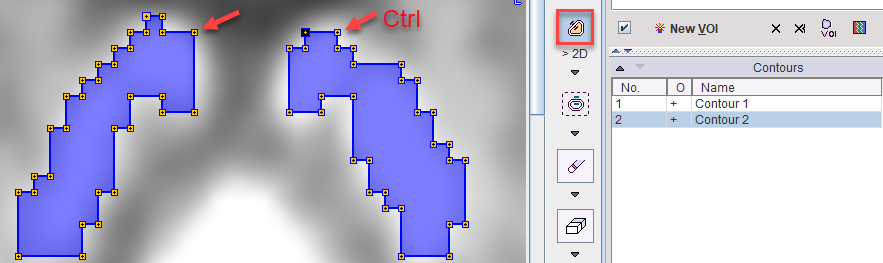Similar to the 3D Iso-contouring described above, 2D iso-contouring can be applied in individual planes. The variants for Hot, Cold or Equal contouring are available in a menu list.
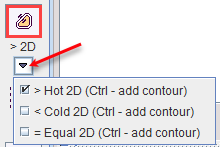
Select the appropriate tool, and clicking at the boundary of an object in an arbitrary plane.
Note: With each click in the image, the contour is replaced by a new iso-contour. To get an additional contour please hold down the Ctrl keyboard key while clicking.
Again, while holding down CTRL, multiple contours can be defined. However the iso-contouring value of the different contours can not be numerically controlled and may differ.