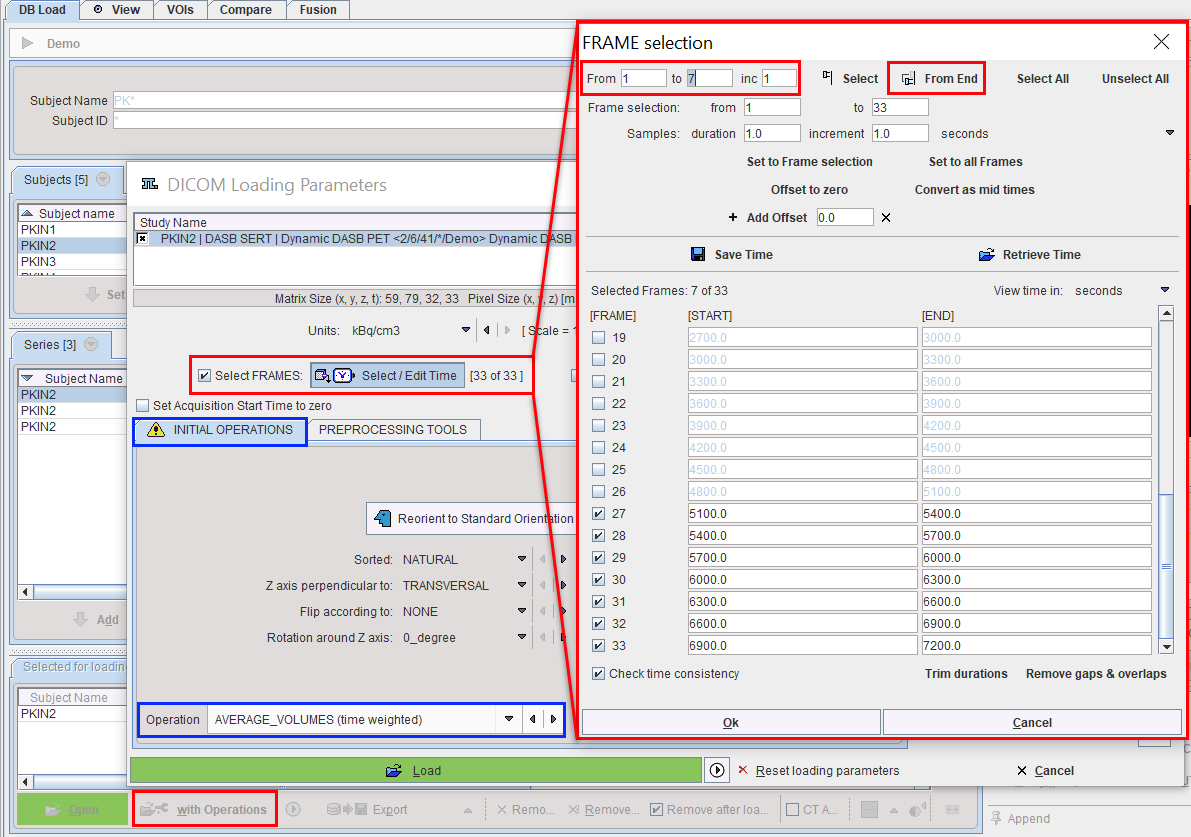The INITIAL OPERATIONS tab offers several other Operations.
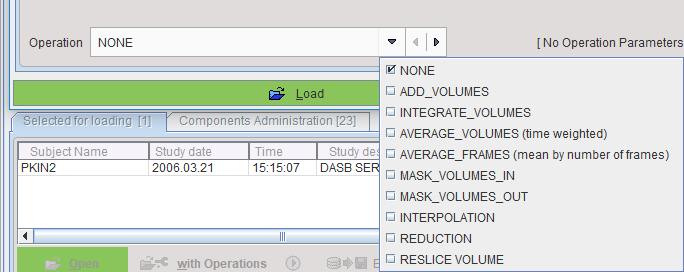
The operations are summarized in the table below
ADD_VOLUMES |
Allows performing the frame summation for a dynamic acquisition. |
INTEGRATE_VOLUMES |
Allows calculating the area under the curve. |
AVERAGE_VOLUMES (time weighted) |
Allows performing time weighted average for a dynamic acquisition. The frame values are weighted by the relative frame duration. |
AVERAGE_FRAMES (mean by number of frames) |
Allows performing normal unweighted average. |
MASK_VOLUMES_IN |
Allows masking inside existing VOIs with value of 0. The values outside the VOIs remain unchanged. The user needs to specify the .voi file to be used for the masking procedure:
The selection list displays only VOIs files available in the database. It is mandatory that the VOIs are in the same space as the image to be masked. Please note that all the VOIs available in the specified .voi file will be masked in. |
MASK_VOLUMES_OUT |
Allows masking outside existing VOIs with value of 0. The values inside the VOIs remain unchanged. The user needs to specify the .voi file to be used for the masking procedure.The selection list displays only VOIs files available in the database. It is mandatory that the VOIs are in the same space as the image to be masked. Please note that all the VOIs available in the specified .voi file will be masked out. |
INTERPOLATION |
Allows calculating a new image volume by specifying a new pixel size in each direction. The matrix size results from the division of the volume sized by the pixel sizes. |
REDUCTION |
Allows reducing the number of pixels in each direction. It is intended for situations where the number of pixels is divisible without remainder by the selected reduction factor. |
RESLICE VOLUME |
Allows reslicing a volume with different slice spacing. The value entered in the text field will be used as reslicing in z axis.
With the Minimal slice thickness box enabled the minimum value for the slice thickness can be specified in the dedicated text field. The slices with slice spacing value lower than the Minimal slice thickness will be resliced with the specified value. |
The example below illustrates how the last seven acquisitions of a dynamic study can be averaged by selecting the frames sub-range and setting the Operation selection from NONE to AVERAGE_VOLUMES (time weighted).