View aggregated opens the dialog window illustrated below for inspecting the contents of an aggregate. The information of a single statistics file is shown in the list area, and the arrows of the Statistics set allow stepping through the different data sets.
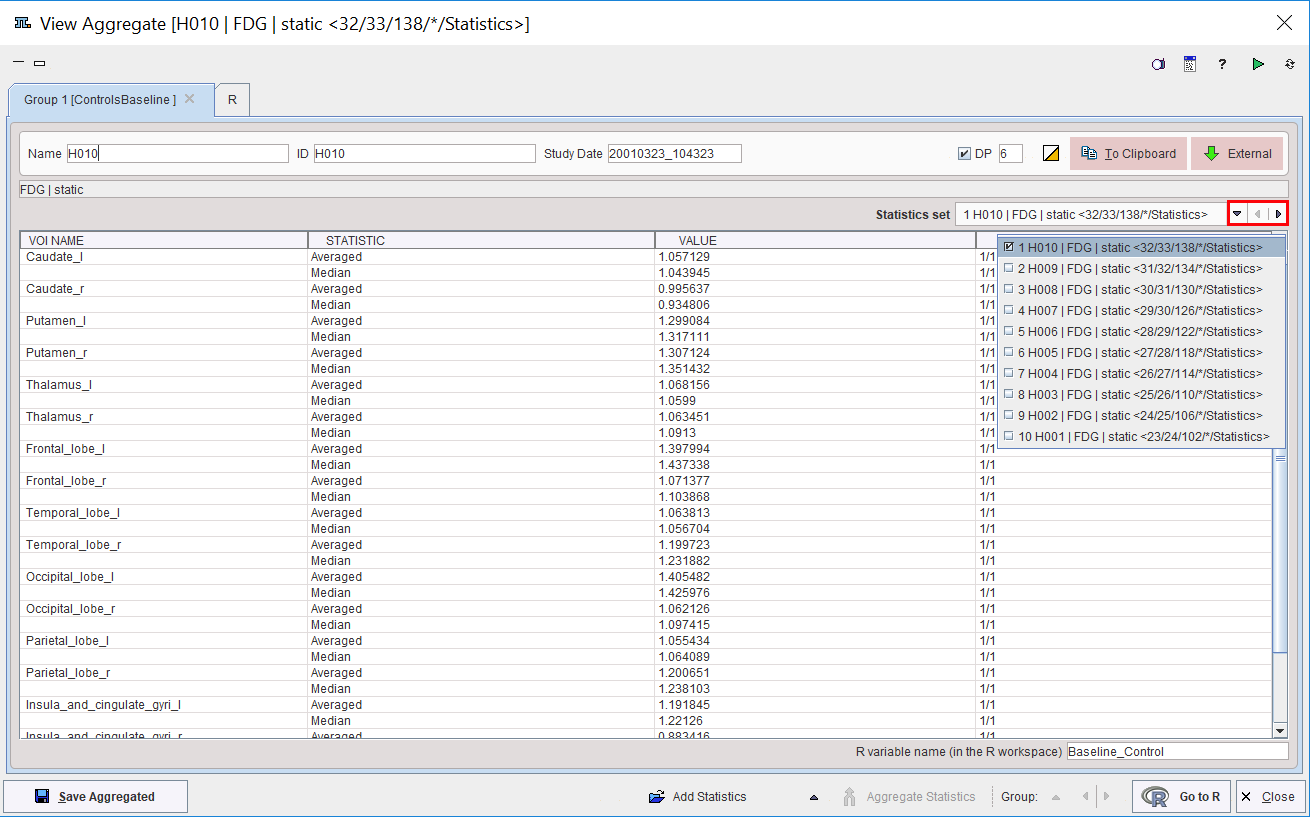
Combination with External Data
For the statistical analysis, additional data might be relevant, for instance the blood pressure at scan time, or a mini mental test score. Such data can be included with the aggregate using the External button. It shows a dialog window listing the four identifiers Subject Name, Subject ID, Study description and Series description of the included data.
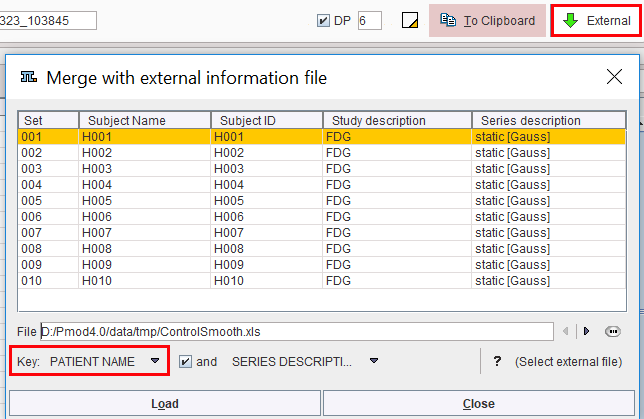
A tab-delimited text File with the external data has to be prepared and selected. It has the following structure, which is also summarized by the ? button:
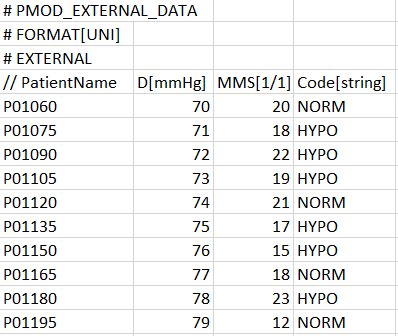
PatientID or PatientName can be used as the Key for relating the information in the aggregate and in the file, and if this is not unique, it can be combined with STUDY DESCRIPTION or SERIES DESCRIPTION. Use Load to perform to extend the aggregate, and Save Aggregated to save the result.
Note that the added external information is not visible in the Group window. However, after transferring the information to R using Go to R, the external values are encoded in the EXT column as illustrated below.
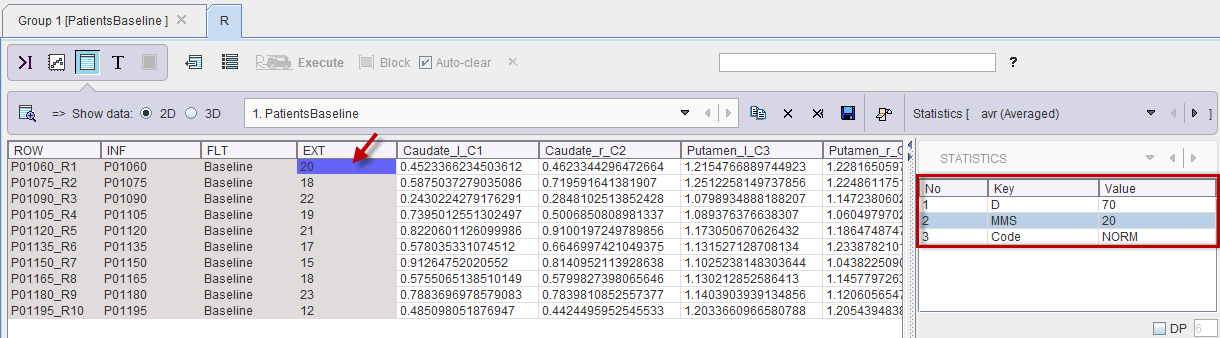
Note: Please note that when numeric PatientName or PatientID are defined, they have to be converted in "char" format in Excel. This can be easily done forcing the content of the Excell cell to a text representation using the character apostrophe ' at the beginning of each name/ID definition (eg. '10). Otherwise the external data will not be read by Pmod.