The Surface Light is the optional lightning source for the SR objects.
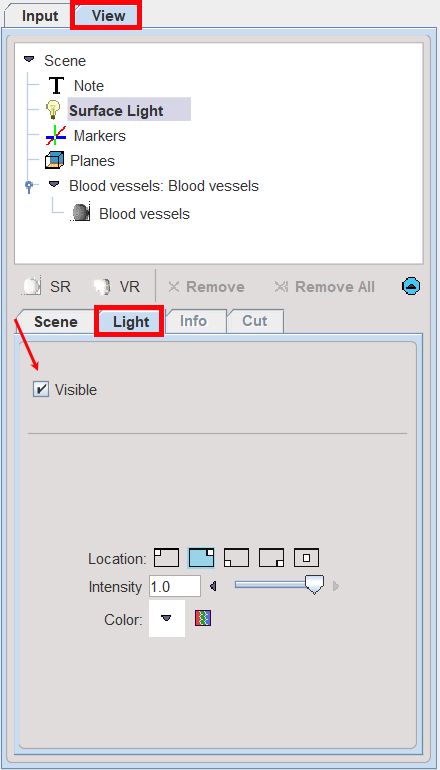
The Visible box determines whether or not the surface light is shown. There are five ways of source light positioning based on the selected Location (in order from left to right): upper left corner, upper right corner, lower left corner, lower right corner and from the center of the box.
Adjust the light Intensity using the slider. The surface light can be defined using the Color selection. The changes are immediately reflected in the 3D scene.