The P3D tool is started from the PMOD Dock by clicking the dedicated button, or by dragging image files onto the button.
![]()
An automatic Acceptance test is taking place when P3D is started for the first time. Several 3D scenes are presented for visual inspection and a dialog window opens for each scene. Please confirm whether the expected output is shown on the screen or not.
The following tests are performed:
1.Test of texture 3D support.
2.Test of maximum resolution of Volume rendering (512x512x512).
3.Test of a full 3D scene loaded from protocol.
4.Test of a scene capture.
At the end of all steps the test results will be summarized in a message window. If the test succeeded the results should be similar like the one below:
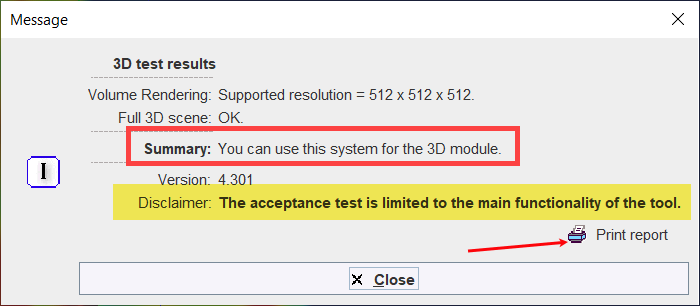
To print the acceptance test report use the Print report button.