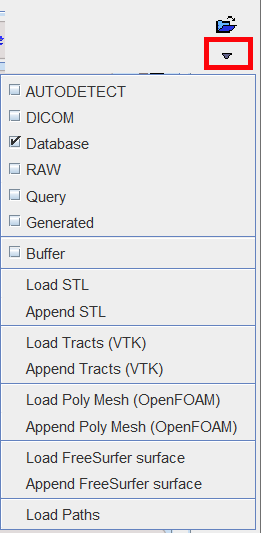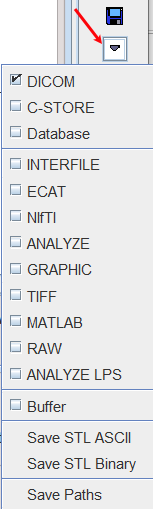The elements for documenting the scene and saving it are located in the lateral taskbar.
|
Create a screen capture of the current scene for documentation purposes. |
|
Create a screen capture of the current scene and put it into a report page. |
|
The loading function has seven parts. 1.If an image format between AUTODETECT and Buffer is selected, an image is loaded which can be used for segmentation or texturing. 2.The following part is supporting loading images from Buffer. 3.The following part is for loading a 3D rendering definition in STL format. 4.Tracking results saved as VTK files are loaded/appended with Tracts (VTK) selection. 5.The next part is for loading/appending OpenFoam simulation results: PolyMesh. 6.The next part is for loading/appending FreeSurfer surface. 7.The last part is for loading skeletonization results (Paths) in .vec format. |
|
The saving function has the following parts: 1.If an image format between DICOM and Buffer is selected, the last used segment image is saved. 2.The lower part is for saving the 3D rendering definitions in different formats: STL ASCII and STL Binary, and Paths. Note that only the SR objects are saved, not the other scene parts such as the VR objects or the planes. The STL Binary file is the most compact format, but it is a proprietary implementation and not compatible with other systems. Recommended for data exchange is STL ASCII. Note that skeletonization results (Paths) should be saved as Paths. |