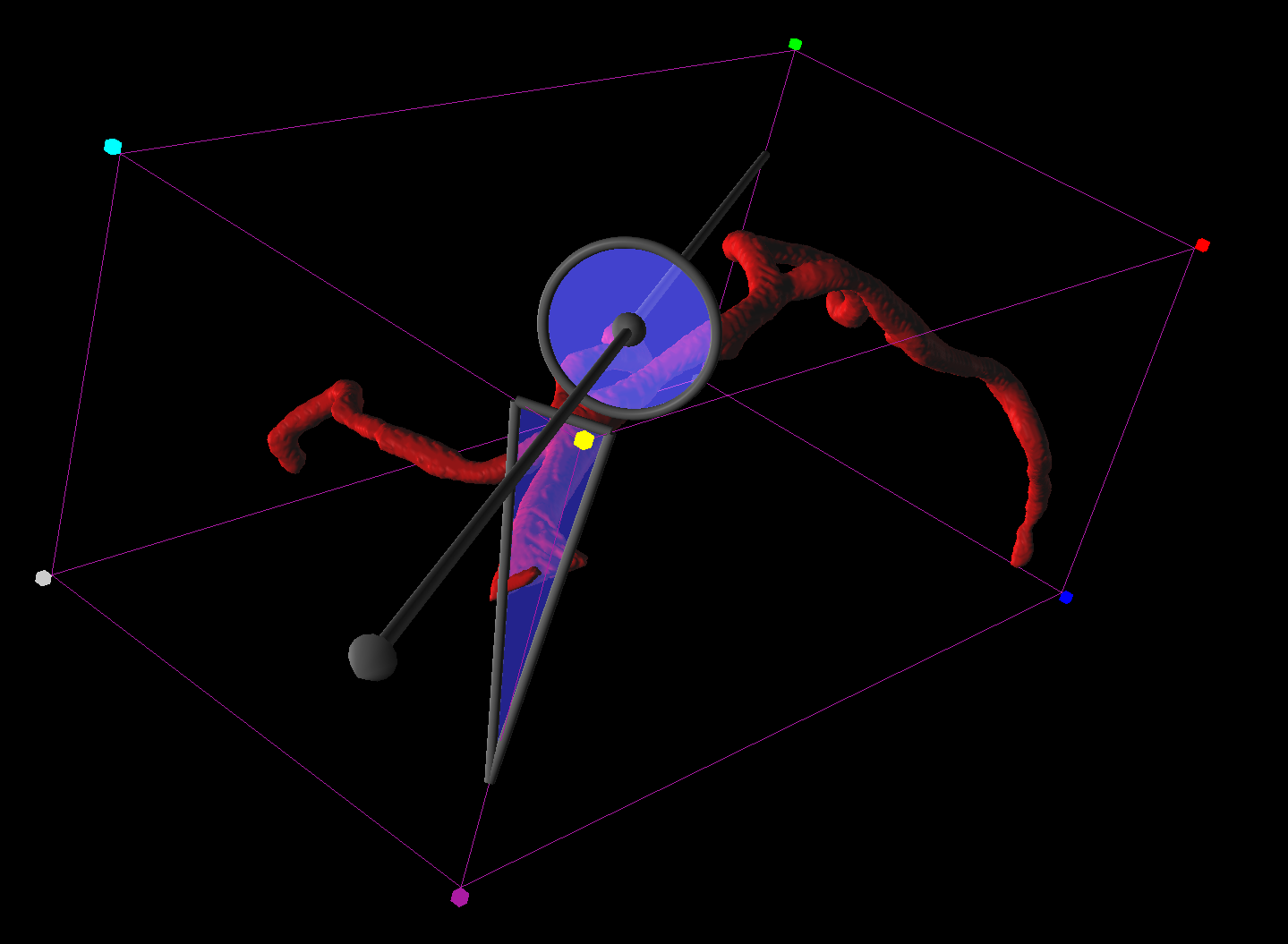With the Oblique button a new plane object appears in the tree. This plane allows dividing the object in the scene at any user defined angle. The name can be edited in the Name field.
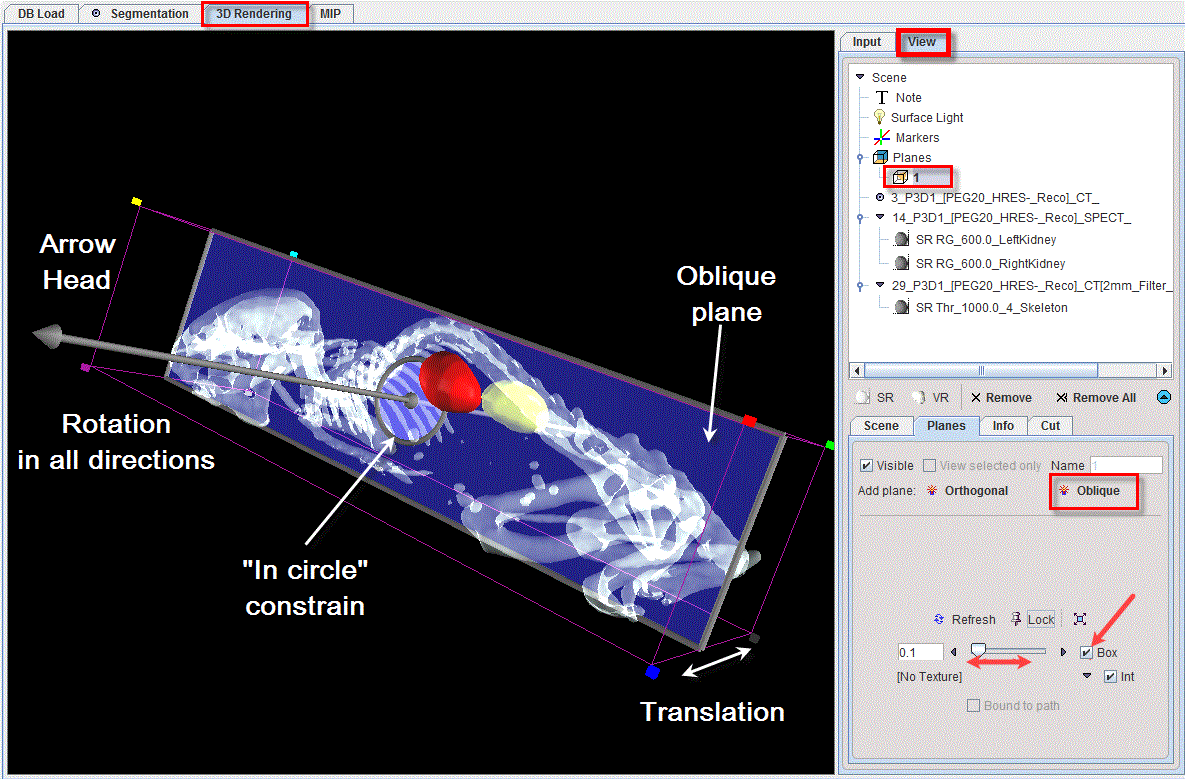
The oblique planes appear in the scene as blue transparent (blended transparency) as long as no VR object is available in the View tree.
The texture selection allows to switch off texturing (No Texture), or to select one of the loaded image series for coloring the plane surface. Int enables interpolation of the texture information. The Bound to path option becomes active when paths objects are available in the scene:
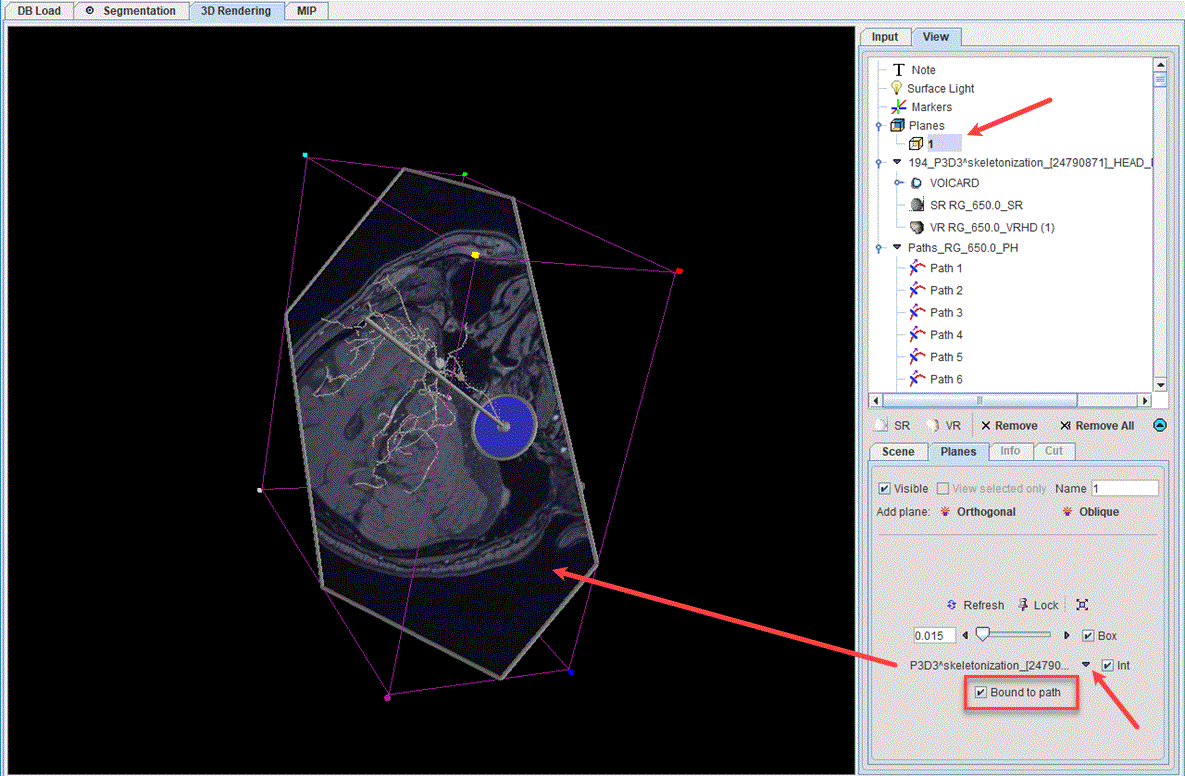
Note: When the oblique plane is Bound to a selected path, the plane is positioned perpendicular to the selected path direction.
With a VR object in the View tree the aspect of the oblique plane is that of an empty frame:
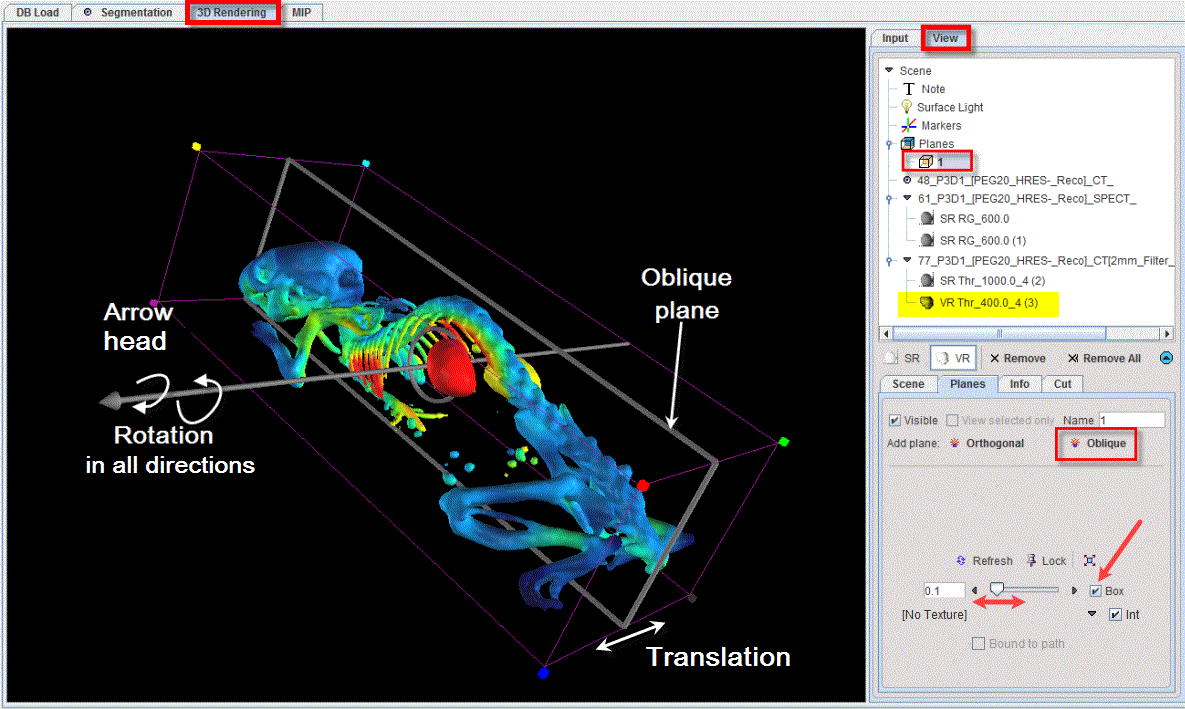
It is recommended to enable the Box for a better visualization of the plane. By default, the oblique plane is positioned initially in the middle of the box, like an X plane.
The plane can be moved and rotated in all direction. The arrow axis, initially positioned in the center of the plane, is used for the plane rotation. The origin of the rotation is represented by a circle which center location is represented by the arrow. Circle size can be changed using the Increase/Decrease black arrows or with the slider. The circle can be used to constrain the cutting within it. The sides of the plane can be holded and dragged in a certain direction for the plane translation.
Please note that the origin of the rotation, the circle with the arrow, can be completely displaced in respect to the plane. This functionality is useful when the position of the cutting plane has to be close to the corner of the bounding box, e.g. on the edge of a vessel: