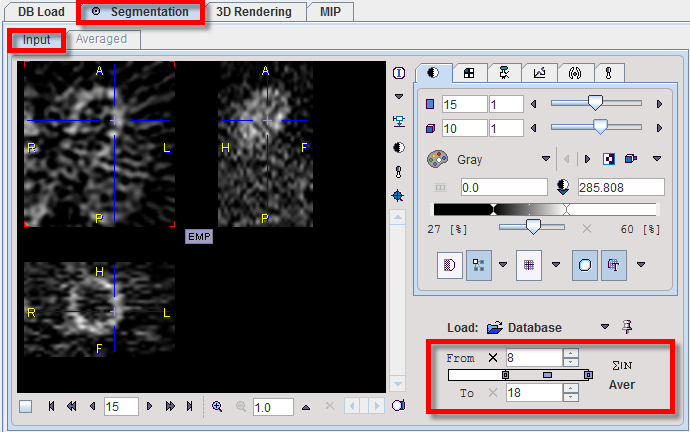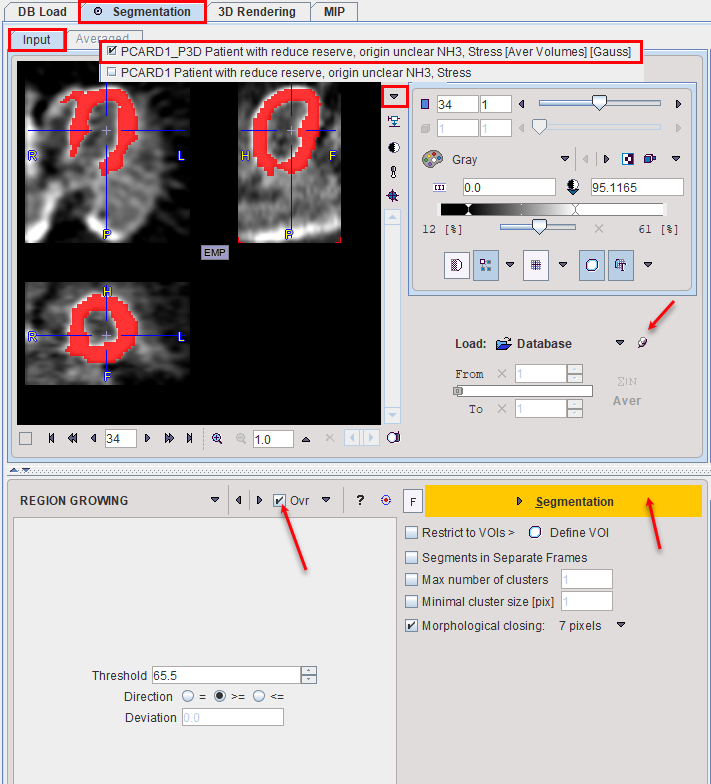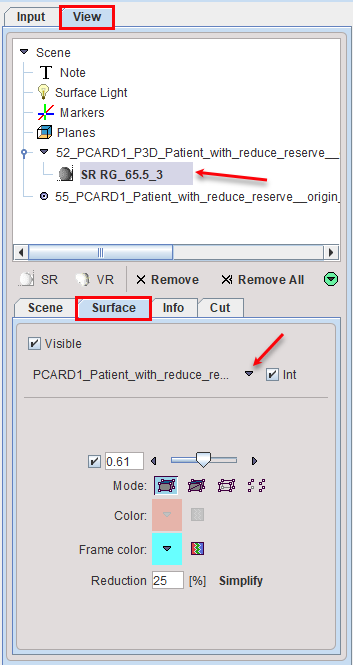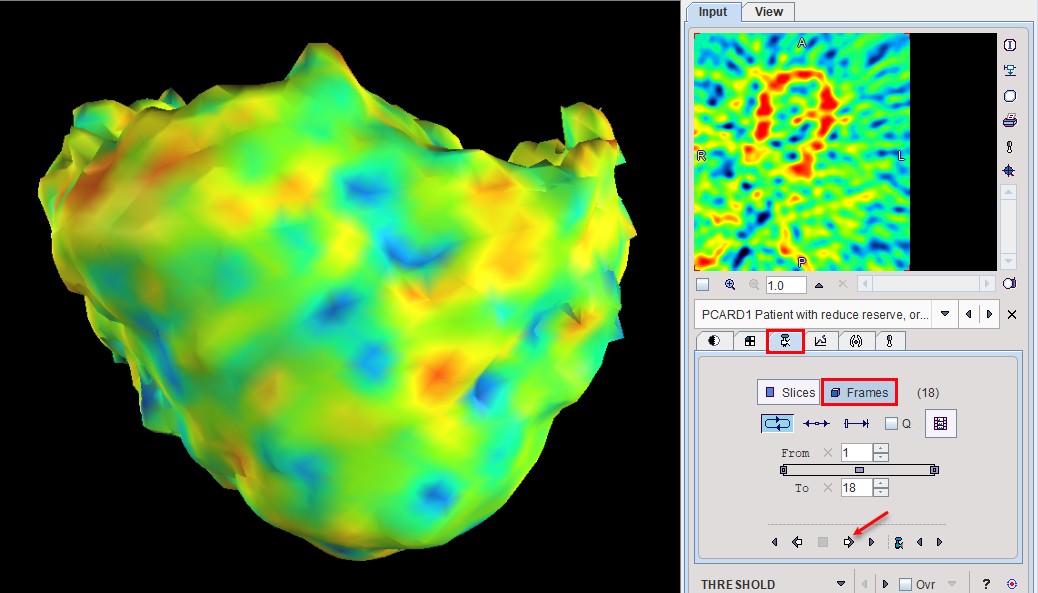This example illustrates the capability of P3D to project a dynamic texture onto a static surface using a dynamic NH3 cardiac PET ;study. It can be reproduced with data of patient PCARD1 available in the example PMOD database after installation.
Anatomy |
▪Load the dynamic NH3, Stress study of patient PCARD1. ▪On the Segmentation page set the average of the frames From 8 To 18. Activate the Aver button. The average image is available in the Averaged tab. ▪Smooth the generated average image with the external tool by applying an 8mm Gaussian Smooth 3D on the Flt tab. Save the smoothed average image. Load this image in appending mode as Input and use the averaged image to perform the segmentation step. ▪Define REGION GROWING segmentation with threshold 65.5 for the smoothed, averaged data set. ▪Activate the Segmentation button and Add Segment to the Segments list. ▪keep the default settings for the rendering properties ▪Render the SR segment with the Render selected button ▪A smooth shape of the myocardium is shown in the scene represented by the SR RG_65.5 object in the tree. |
Cine of Dynamic |
▪Set the dynamic NH3, Stress study of patient PCARD1 into the Texture area. ▪Select the SR RG_65.5 object in the tree, and switch the texturing to the dynamic series. ▪On the Input pane set the Input colortable to Cold. ▪Configure the cine player to show a movie in time (Frames mode), then start. The uptake over time is now shown as a dynamic texture on the object surface. |
Note: When a dynamic study is segmented and the F button (single frame) is not selected, one object per time will be created. In this case a cine of the Input images can be run to show an animation of the object shape over time. An obvious application for this feature is the rendering of a beating heart from a gated acquisition.