When arriving at the MASK panel, the display shows a fusion of the AVERAGED INPUT (PET in this case) with the generated MASK .
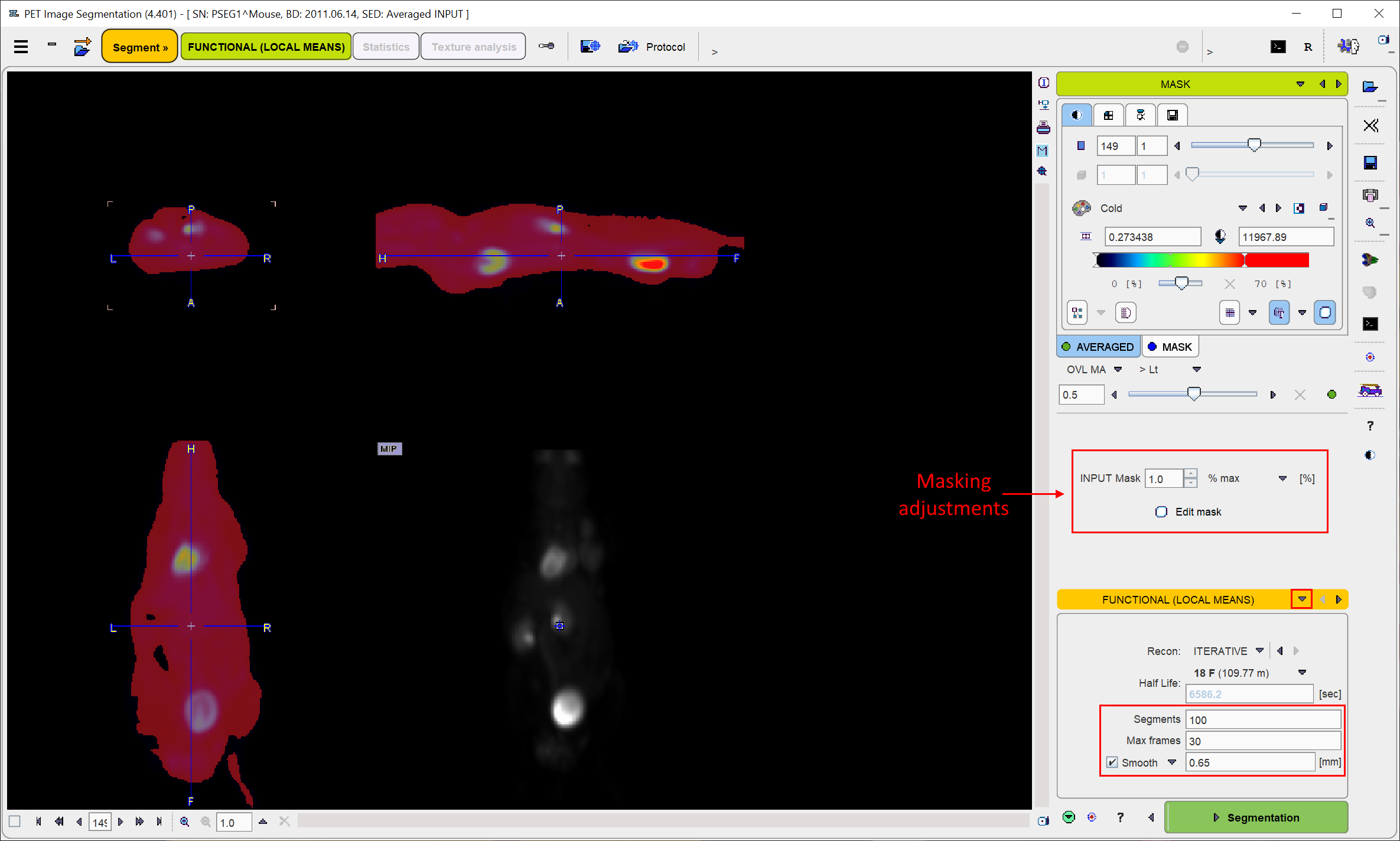
As described above, the mask can be edited if necessary.
Segmentation Configuration
Next, the segmentation method in the lower section needs to be switched to FUNCTIONAL (LOCAL MEANS). Consequently, its configuration parameters are shown.
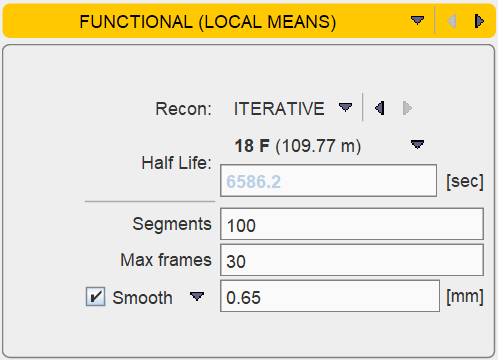
As the method has been developed for the functional segmentation of dynamic rodent images, it incorporates related prior knowledge. Particularly, it accounts for specific noise characteristics in the PET image. Therefore, the image Reconstruction method (FBP or ITERATIVE) and the isotope Half Life need to be specified properly.
Additionally, three parameters need to be set for the segmentation:
▪Segments: Specifies the maximal number of segments. As the method applies a hierarchical approach, decompositions with any smaller number of segments down to 1 will also be available.
▪Reduction[max frames]: If the Reduction number is smaller than the number of frames in the dynamic PET, the frames are averaged accordingly.
▪Smooth[mm]: Optional spatial smoothing of the data. The Gaussian kernel size can be entered in mm, or by selecting a specific PET system with the down-arrow. Note that smoothing reduces the level of detail which can be obtained by the segmentation.
Once an appropriate body mask is ready and the segmentation parameters have been defined, please start calculations with the Segmentation button. The required processing time depends on several factors including the matrix size, and may take several minutes. The segmentation result is shown on the next SEGMENTS panel.