Further to calibration (measurement of sensitivity), the function of the twilite can be tested using a long (e.g. multiple of 3 to 5 times the tracer half-life) acquisition of a fixed activity solution (e.g. 5 MBq/ml for 0.58 mm ID catheter as used in rats, 2 MBq/ml for 1 mm ID as typically used in humans).
Using the PSAMPLE Correction tool, the data from the long acquisition can be loaded in the Correction tab. After subtraction of the background counts using the Offset: Enter method (enter the background counts calculated during calibration), apply Decay Correction with the appropriate isotope half time. The resulting Corrected & Calibrated [kBq/cc] (green squares) should be a linear, horizontal, line. Application of the Calibration factor and Branching Ratio correction is not necessary.
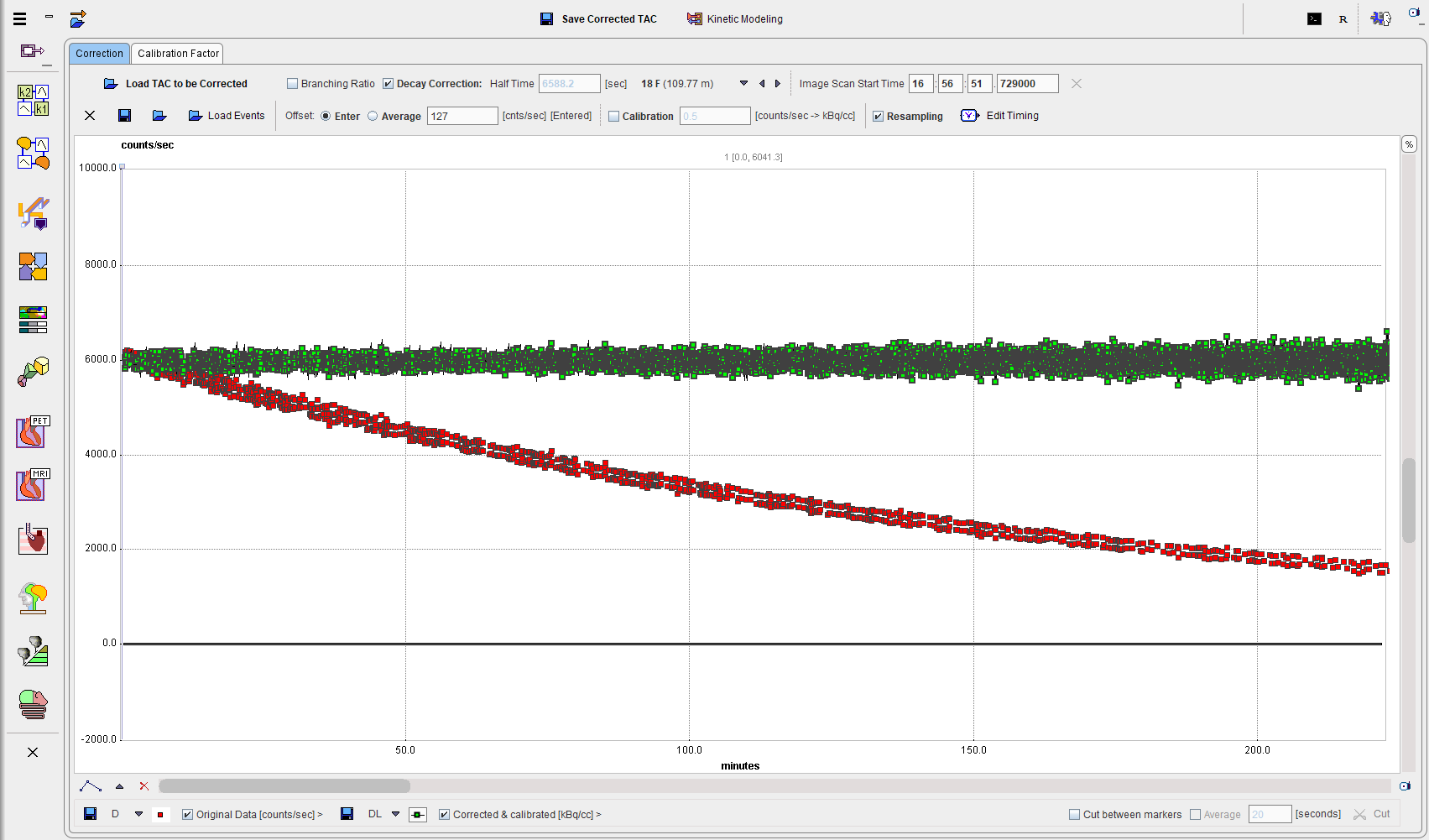
Additionally, a single exponential function can be fitted to the non-decay corrected data using the PKIN tool (if licensed). The half time of the exponential should match the isotope half-life (in minutes).
Turn off Decay Correction, and use the Kinetic Modeling button to open the TAC export dialog. Send the curve to the PKIN tool using the Send [SET] button (or Send [ADD] if other projects are already open in PKIN).
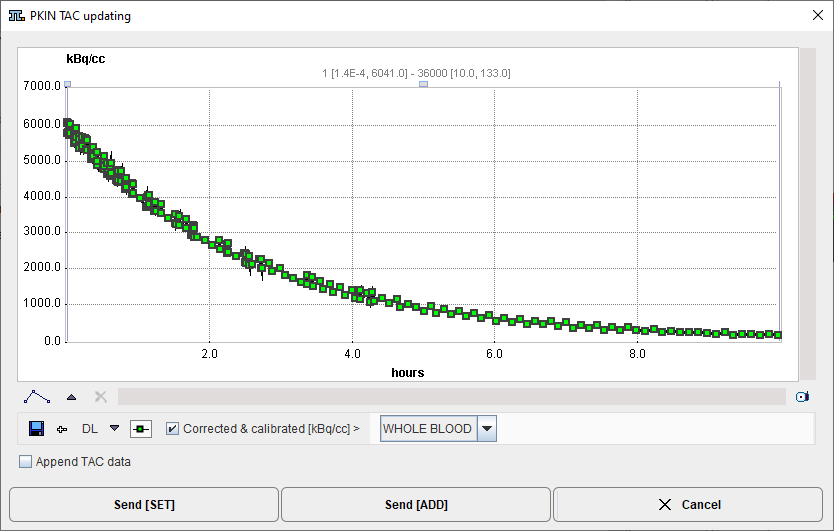
PKIN opens on the Blood tab. Select the 3 Exponentials model from the list, deactivate the second and third exponentials (uncheck Amplitude 2/3 and Halftime 2/3, set Amplitude 2/3 to zero), and enter a reasonable starting value for Halftime 1 (e.g. 100 minutes for F-18). Ensure that Delay and Begin are set to zero. Activate Fit whole blood to fit the model.
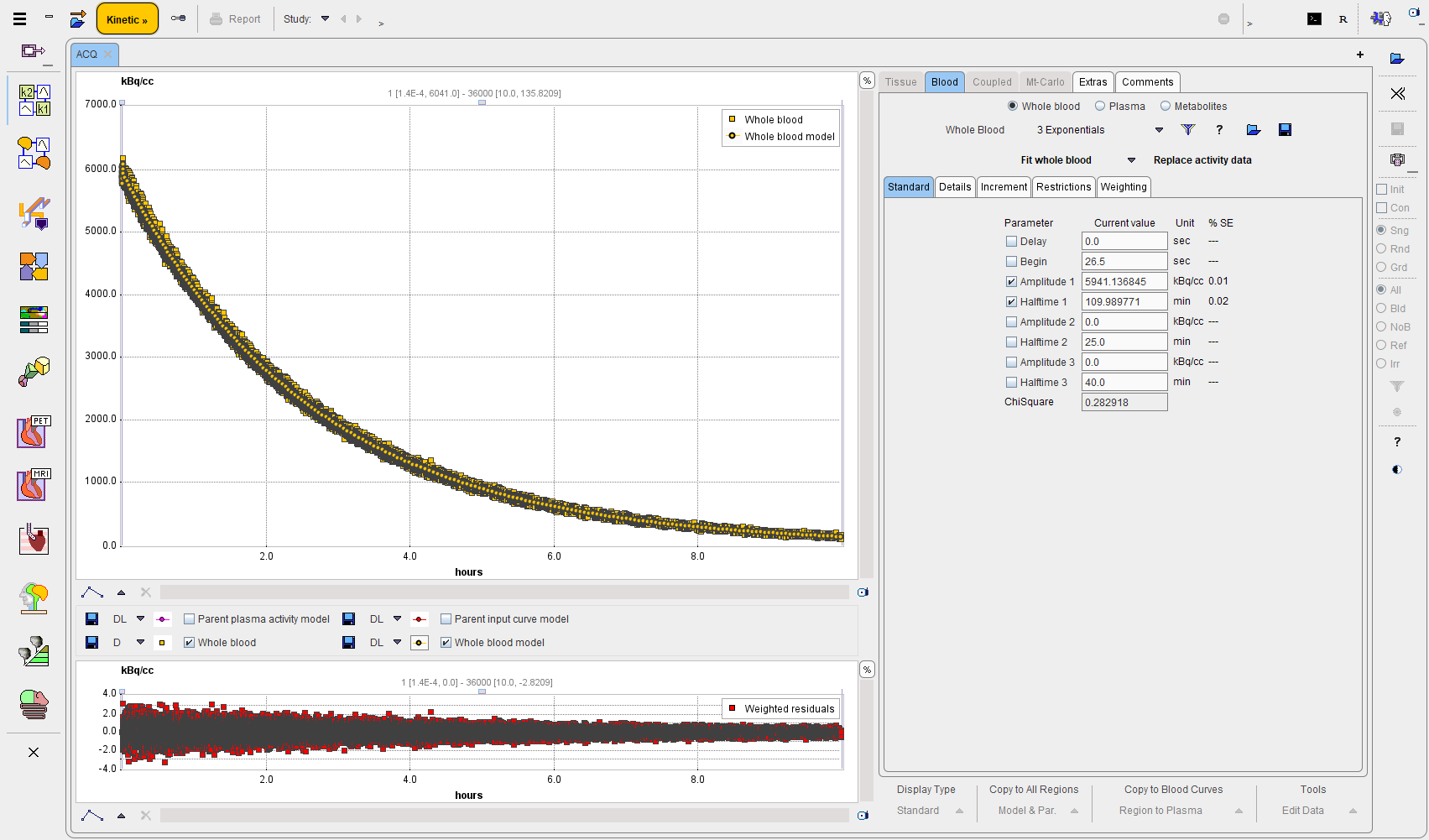
Once fitted, the resulting model curve can be highlighted by clicking the Whole blood model button in the legend below the plot window.
Amplitude 1 represents the starting average counts, and Halftime 1 should closely match the half-life of the isotope used in the measurements.
Sources of error include:
1.Inaccurate definition of the background in Offset: Enter. Determine the background counts from a calibration or simple background measurement shortly before the long decay acquisition.
2.Excessive starting activity (the twilite has deviation measured vs. expected counts < 1 %, up to 6,000 counts/sec coincidences). If initial coincidences are above this threshold, stop the acquisition and restart after a suitable delay.
3.Continuing to acquire data after reaching the background level (flattening of the data curve tail). Resampling in the PSAMPLE Correction tool can be used to remove the tail using Remove Sampling Segment and an appropriate time window.