The acquisition window supports a work-around for the display of previously acquired raw data. This is achieved by enabling the Synthetic sampling box in the configuration window, and then selecting the raw data file using the file browser.
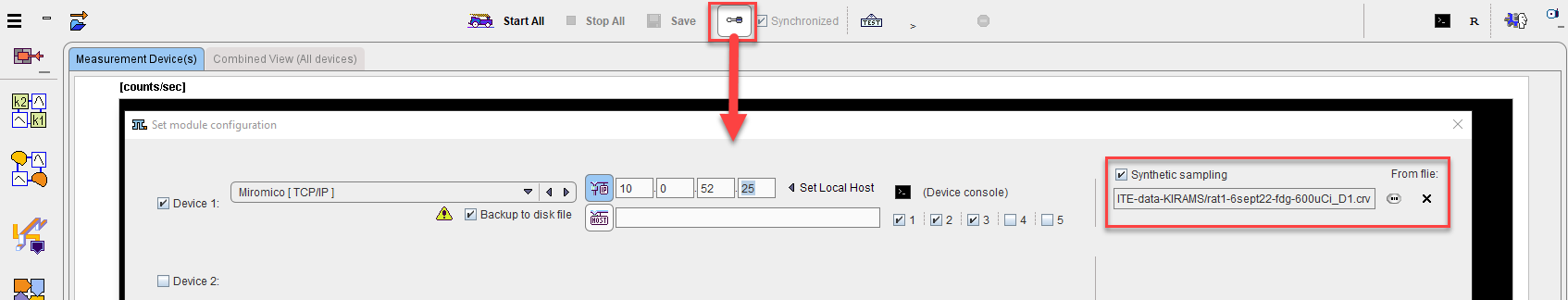
The next time the acquisition is started with the Start button, the file will be read and the data displayed. To avoid confusion with a live experiment, a warning message is displayed before the curves are shown in the interface. To return to the normal acquisition mode, please return to the configuration and switch Synthetic sampling off.