The result of structure outlining is shown together with the averaged functional PET on the VOIS page.
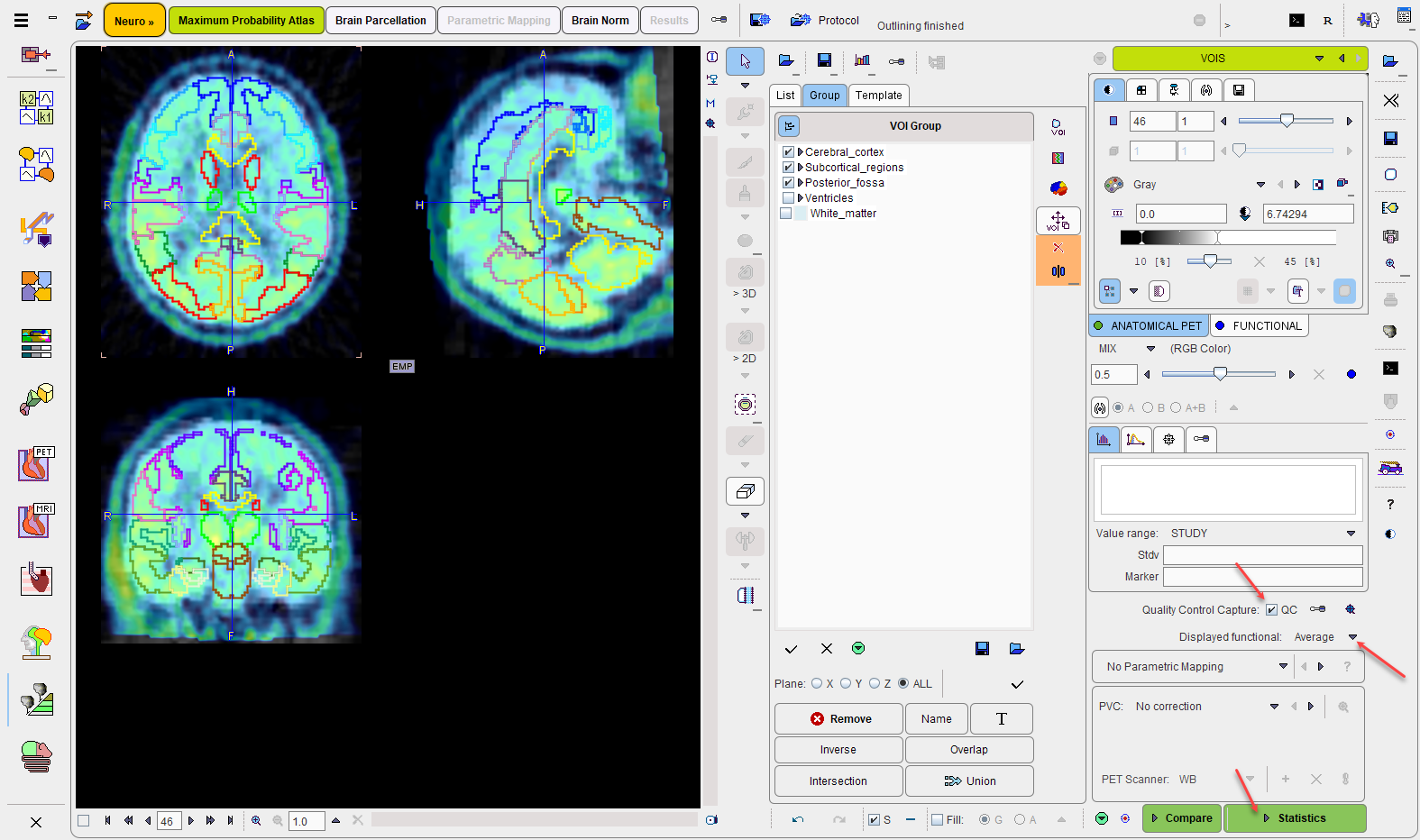
If the functional PET was dynamic, statistics can be calculated on either the original dynamic data (transformed to the selected image space) or the averaged image used for matching to the ANATOMICAL PET (e.g. FDG). The user can switch between the dynamic and averaged images using the Display functional menu, highlighted in the screenshot above. After editing the VOIs and configuring the optional partial volume correction PVC, please proceed with the Statistics action button. The result is shown on the Results page.